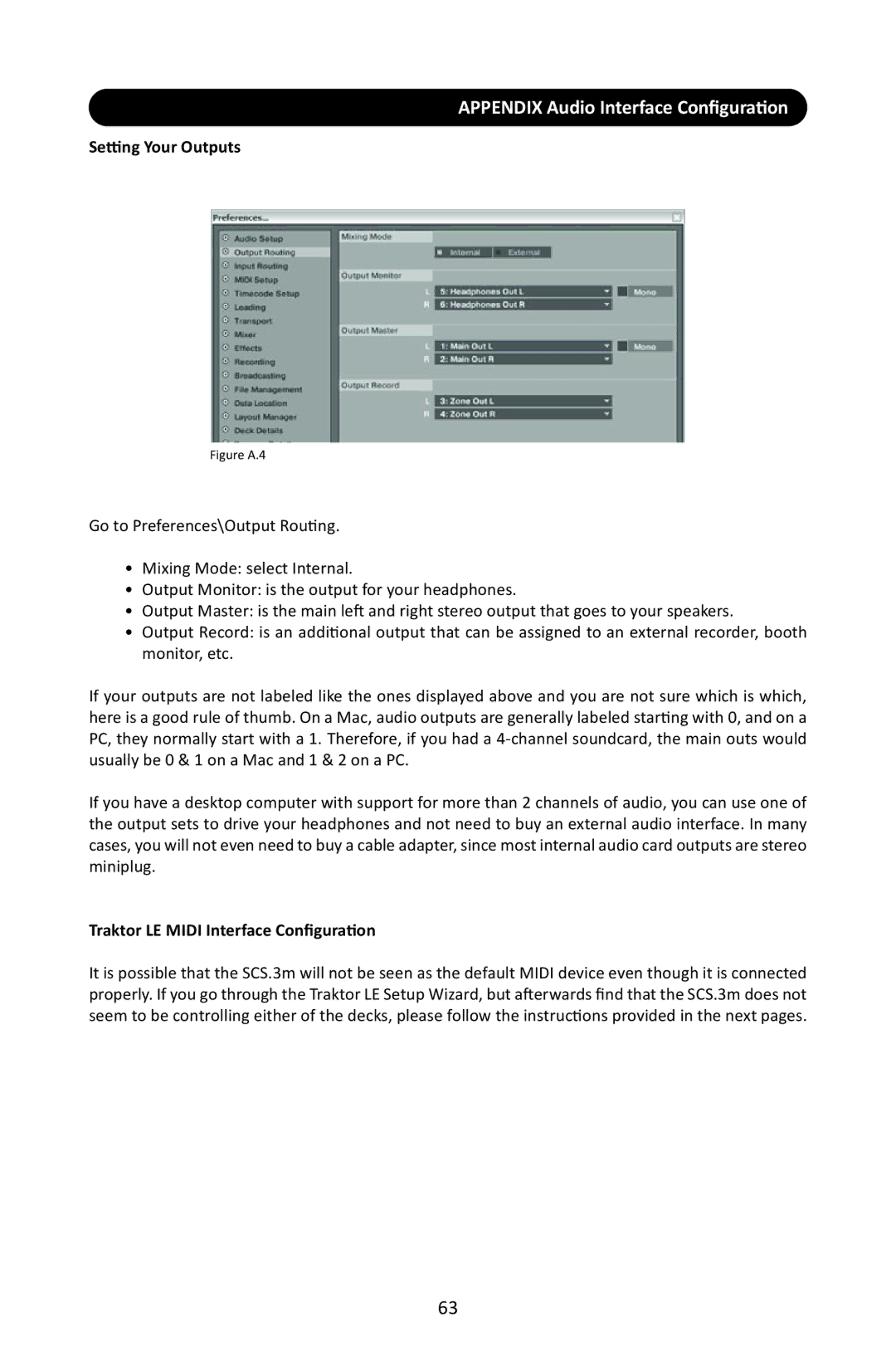APPENDIX Audio Interface Configuration
Setting Your Outputs
Figure A.4
Go to Preferences\Output Routing.
•Mixing Mode: select Internal.
•Output Monitor: is the output for your headphones.
•Output Master: is the main left and right stereo output that goes to your speakers.
•Output Record: is an additional output that can be assigned to an external recorder, booth monitor, etc.
If your outputs are not labeled like the ones displayed above and you are not sure which is which, here is a good rule of thumb. On a Mac, audio outputs are generally labeled starting with 0, and on a PC, they normally start with a 1. Therefore, if you had a
If you have a desktop computer with support for more than 2 channels of audio, you can use one of the output sets to drive your headphones and not need to buy an external audio interface. In many cases, you will not even need to buy a cable adapter, since most internal audio card outputs are stereo miniplug.
Traktor LE MIDI Interface Configuration
It is possible that the SCS.3m will not be seen as the default MIDI device even though it is connected properly. If you go through the Traktor LE Setup Wizard, but afterwards find that the SCS.3m does not seem to be controlling either of the decks, please follow the instructions provided in the next pages.
63