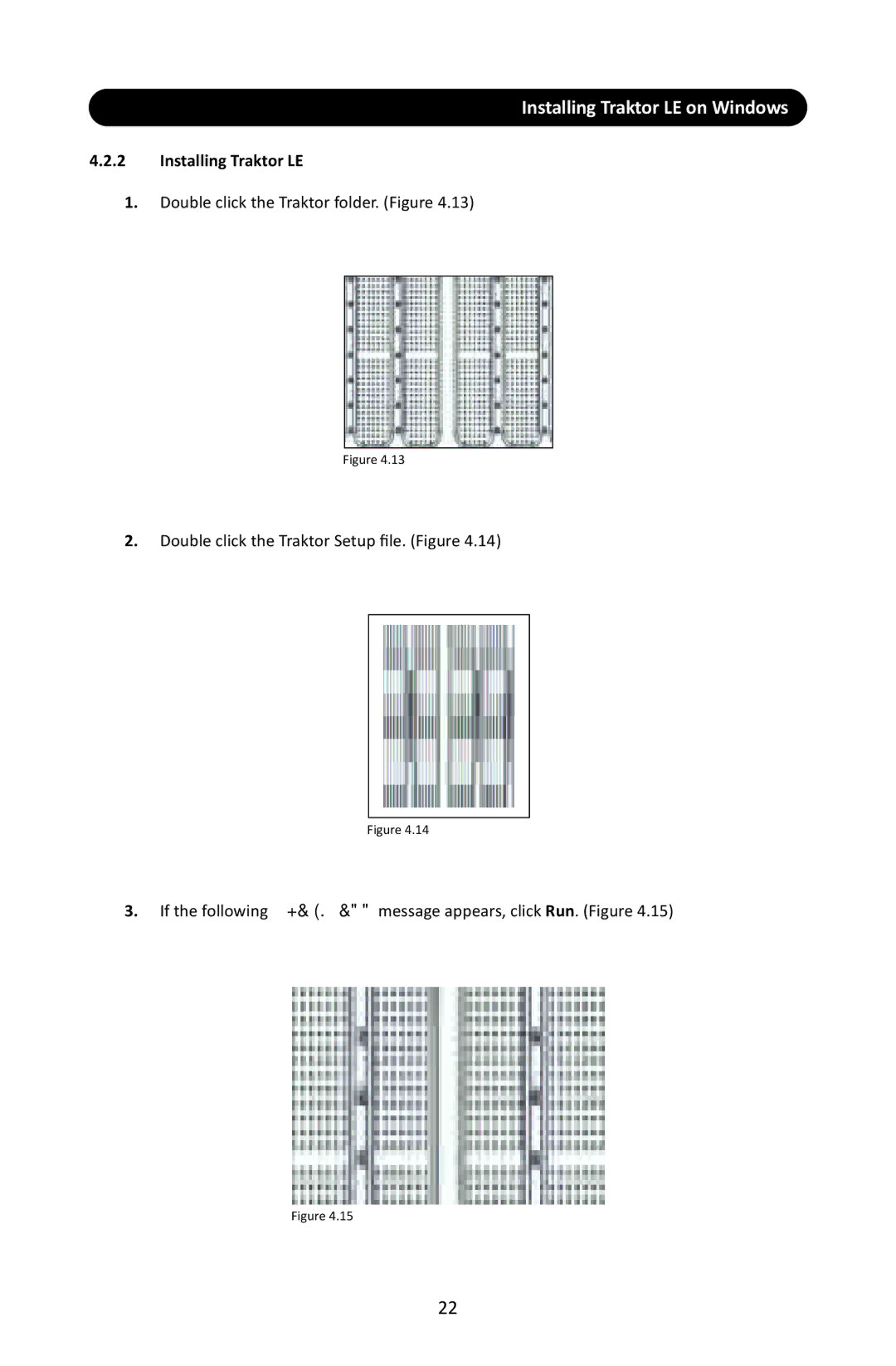Installing Traktor LE on Windows
4.2.2Installing Traktor LE
1.Double click the Traktor folder. (Figure 4.13)
Figure 4.13
2.Double click the Traktor Setup file. (Figure 4.14)
Figure 4.14
3.If the following Security Warning message appears, click Run. (Figure 4.15)
Figure 4.15
22