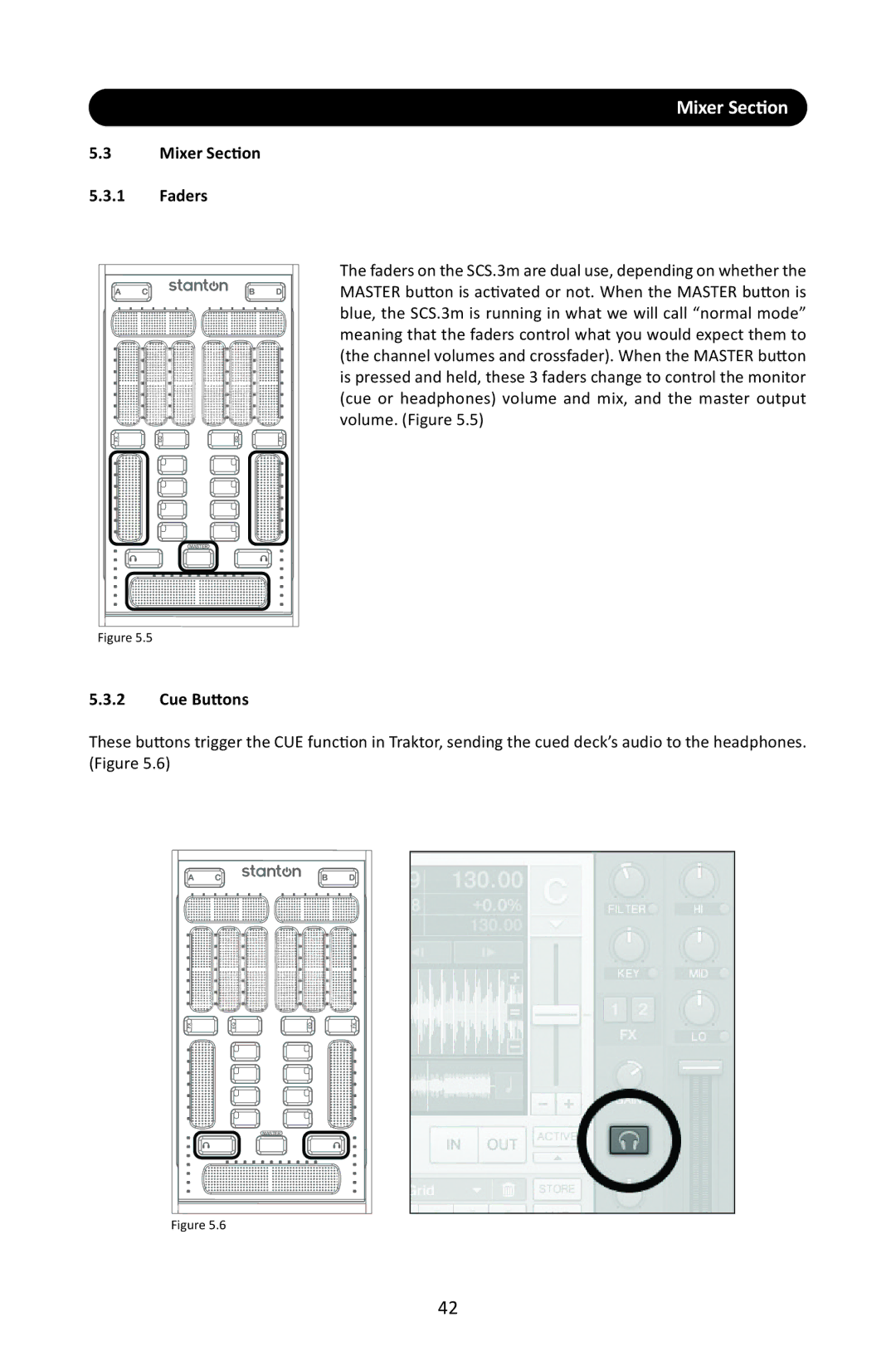Mixer Section
5.3Mixer Section
5.3.1Faders
![]()
![]()
![]() FX
FX
![]()
![]()
![]() EQ
EQ
|
| EQ |
| FX |
|
|
|
|
|
|
|
|
|
|
|
|
|
|
|
|
|
|
|
|
|
|
|
|
|
|
|
|
|
|
|
|
|
|
|
|
|
|
|
|
|
|
|
|
|
MASTER
The faders on the SCS.3m are dual use, depending on whether the MASTER button is activated or not. When the MASTER button is blue, the SCS.3m is running in what we will call “normal mode” meaning that the faders control what you would expect them to (the channel volumes and crossfader). When the MASTER button is pressed and held, these 3 faders change to control the monitor (cue or headphones) volume and mix, and the master output volume. (Figure 5.5)
Figure 5.5
5.3.2Cue Buttons
These buttons trigger the CUE function in Traktor, sending the cued deck’s audio to the headphones. (Figure 5.6)
![]()
![]()
![]() FX
FX
![]()
![]() EQ
EQ
|
| EQ |
| FX |
|
|
|
|
|
|
|
|
|
|
|
|
|
|
|
|
|
|
|
|
|
|
|
|
|
|
|
|
|
|
|
|
|
|
|
|
|
|
|
|
|
|
|
|
|
MASTER
Figure 5.6
42