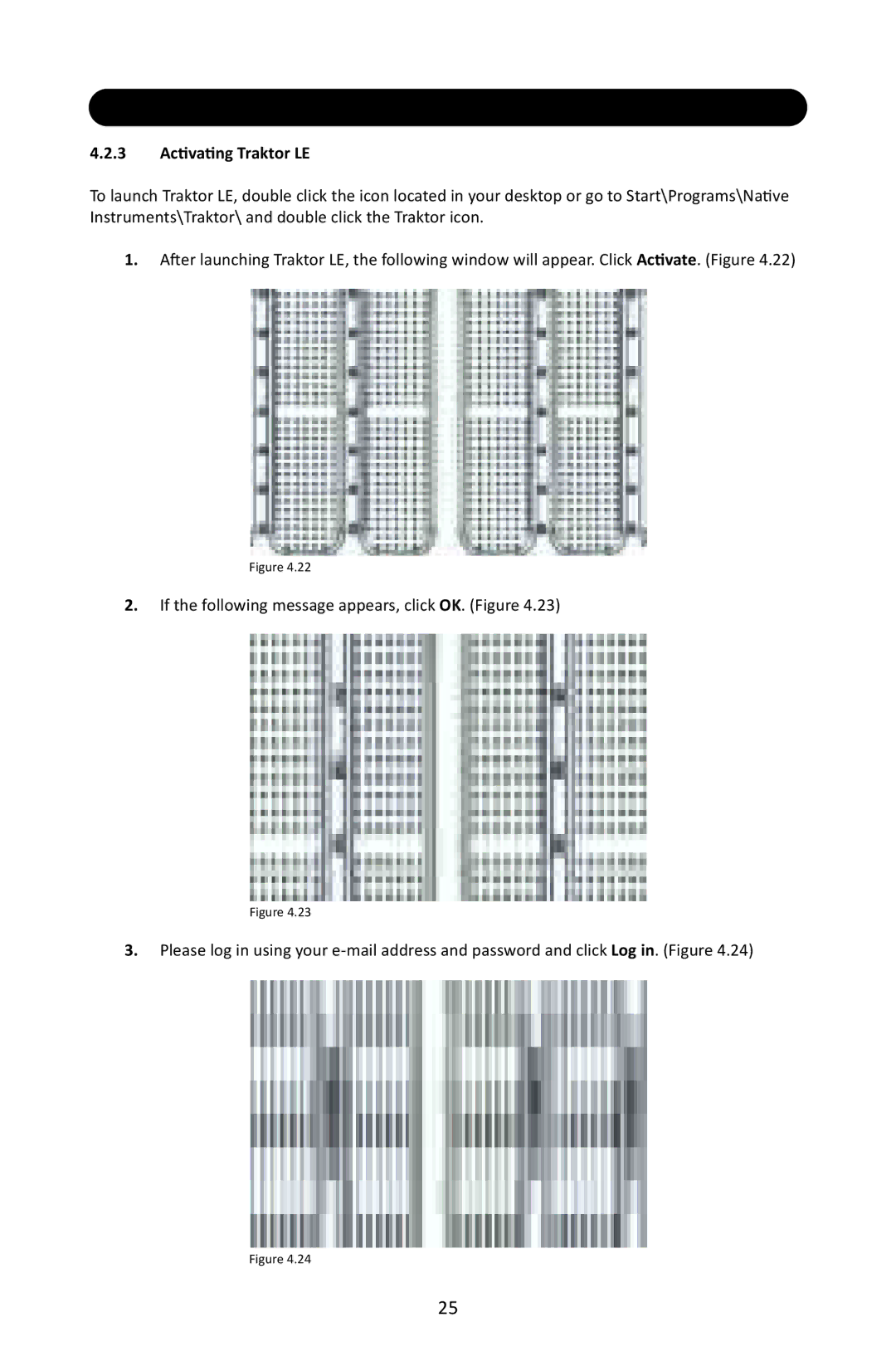Activating Traktor LE on Windows
4.2.3Activating Traktor LE
To launch Traktor LE, double click the icon located in your desktop or go to Start\Programs\Native Instruments\Traktor\ and double click the Traktor icon.
1.After launching Traktor LE, the following window will appear. Click Activate. (Figure 4.22)
Figure 4.22
2.If the following message appears, click OK. (Figure 4.23)
Figure 4.23
3.Please log in using your
Figure 4.24
25