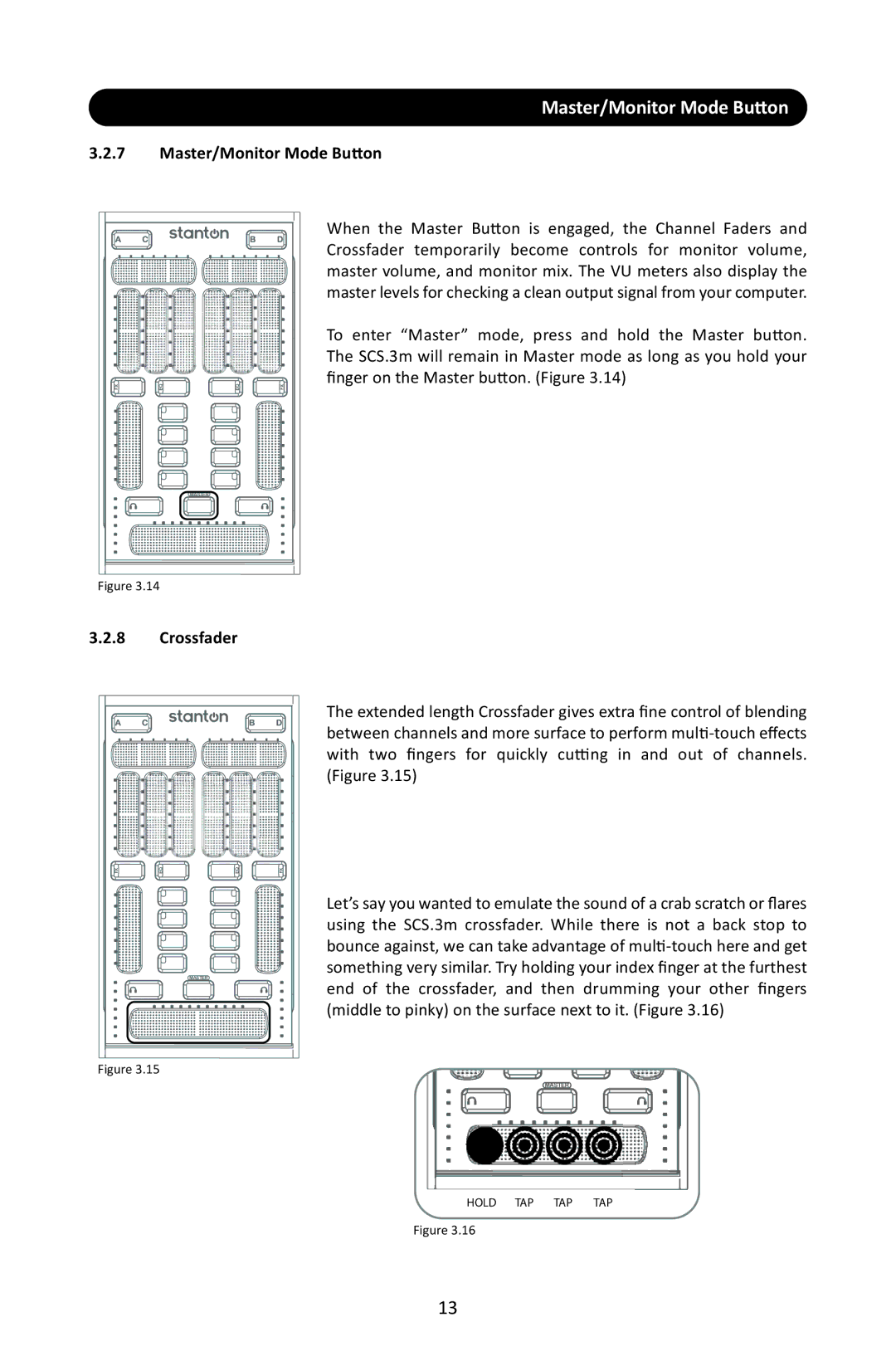Master/Monitor Mode Button
3.2.7Master/Monitor Mode Button
![]()
![]()
![]() FX
FX
![]()
![]()
![]() EQ
EQ
|
| EQ |
| FX |
|
|
|
|
|
|
|
|
|
|
|
|
|
|
|
|
|
|
|
|
|
|
|
|
|
|
|
|
|
|
|
|
|
|
|
|
|
|
|
|
|
|
|
|
|
When the Master Button is engaged, the Channel Faders and Crossfader temporarily become controls for monitor volume, master volume, and monitor mix. The VU meters also display the master levels for checking a clean output signal from your computer.
To enter “Master” mode, press and hold the Master button. The SCS.3m will remain in Master mode as long as you hold your finger on the Master button. (Figure 3.14)
MASTER
Figure 3.14
3.2.8Crossfader
FX |
| EQ |
|
|
|
|
| EQ |
| FX |
|
|
|
|
|
|
|
|
|
|
|
|
|
|
|
|
|
|
|
|
|
|
|
|
|
|
|
|
|
|
|
|
|
|
|
|
|
|
|
|
|
|
|
|
|
|
|
|
|
|
|
|
|
|
|
|
|
|
|
|
|
|
|
|
|
|
|
|
|
|
|
|
|
|
|
|
|
|
|
|
|
|
|
|
|
|
|
|
|
|
|
|
|
|
|
|
|
|
|
|
|
|
|
|
|
|
|
|
|
|
|
|
|
|
|
|
|
|
|
|
|
|
|
|
|
|
|
|
|
|
|
|
|
|
|
|
|
|
|
|
|
|
|
MASTER
The extended length Crossfader gives extra fine control of blending between channels and more surface to perform
Let’s say you wanted to emulate the sound of a crab scratch or flares using the SCS.3m crossfader. While there is not a back stop to bounce against, we can take advantage of
Figure 3.15
MASTER
HOLD TAP TAP TAP
Figure 3.16
13