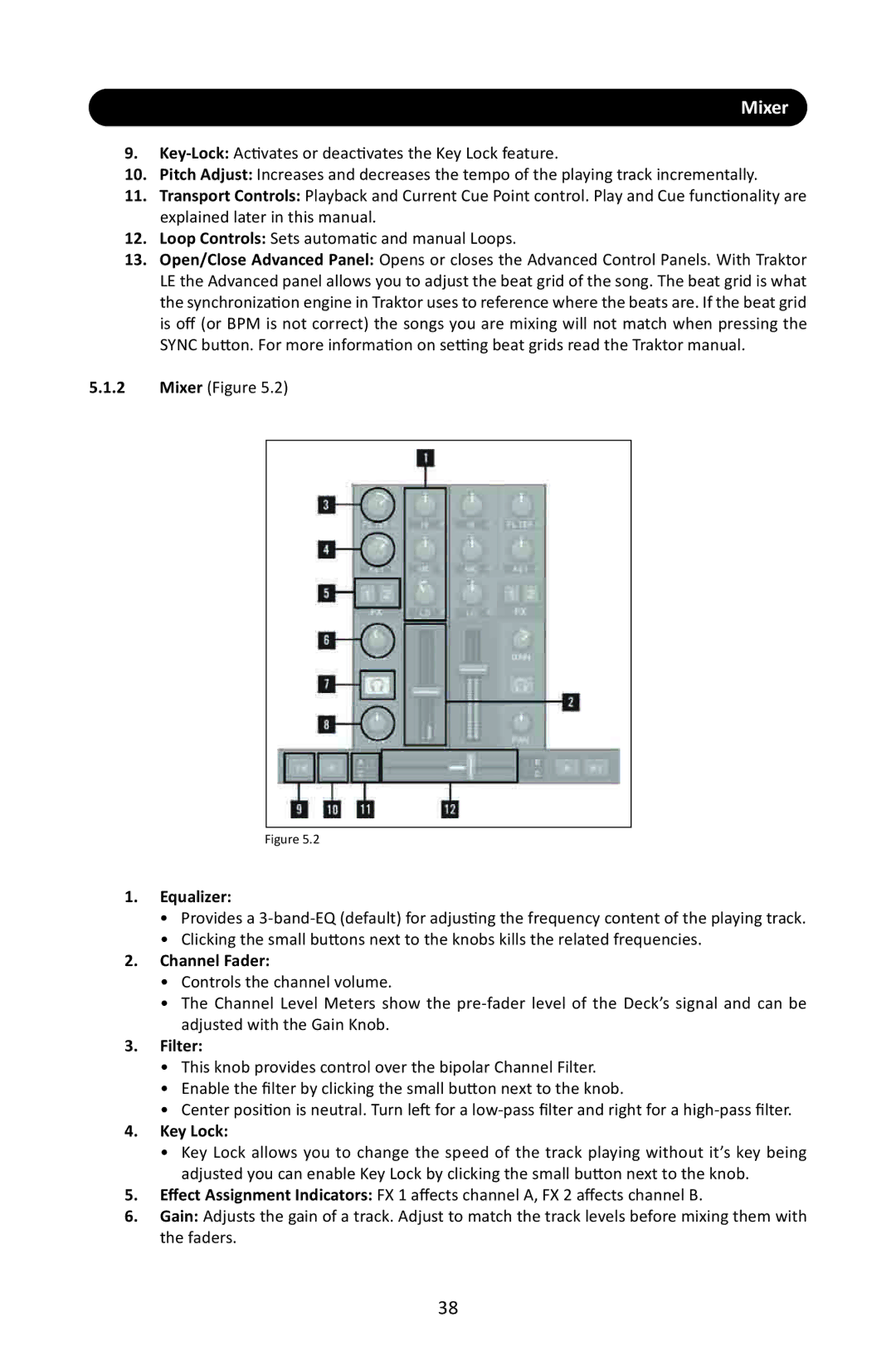Mixer
9.
10.Pitch Adjust: Increases and decreases the tempo of the playing track incrementally.
11.Transport Controls: Playback and Current Cue Point control. Play and Cue functionality are explained later in this manual.
12.Loop Controls: Sets automatic and manual Loops.
13.Open/Close Advanced Panel: Opens or closes the Advanced Control Panels. With Traktor LE the Advanced panel allows you to adjust the beat grid of the song. The beat grid is what the synchronization engine in Traktor uses to reference where the beats are. If the beat grid is off (or BPM is not correct) the songs you are mixing will not match when pressing the SYNC button. For more information on setting beat grids read the Traktor manual.
5.1.2Mixer (Figure 5.2)
Figure 5.2
1.Equalizer:
•Provides a
•Clicking the small buttons next to the knobs kills the related frequencies.
2.Channel Fader:
•Controls the channel volume.
•The Channel Level Meters show the
3.Filter:
•This knob provides control over the bipolar Channel Filter.
•Enable the filter by clicking the small button next to the knob.
•Center position is neutral. Turn left for a
4.Key Lock:
•Key Lock allows you to change the speed of the track playing without it’s key being adjusted you can enable Key Lock by clicking the small button next to the knob.
5.Effect Assignment Indicators: FX 1 affects channel A, FX 2 affects channel B.
6.gain: Adjusts the gain of a track. Adjust to match the track levels before mixing them with the faders.
38