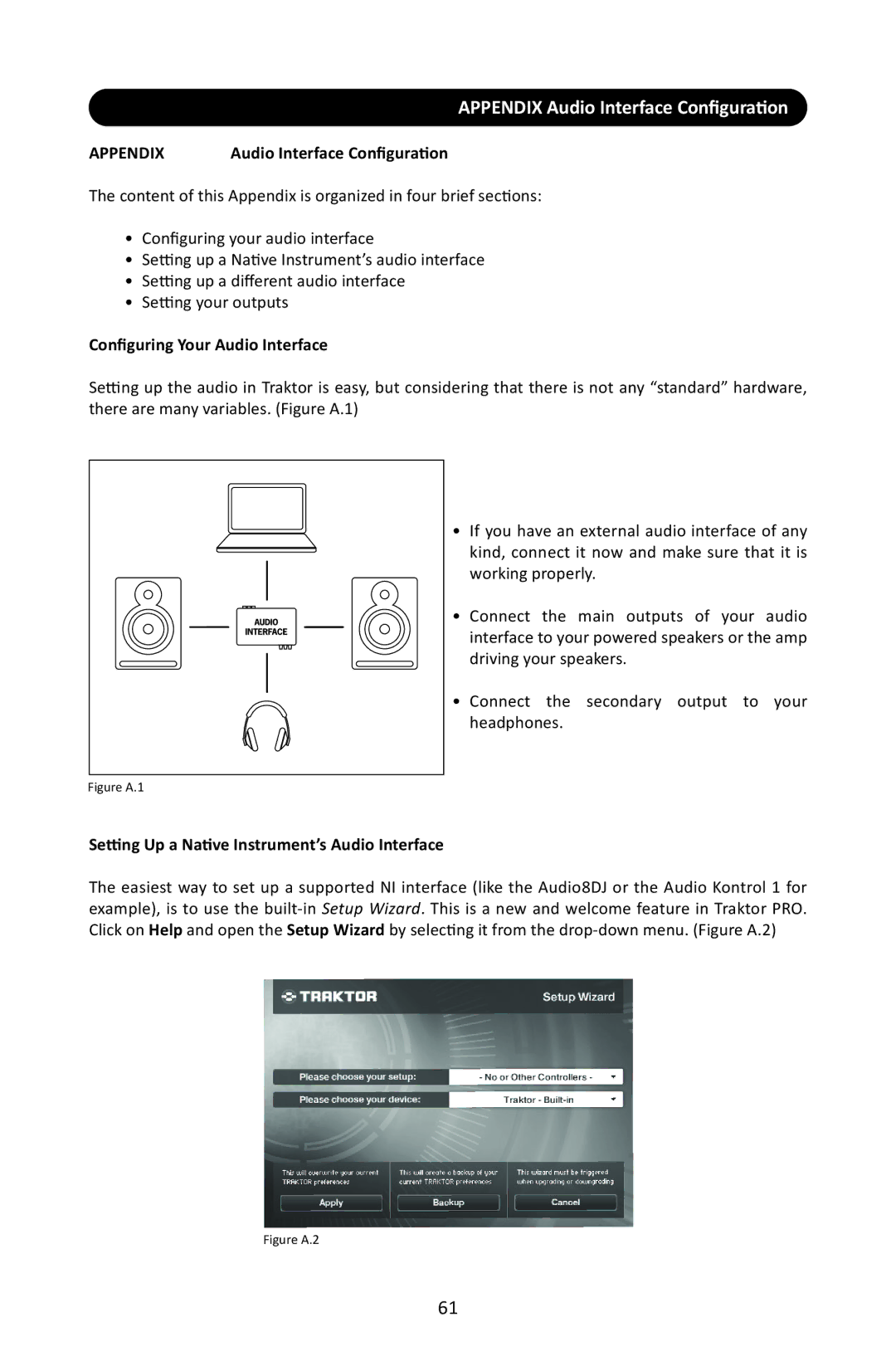APPENDIX Audio Interface Configuration
APPENDIX | Audio Interface Configuration |
The content of this Appendix is organized in four brief sections:
•Configuring your audio interface
•Setting up a Native Instrument’s audio interface
•Setting up a different audio interface
•Setting your outputs
Configuring Your Audio Interface
Setting up the audio in Traktor is easy, but considering that there is not any “standard” hardware, there are many variables. (Figure A.1)
Figure A.1 |
•If you have an external audio interface of any kind, connect it now and make sure that it is working properly.
•Connect the main outputs of your audio interface to your powered speakers or the amp driving your speakers.
•Connect the secondary output to your headphones.
Setting Up a Native Instrument’s Audio Interface
The easiest way to set up a supported NI interface (like the Audio8DJ or the Audio Kontrol 1 for example), is to use the
Figure A.2
61