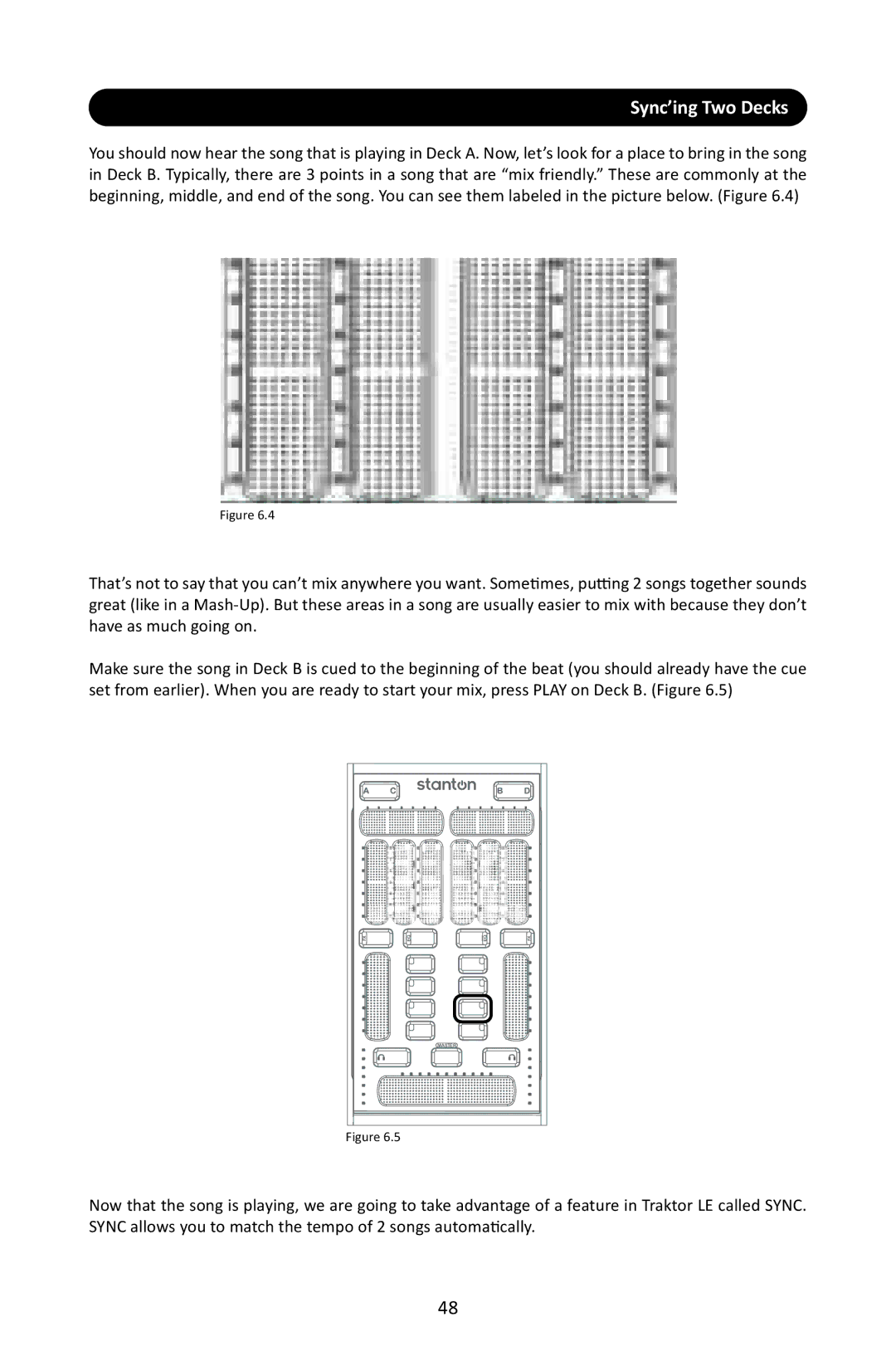Sync’ing Two Decks
You should now hear the song that is playing in Deck A. Now, let’s look for a place to bring in the song in Deck B. Typically, there are 3 points in a song that are “mix friendly.” These are commonly at the beginning, middle, and end of the song. You can see them labeled in the picture below. (Figure 6.4)
Figure 6.4
That’s not to say that you can’t mix anywhere you want. Sometimes, putting 2 songs together sounds great (like in a
Make sure the song in Deck B is cued to the beginning of the beat (you should already have the cue set from earlier). When you are ready to start your mix, press PLAY on Deck B. (Figure 6.5)
![]()
![]()
![]() FX
FX
![]()
![]() EQ
EQ
|
| EQ |
| FX |
|
|
|
|
|
|
|
|
|
|
|
|
|
|
|
|
|
|
|
|
|
|
|
|
|
|
|
|
|
|
|
|
|
|
|
|
|
|
|
|
|
|
|
|
|
MASTER
Figure 6.5
Now that the song is playing, we are going to take advantage of a feature in Traktor LE called SYNC. SYNC allows you to match the tempo of 2 songs automatically.
48