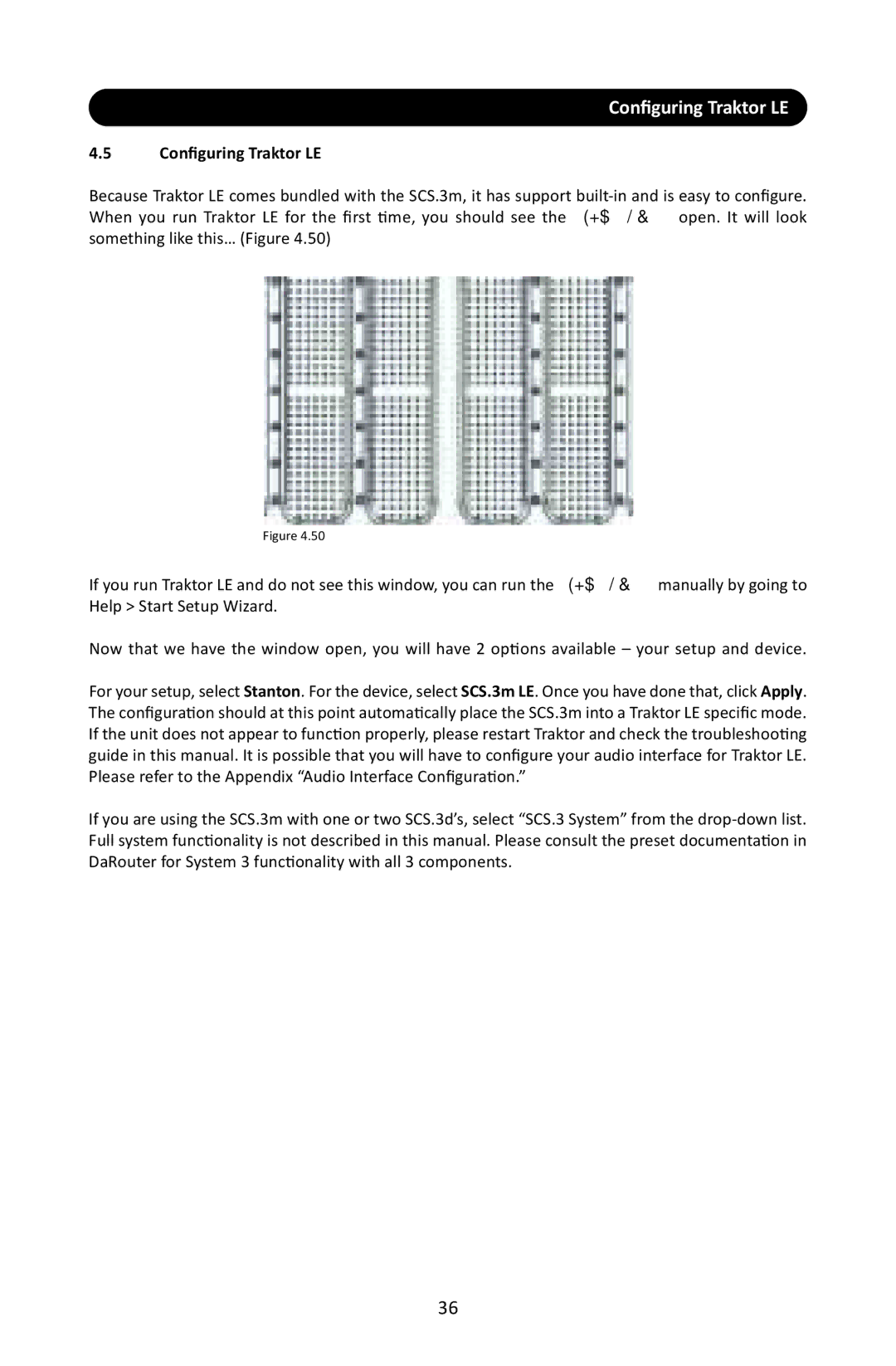Configuring Traktor LE
4.5Configuring Traktor LE
Because Traktor LE comes bundled with the SCS.3m, it has support
Figure 4.50
If you run Traktor LE and do not see this window, you can run the Setup Wizard manually by going to Help > Start Setup Wizard.
Now that we have the window open, you will have 2 options available – your setup and device.
For your setup, select Stanton. For the device, select SCS.3m LE. Once you have done that, click Apply. The configuration should at this point automatically place the SCS.3m into a Traktor LE specific mode. If the unit does not appear to function properly, please restart Traktor and check the troubleshooting guide in this manual. It is possible that you will have to configure your audio interface for Traktor LE. Please refer to the Appendix “Audio Interface Configuration.”
If you are using the SCS.3m with one or two SCS.3d’s, select “SCS.3 System” from the
36