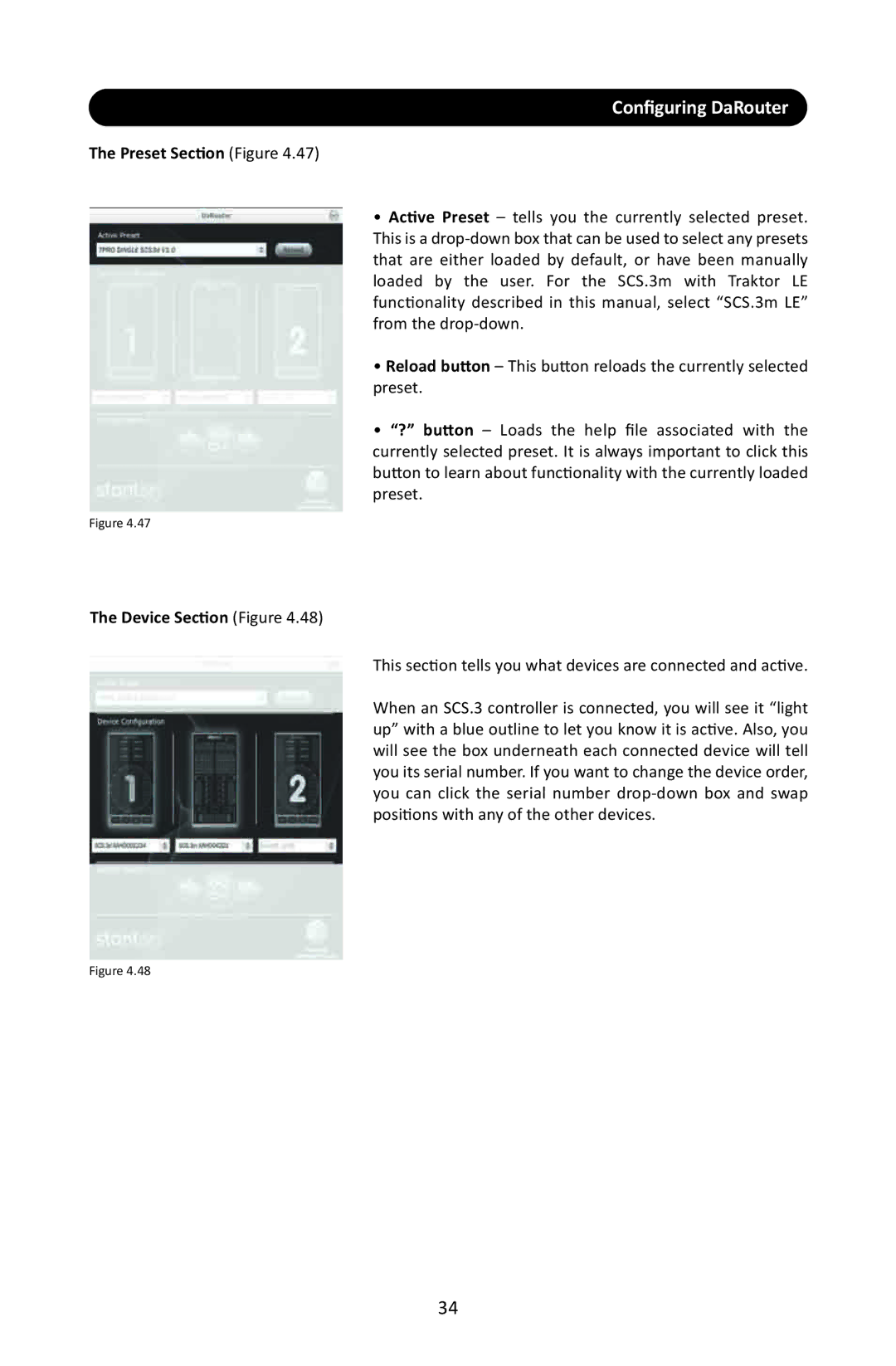Configuring DaRouter
The Preset Section (Figure 4.47)
•Active Preset – tells you the currently selected preset. This is a
•Reload button – This button reloads the currently selected preset.
•“?” button – Loads the help file associated with the currently selected preset. It is always important to click this button to learn about functionality with the currently loaded preset.
Figure 4.47
The Device Section (Figure 4.48)
This section tells you what devices are connected and active.
When an SCS.3 controller is connected, you will see it “light up” with a blue outline to let you know it is active. Also, you will see the box underneath each connected device will tell you its serial number. If you want to change the device order, you can click the serial number
Figure 4.48
34