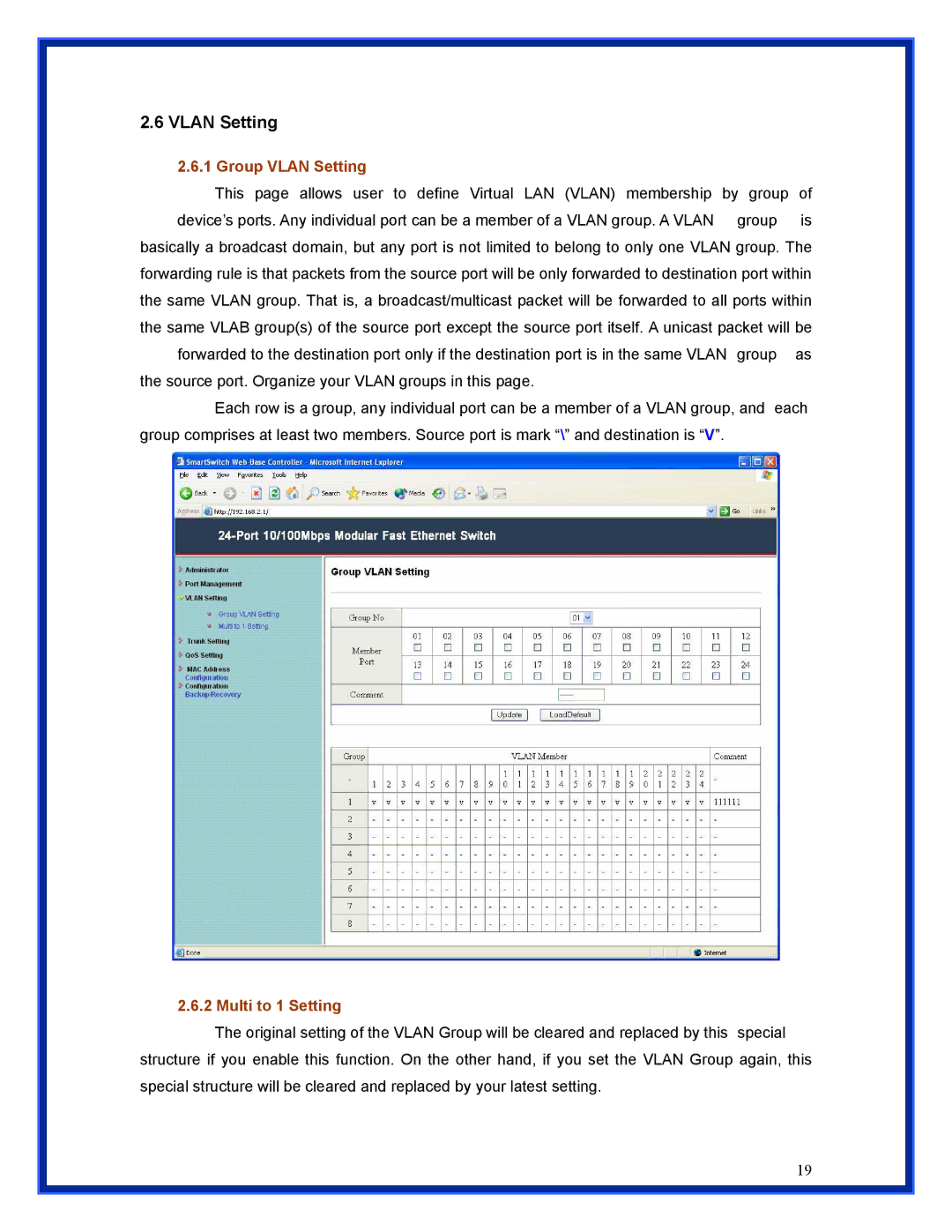2.6VLAN Setting
2.6.1Group VLAN Setting
This page allows user to define Virtual LAN (VLAN) membership by group of device’s ports. Any individual port can be a member of a VLAN group. A VLAN group is basically a broadcast domain, but any port is not limited to belong to only one VLAN group. The forwarding rule is that packets from the source port will be only forwarded to destination port within the same VLAN group. That is, a broadcast/multicast packet will be forwarded to all ports within the same VLAB group(s) of the source port except the source port itself. A unicast packet will be forwarded to the destination port only if the destination port is in the same VLAN group as
the source port. Organize your VLAN groups in this page.
Each row is a group, any individual port can be a member of a VLAN group, and each group comprises at least two members. Source port is mark “\” and destination is “V”.
2.6.2 Multi to 1 Setting
The original setting of the VLAN Group will be cleared and replaced by this special structure if you enable this function. On the other hand, if you set the VLAN Group again, this special structure will be cleared and replaced by your latest setting.
19