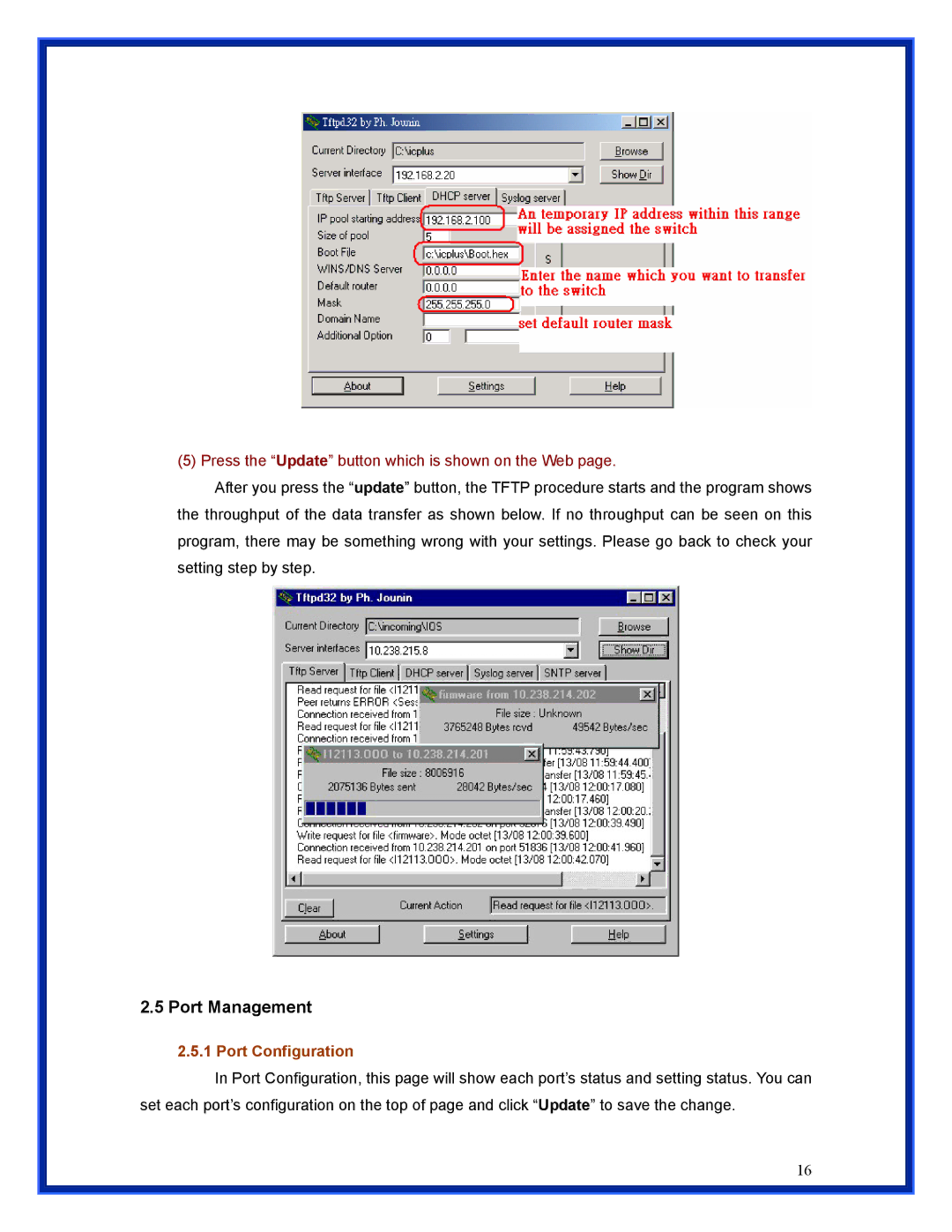(5) Press the “Update” button which is shown on the Web page.
After you press the “update” button, the TFTP procedure starts and the program shows the throughput of the data transfer as shown below. If no throughput can be seen on this program, there may be something wrong with your settings. Please go back to check your setting step by step.
2.5 Port Management
2.5.1 Port Configuration
In Port Configuration, this page will show each port’s status and setting status. You can set each port’s configuration on the top of page and click “Update” to save the change.
16