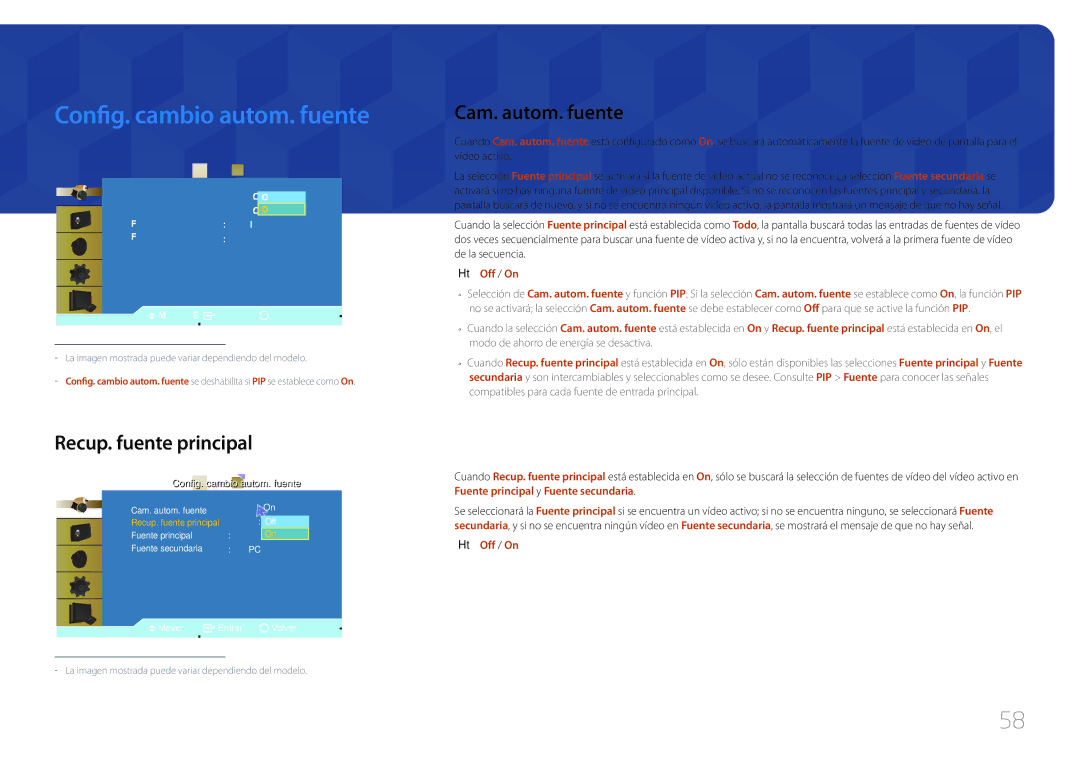LH46UDCBLBB/EN, LH55UDCBLBB/EN specifications
The Samsung LH55UDCBLBB/EN and LH46UDCBLBB/EN are part of Samsung's impressive lineup of professional displays designed for various commercial applications. These screens are tailored for environments such as retail spaces, corporate offices, and public venues, ensuring they deliver high-quality visuals and robust performance.Both models utilize UHD (Ultra High Definition) resolution, providing exceptional clarity and detail. With a resolution of 3840 x 2160 pixels, images appear incredibly sharp, making them ideal for displaying intricate graphics and video content. This level of detail is particularly beneficial in environments where effective visual communication is crucial, such as in advertisements or information kiosks.
One of the standout features of these displays is their impressive brightness. With a high brightness level of 500 nits, they perform well even in brightly lit settings, ensuring that content is clearly visible regardless of ambient lighting. This makes the Samsung LH55UDCBLBB/EN and LH46UDCBLBB/EN perfect for window displays or well-lit conference rooms.
Both models are designed with advanced connectivity options. They come equipped with multiple HDMI and DisplayPort inputs, allowing for flexible integration with various devices. This versatility ensures users can easily connect computers, media players, and other digital content sources. Additionally, the displays support DisplayPort 1.2 daisy chaining, enabling users to connect multiple screens seamlessly.
Energy efficiency is another characteristic that sets these models apart. The Samsung LH55UDCBLBB/EN and LH46UDCBLBB/EN adhere to strict energy consumption standards, making them cost-effective options for businesses conscious of their environmental impact.
The displays are also designed for reliable continuous operation. Built with Samsung's robust engineering, both models can function 24/7, making them suitable for applications that require constant usage, such as digital signage in retail locations or transportation hubs.
Lastly, the sleek and modern design of both displays ensures they can blend seamlessly into any environment. With minimal bezels, they offer a more immersive viewing experience while also enhancing the aesthetic appeal of the surroundings.
In summary, the Samsung LH55UDCBLBB/EN and LH46UDCBLBB/EN are exceptional displays that combine cutting-edge technology, robust performance, and energy efficiency, making them ideal choices for a variety of commercial applications.