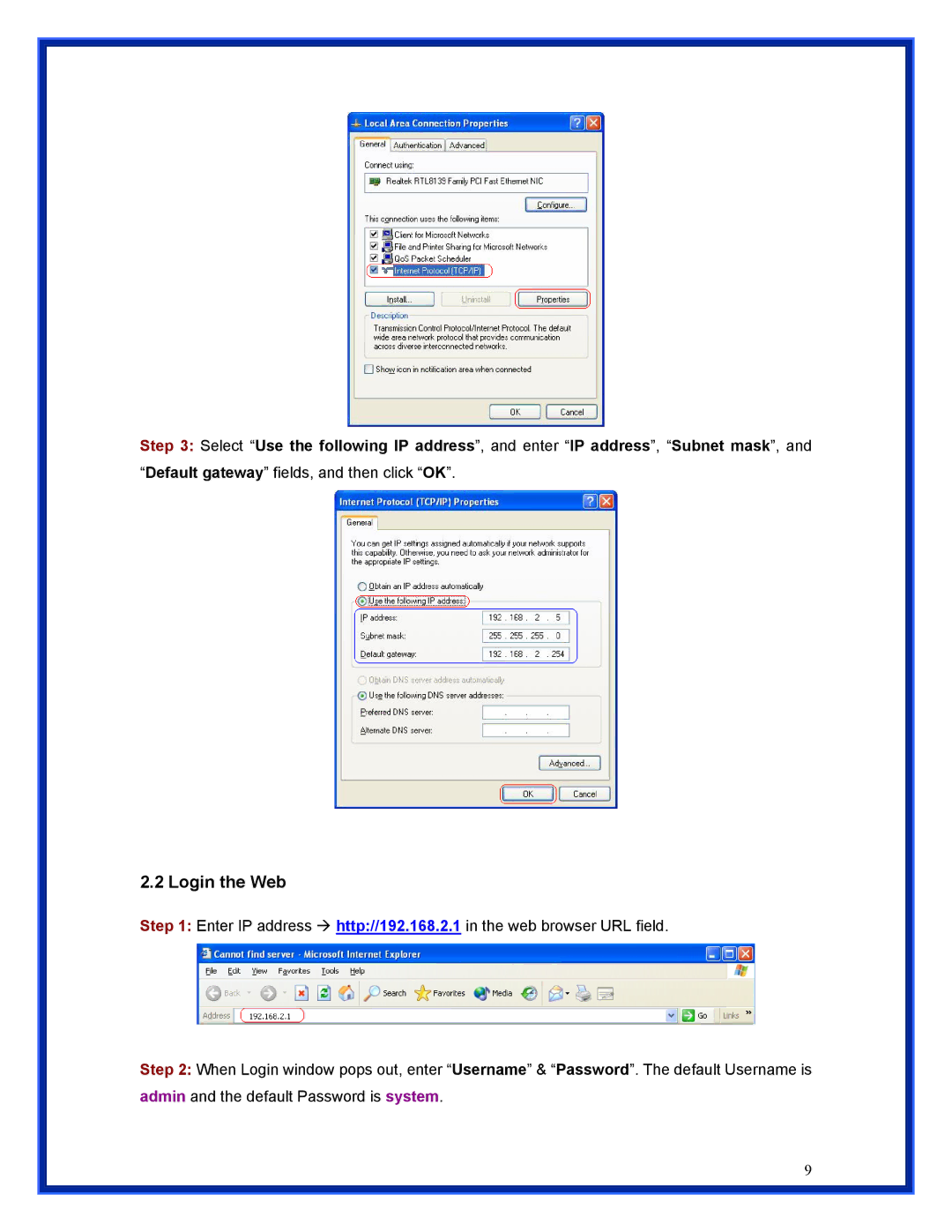Step 3: Select “Use the following IP address”, and enter “IP address”, “Subnet mask”, and
“Default gateway” fields, and then click “OK”.
2.2 Login the Web
Step 1: Enter IP address Æ http://192.168.2.1 in the web browser URL field.
Step 2: When Login window pops out, enter “Username” & “Password”. The default Username is admin and the default Password is system.
9