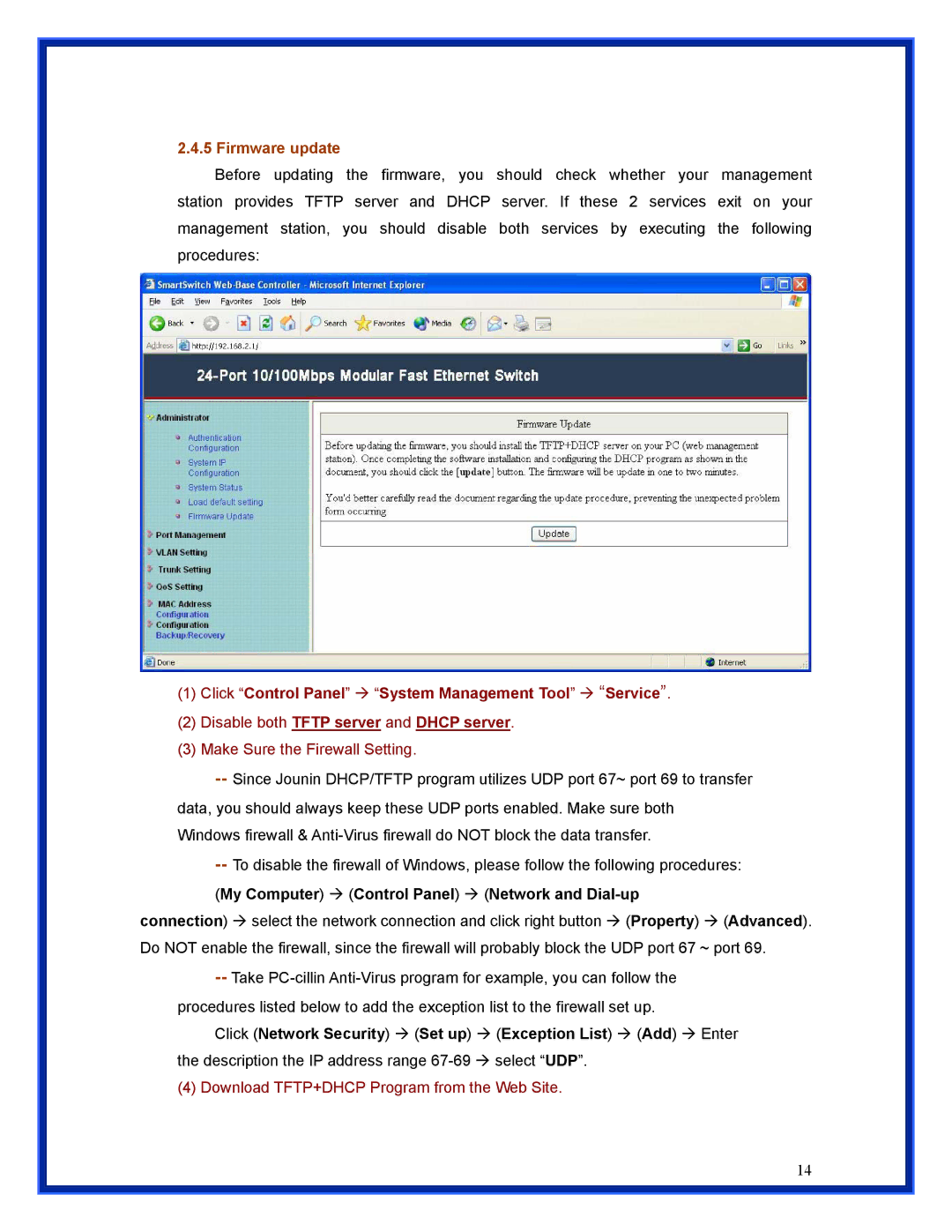2.4.5 Firmware update
Before updating the firmware, you should check whether your management station provides TFTP server and DHCP server. If these 2 services exit on your management station, you should disable both services by executing the following procedures:
(1)Click “Control Panel” Æ “System Management Tool” Æ “Service”.
(2)Disable both TFTP server and DHCP server.
(3)Make Sure the Firewall Setting.
--Since Jounin DHCP/TFTP program utilizes UDP port 67~ port 69 to transfer
data, you should always keep these UDP ports enabled. Make sure both Windows firewall &
--To disable the firewall of Windows, please follow the following procedures:
(My Computer) Æ (Control Panel) Æ (Network and Dial-up
connection) Æ select the network connection and click right button Æ (Property) Æ (Advanced). Do NOT enable the firewall, since the firewall will probably block the UDP port 67 ~ port 69.
--Take
procedures listed below to add the exception list to the firewall set up.
Click (Network Security) Æ (Set up) Æ (Exception List) Æ (Add) Æ Enter the description the IP address range
(4) Download TFTP+DHCP Program from the Web Site.
14