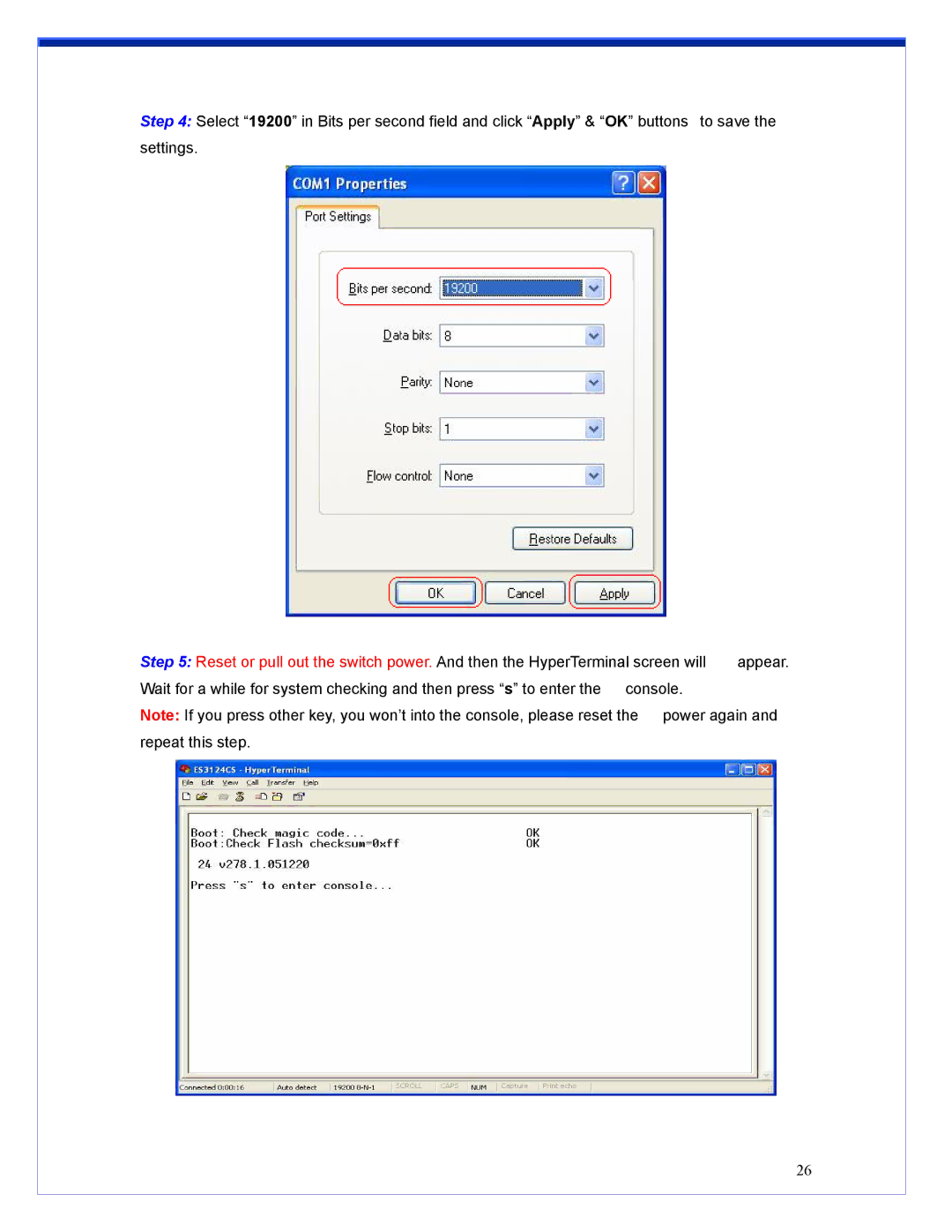Step 4: Select “19200” in Bits per second field and click “Apply” & “OK” buttons to save the settings.
Step 5: Reset or pull out the switch power. And then the HyperTerminal screen will appear. Wait for a while for system checking and then press “s” to enter the console.
Note: If you press other key, you won’t into the console, please reset the power again and repeat this step.
26