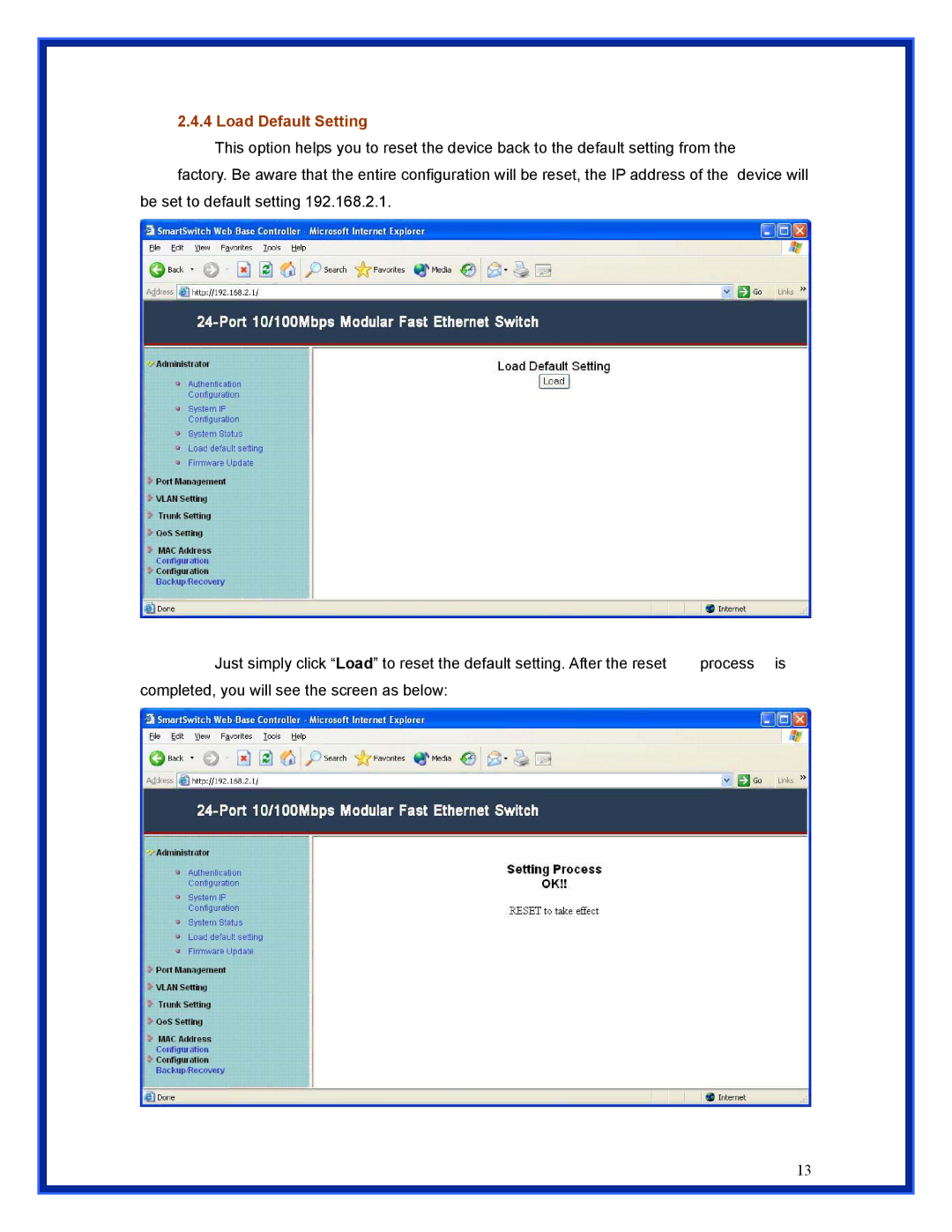2.4.4 Load Default Setting
This option helps you to reset the device back to the default setting from the factory. Be aware that the entire configuration will be reset, the IP address of the device will
be set to default setting 192.168.2.1.
Just simply click “Load” to reset the default setting. After the reset | process is |
completed, you will see the screen as below: |
|
13