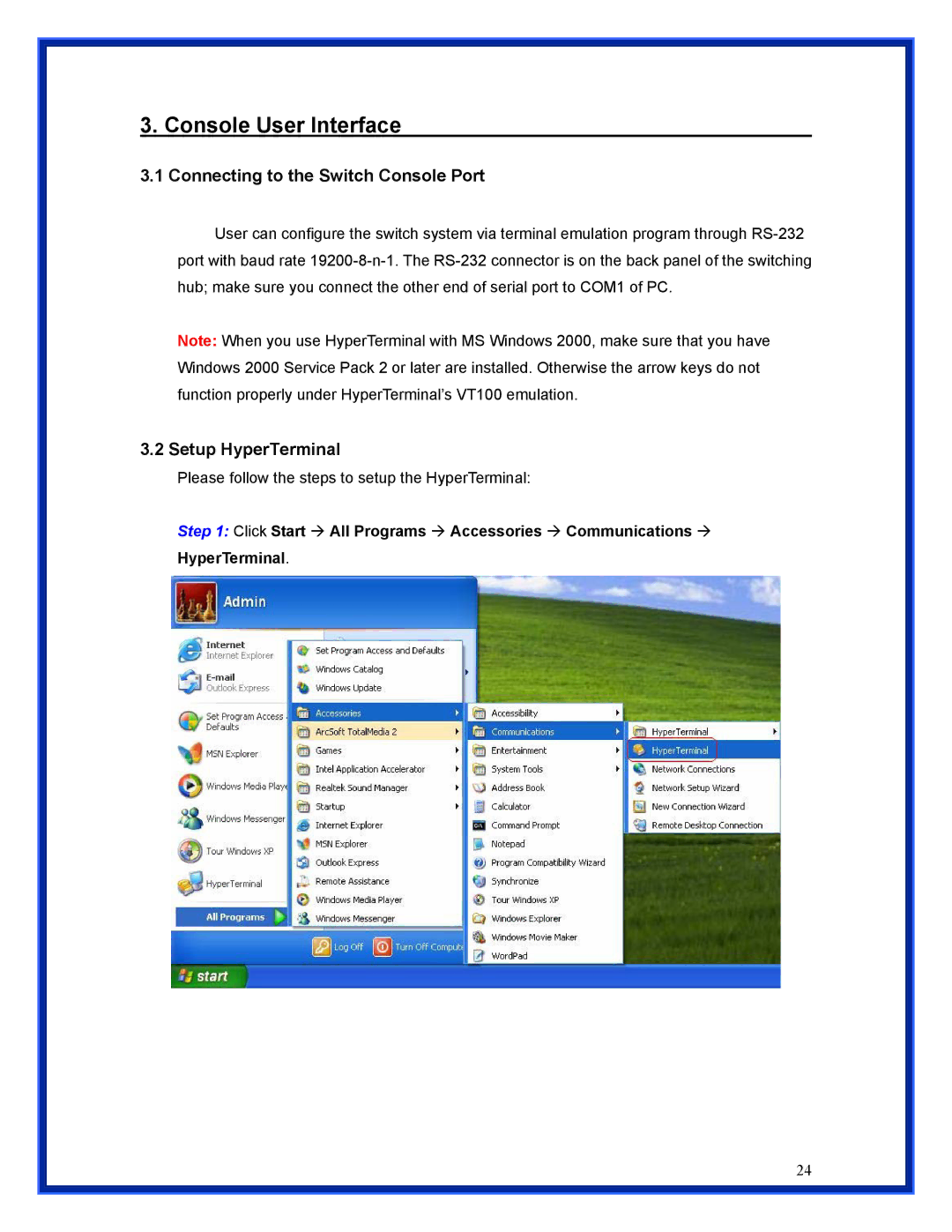3. Console User Interface
3.1 Connecting to the Switch Console Port
User can configure the switch system via terminal emulation program through
Note: When you use HyperTerminal with MS Windows 2000, make sure that you have Windows 2000 Service Pack 2 or later are installed. Otherwise the arrow keys do not function properly under HyperTerminal’s VT100 emulation.
3.2 Setup HyperTerminal
Please follow the steps to setup the HyperTerminal:
Step 1: Click Start Æ All Programs Æ Accessories Æ Communications Æ HyperTerminal.
24