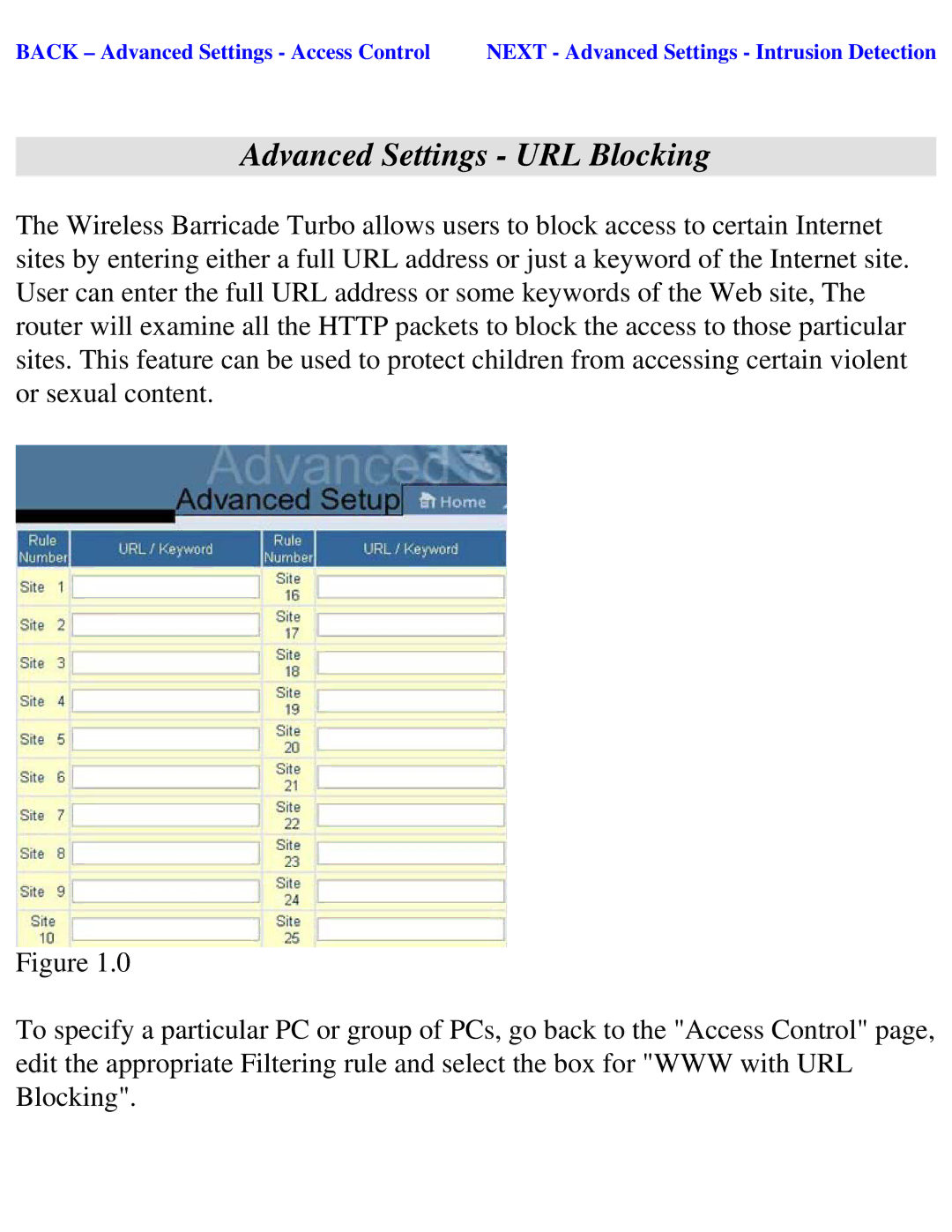BACK – Advanced Settings - Access Control | NEXT - Advanced Settings - Intrusion Detection |
Advanced Settings - URL Blocking
The Wireless Barricade Turbo allows users to block access to certain Internet sites by entering either a full URL address or just a keyword of the Internet site. User can enter the full URL address or some keywords of the Web site, The router will examine all the HTTP packets to block the access to those particular sites. This feature can be used to protect children from accessing certain violent or sexual content.
Figure 1.0
To specify a particular PC or group of PCs, go back to the "Access Control" page, edit the appropriate Filtering rule and select the box for "WWW with URL Blocking".