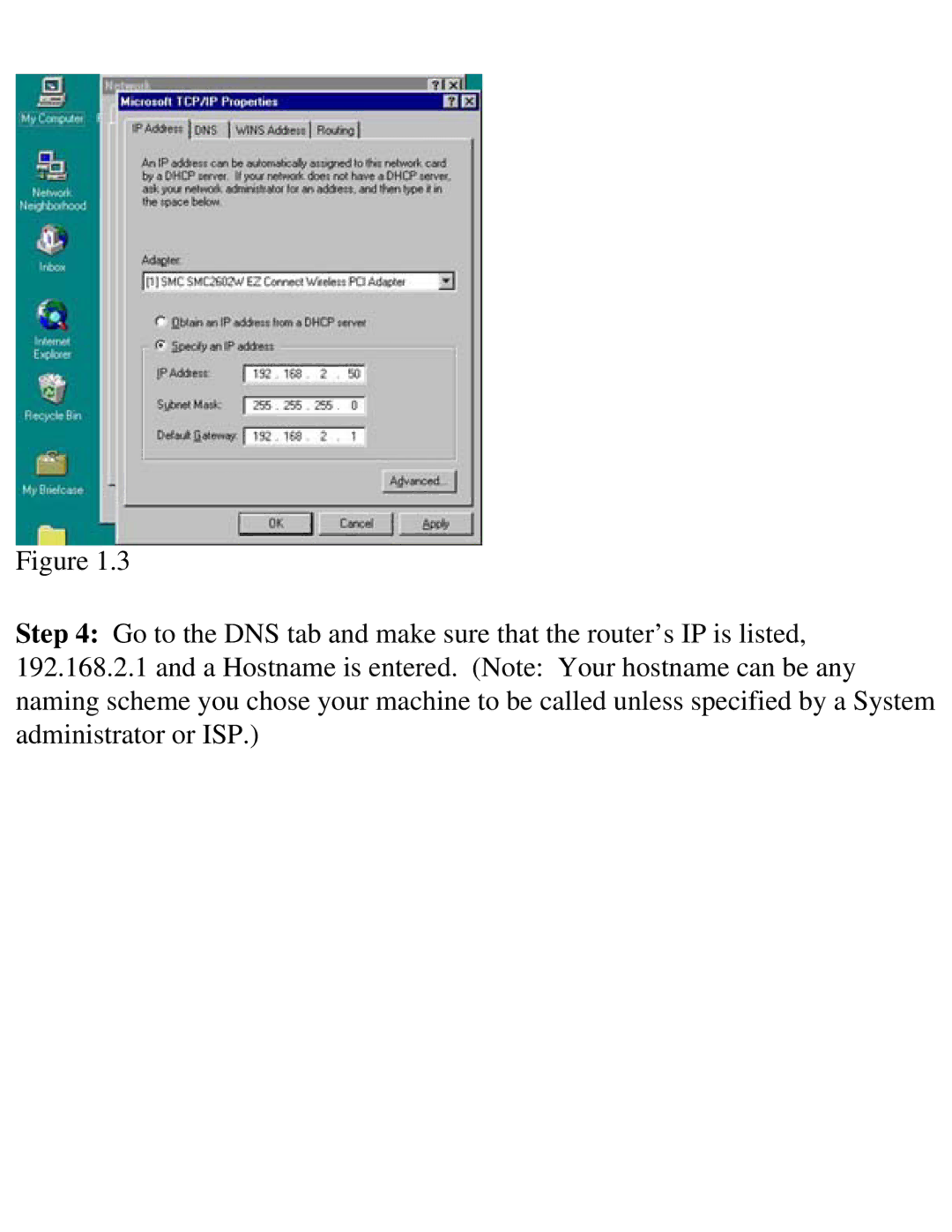Figure 1.3
Step 4: Go to the DNS tab and make sure that the router’s IP is listed,
192.168.2.1 and a Hostname is entered. (Note: Your hostname can be any naming scheme you chose your machine to be called unless specified by a System administrator or ISP.)