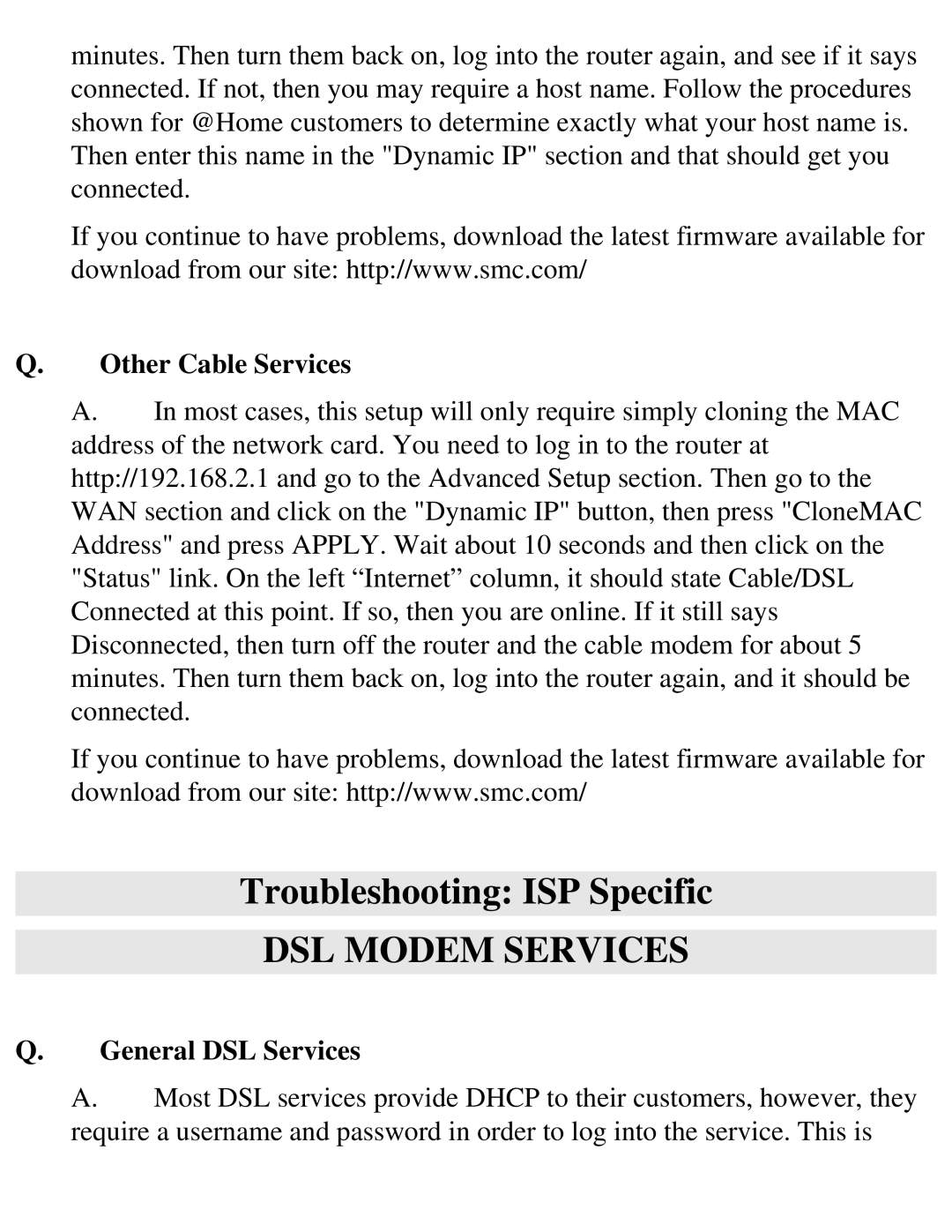minutes. Then turn them back on, log into the router again, and see if it says connected. If not, then you may require a host name. Follow the procedures shown for @Home customers to determine exactly what your host name is. Then enter this name in the "Dynamic IP" section and that should get you connected.
If you continue to have problems, download the latest firmware available for download from our site: http://www.smc.com/
Q.Other Cable Services
A. In most cases, this setup will only require simply cloning the MAC address of the network card. You need to log in to the router at http://192.168.2.1 and go to the Advanced Setup section. Then go to the WAN section and click on the "Dynamic IP" button, then press "CloneMAC Address" and press APPLY. Wait about 10 seconds and then click on the "Status" link. On the left “Internet” column, it should state Cable/DSL Connected at this point. If so, then you are online. If it still says Disconnected, then turn off the router and the cable modem for about 5 minutes. Then turn them back on, log into the router again, and it should be connected.
If you continue to have problems, download the latest firmware available for download from our site: http://www.smc.com/
Troubleshooting: ISP Specific
DSL MODEM SERVICES
Q.General DSL Services
A. Most DSL services provide DHCP to their customers, however, they require a username and password in order to log into the service. This is