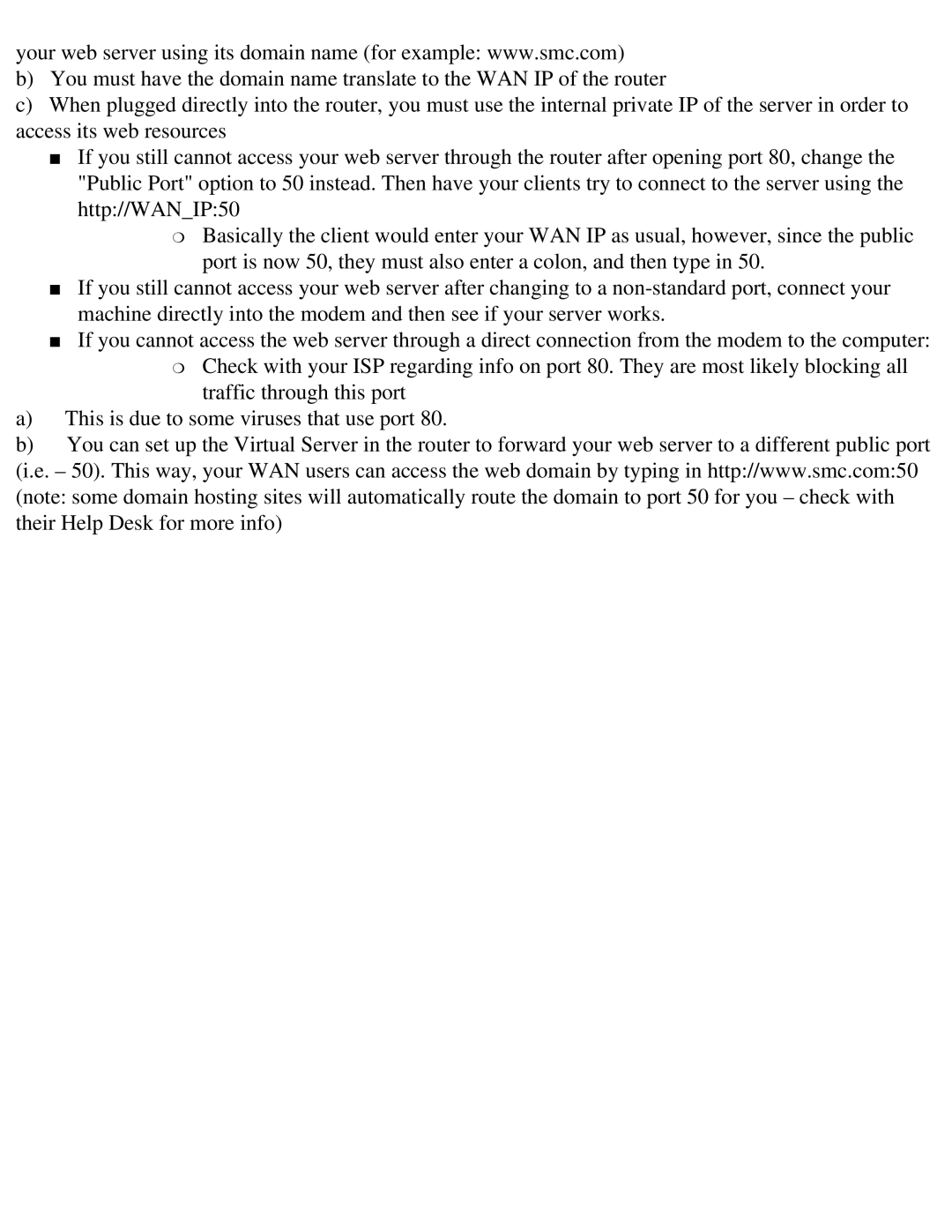your web server using its domain name (for example: www.smc.com)
b)You must have the domain name translate to the WAN IP of the router
c)When plugged directly into the router, you must use the internal private IP of the server in order to access its web resources
■If you still cannot access your web server through the router after opening port 80, change the "Public Port" option to 50 instead. Then have your clients try to connect to the server using the http://WAN_IP:50
❍Basically the client would enter your WAN IP as usual, however, since the public port is now 50, they must also enter a colon, and then type in 50.
■If you still cannot access your web server after changing to a
■If you cannot access the web server through a direct connection from the modem to the computer:
❍Check with your ISP regarding info on port 80. They are most likely blocking all
traffic through this port
a)This is due to some viruses that use port 80.
b)You can set up the Virtual Server in the router to forward your web server to a different public port (i.e. – 50). This way, your WAN users can access the web domain by typing in http://www.smc.com:50 (note: some domain hosting sites will automatically route the domain to port 50 for you – check with their Help Desk for more info)