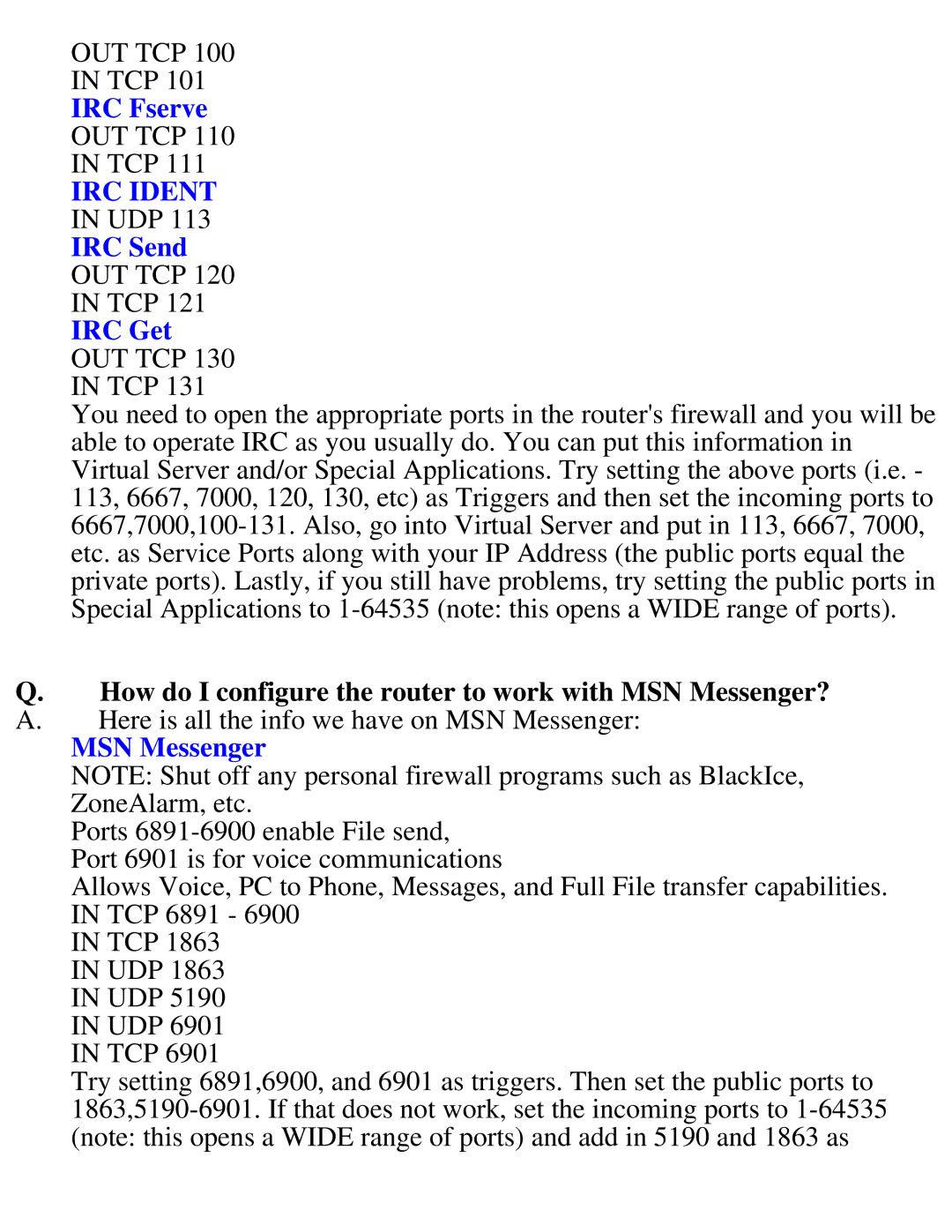OUT TCP 100
IN TCP 101
IRC Fserve
OUT TCP 110
IN TCP 111
IRC IDENT
IN UDP 113
IRC Send
OUT TCP 120
IN TCP 121
IRC Get
OUT TCP 130
IN TCP 131
You need to open the appropriate ports in the router's firewall and you will be able to operate IRC as you usually do. You can put this information in Virtual Server and/or Special Applications. Try setting the above ports (i.e. - 113, 6667, 7000, 120, 130, etc) as Triggers and then set the incoming ports to
Q. How do I configure the router to work with MSN Messenger? A. Here is all the info we have on MSN Messenger:
MSN Messenger
NOTE: Shut off any personal firewall programs such as BlackIce, ZoneAlarm, etc.
Ports
Port 6901 is for voice communications
Allows Voice, PC to Phone, Messages, and Full File transfer capabilities. IN TCP 6891 - 6900
IN TCP 1863
IN UDP 1863
IN UDP 5190
IN UDP 6901
IN TCP 6901
Try setting 6891,6900, and 6901 as triggers. Then set the public ports to