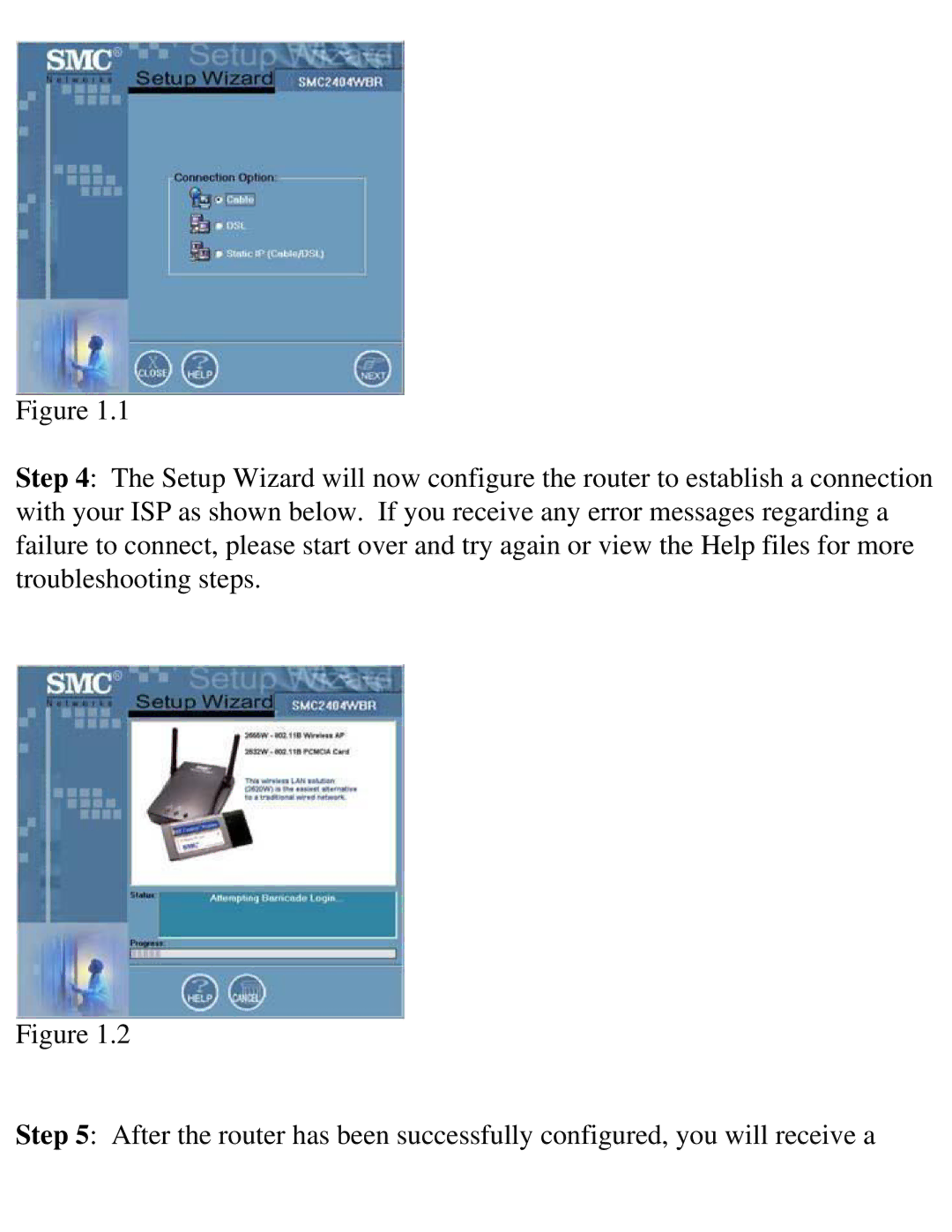Figure 1.1
Step 4: The Setup Wizard will now configure the router to establish a connection with your ISP as shown below. If you receive any error messages regarding a failure to connect, please start over and try again or view the Help files for more troubleshooting steps.
Figure 1.2
Step 5: After the router has been successfully configured, you will receive a