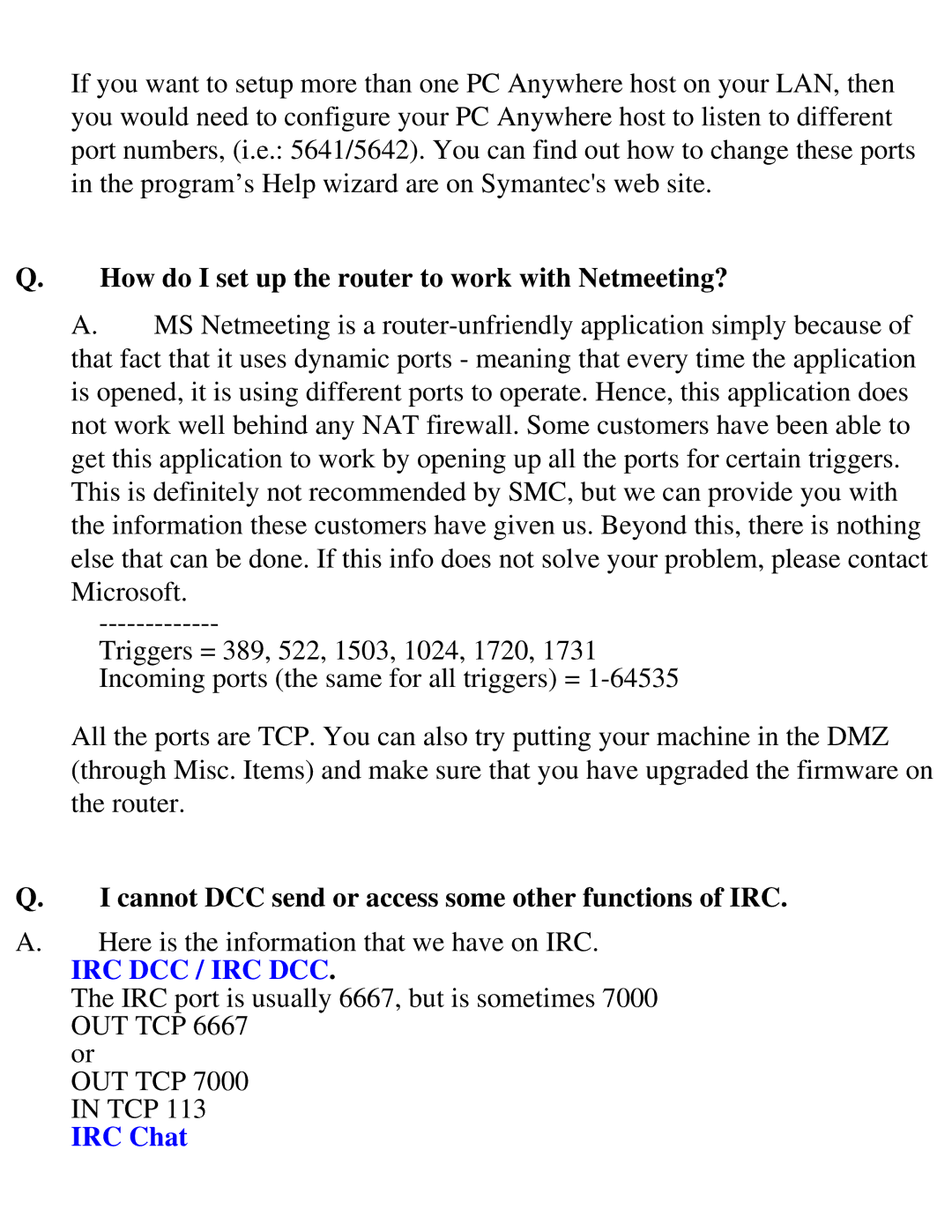If you want to setup more than one PC Anywhere host on your LAN, then you would need to configure your PC Anywhere host to listen to different port numbers, (i.e.: 5641/5642). You can find out how to change these ports in the program’s Help wizard are on Symantec's web site.
Q.How do I set up the router to work with Netmeeting?
A. MS Netmeeting is a
This is definitely not recommended by SMC, but we can provide you with
the information these customers have given us. Beyond this, there is nothing else that can be done. If this info does not solve your problem, please contact Microsoft.
Triggers = 389, 522, 1503, 1024, 1720, 1731 Incoming ports (the same for all triggers) =
All the ports are TCP. You can also try putting your machine in the DMZ (through Misc. Items) and make sure that you have upgraded the firmware on the router.
Q. I cannot DCC send or access some other functions of IRC.
A. Here is the information that we have on IRC.
IRC DCC / IRC DCC.
The IRC port is usually 6667, but is sometimes 7000
OUT TCP 6667
or
OUT TCP 7000
IN TCP 113
IRC Chat