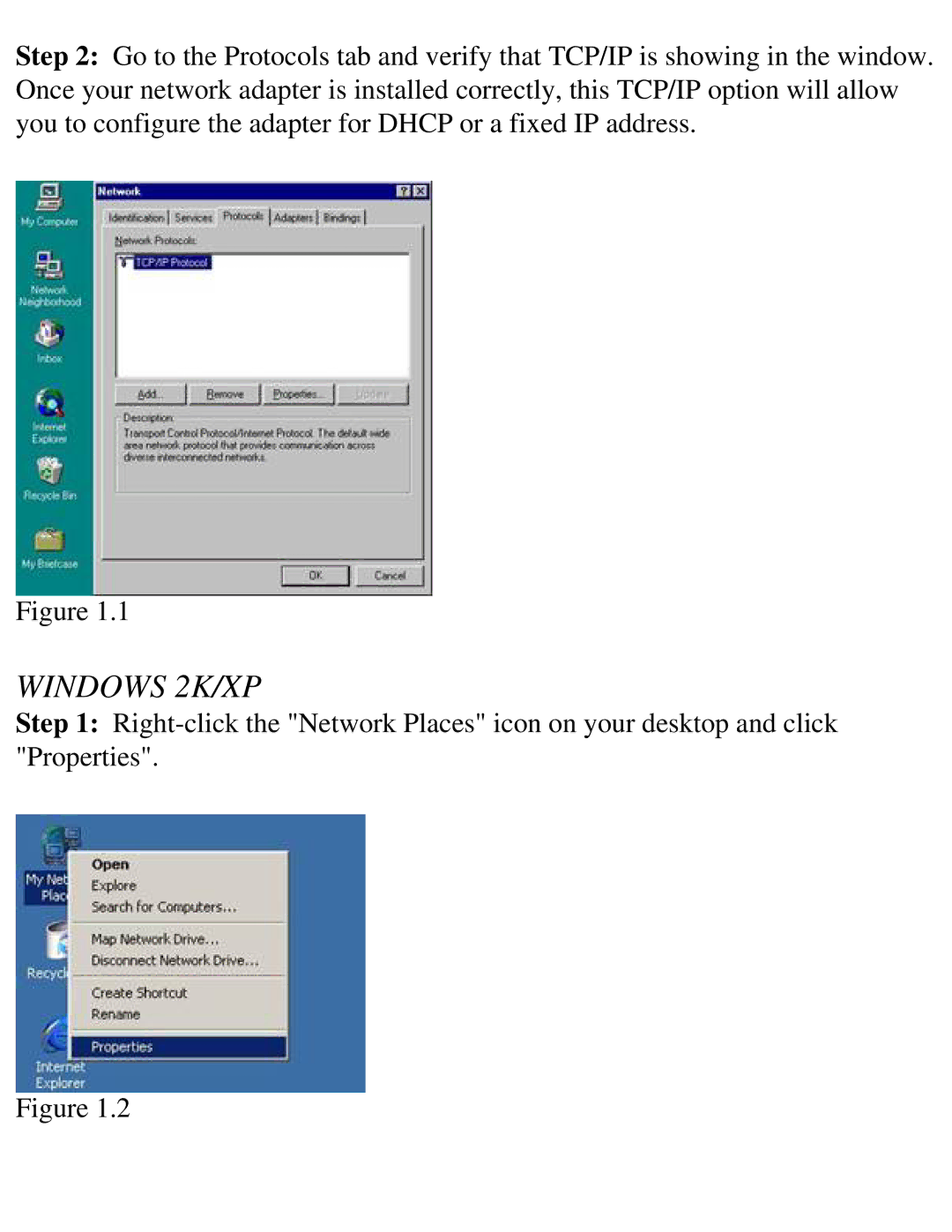Step 2: Go to the Protocols tab and verify that TCP/IP is showing in the window. Once your network adapter is installed correctly, this TCP/IP option will allow you to configure the adapter for DHCP or a fixed IP address.
Figure 1.1
WINDOWS 2K/XP
Step 1:
Figure 1.2