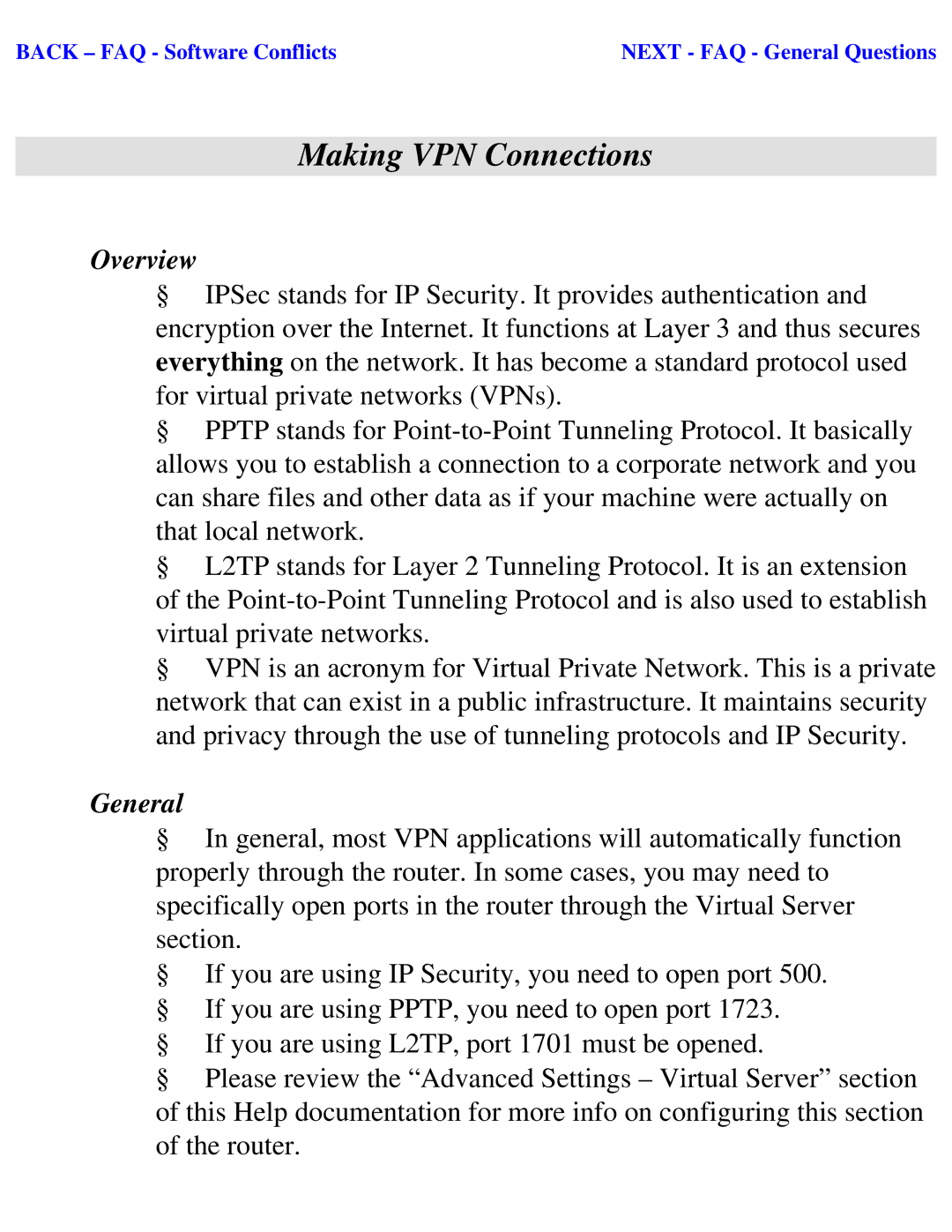BACK – FAQ - Software Conflicts | NEXT - FAQ - General Questions |
Making VPN Connections
ØOverview
§IPSec stands for IP Security. It provides authentication and encryption over the Internet. It functions at Layer 3 and thus secures everything on the network. It has become a standard protocol used for virtual private networks (VPNs).
§PPTP stands for
§L2TP stands for Layer 2 Tunneling Protocol. It is an extension of the
§VPN is an acronym for Virtual Private Network. This is a private network that can exist in a public infrastructure. It maintains security and privacy through the use of tunneling protocols and IP Security.
ØGeneral
§In general, most VPN applications will automatically function properly through the router. In some cases, you may need to specifically open ports in the router through the Virtual Server section.
§If you are using IP Security, you need to open port 500.
§If you are using PPTP, you need to open port 1723.
§If you are using L2TP, port 1701 must be opened.
§Please review the “Advanced Settings – Virtual Server” section of this Help documentation for more info on configuring this section of the router.