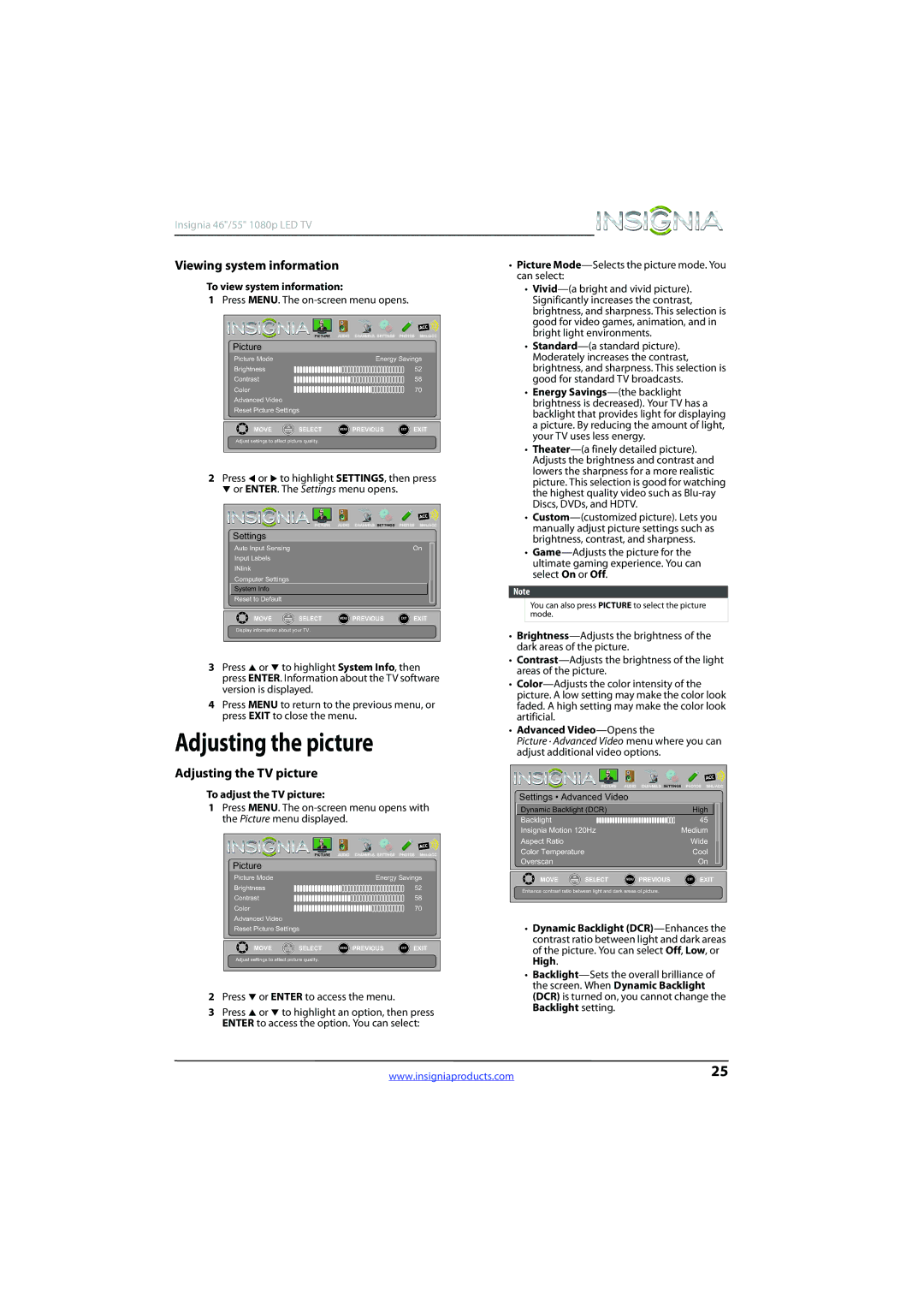Insignia 46"/55" 1080p LED TV |
|
|
|
|
| ||
Viewing system information |
|
|
| • Picture | |||
To view system information: |
|
|
| can select: | |||
|
|
| • | ||||
1 Press MENU. The |
| Significantly increases the contrast, | |||||
|
|
|
|
|
| brightness, and sharpness. This selection is | |
|
|
|
|
|
| good for video games, animation, and in | |
| PICTURE | AUDIO | CHANNELS SETTINGS | PHOTOS MHL/ACC | bright light environments. | ||
Picture |
|
|
|
|
| • | |
Picture Mode |
|
| Energy Savings | Moderately increases the contrast, | |||
Brightness |
|
|
|
| 52 | brightness, and sharpness. This selection is | |
Contrast |
|
|
|
| 58 | good for standard TV broadcasts. | |
Color |
|
|
|
| 70 | • Energy | |
Advanced Video |
|
|
|
|
| brightness is decreased). Your TV has a | |
Reset Picture Settings |
|
|
|
| |||
|
|
|
| backlight that provides light for displaying | |||
|
|
|
|
|
| ||
MOVE | ENTER SELECT | MENU | PREVIOUS | EXIT | EXIT | a picture. By reducing the amount of light, | |
| OK |
|
|
|
| your TV uses less energy. | |
Adjust settings to affect picture quality. |
|
|
|
| |||
|
|
|
| • | |||
|
|
|
|
|
| ||
|
|
|
|
|
| Adjusts the brightness and contrast and | |
2 Press W or X to highlight SETTINGS, then press | lowers the sharpness for a more realistic | ||||||
picture. This selection is good for watching | |||||||
T or ENTER. The Settings menu opens. |
|
| |||||
|
| the highest quality video such as | |||||
|
|
|
|
|
| Discs, DVDs, and HDTV. | |
|
|
|
|
|
| • | |
| PICTURE | AUDIO | CHANNELS SETTINGS | PHOTOS MHL/ACC | manually adjust picture settings such as | ||
Settings |
|
|
|
|
| ||
|
|
|
|
| brightness, contrast, and sharpness. | ||
Auto Input Sensing |
|
|
| On | • | ||
Input Labels |
|
|
|
|
| ||
|
|
|
|
| ultimate gaming experience. You can | ||
INlink |
|
|
|
|
| ||
|
|
|
|
| select On or Off. | ||
Computer Settings |
|
|
|
| |||
|
|
|
|
| |||
System Info |
|
|
|
|
| Note | |
Reset to Default |
|
|
|
|
| You can also press PICTURE to select the picture | |
|
|
|
|
|
| ||
MOVE | OK |
| PREVIOUS |
| EXIT | mode. | |
ENTER SELECT | MENU | EXIT |
| ||||
Display information about your TV.
•
3 Press S or T to highlight System Info, then | • | |
areas of the picture. | ||
press ENTER. Information about the TV software | ||
• | ||
version is displayed. | ||
picture. A low setting may make the color look | ||
4 Press MENU to return to the previous menu, or | ||
faded. A high setting may make the color look | ||
press EXIT to close the menu. | artificial. | |
Adjusting the picture | • Advanced | |
adjust additional video options. | ||
| Picture · Advanced Video menu where you can |
Adjusting the TV picture
To adjust the TV picture:
1Press MENU. The
|
| PICTURE | AUDIO | CHANNELS SETTINGS | PHOTOS | MHL/ACC | |
Picture |
|
|
|
|
|
|
|
Picture Mode |
|
|
| Energy Savings | |||
Brightness |
|
|
|
|
|
| 52 |
Contrast |
|
|
|
|
|
| 58 |
Color |
|
|
|
|
|
| 70 |
Advanced Video |
|
|
|
|
|
|
|
Reset Picture Settings |
|
|
|
|
| ||
MOVE | OK | SELECT | MENU | PREVIOUS | EXIT | EXIT | |
ENTER | |||||||
Adjust settings to affect picture quality.
2Press T or ENTER to access the menu.
3Press S or T to highlight an option, then press ENTER to access the option. You can select:
|
| PICTURE | AUDIO | CHANNELS SETTINGS | PHOTOS MHL/ACC | |
Settings • Advanced Video |
|
|
| |||
Dynamic Backlight (DCR) |
|
| High | |||
Backlight |
|
|
|
|
| 45 |
Insignia Motion 120Hz |
| Medium | ||||
Aspect Ratio |
|
|
|
| Wide | |
Color Temperature |
|
|
| Cool | ||
Overscan |
|
|
|
|
| On |
MOVE | OK | SELECT | MENU | PREVIOUS | EXIT | EXIT |
ENTER | ||||||
Enhance contrast ratio between light and dark areas of picture.
•Dynamic Backlight
•
www.insigniaproducts.com | 25 |