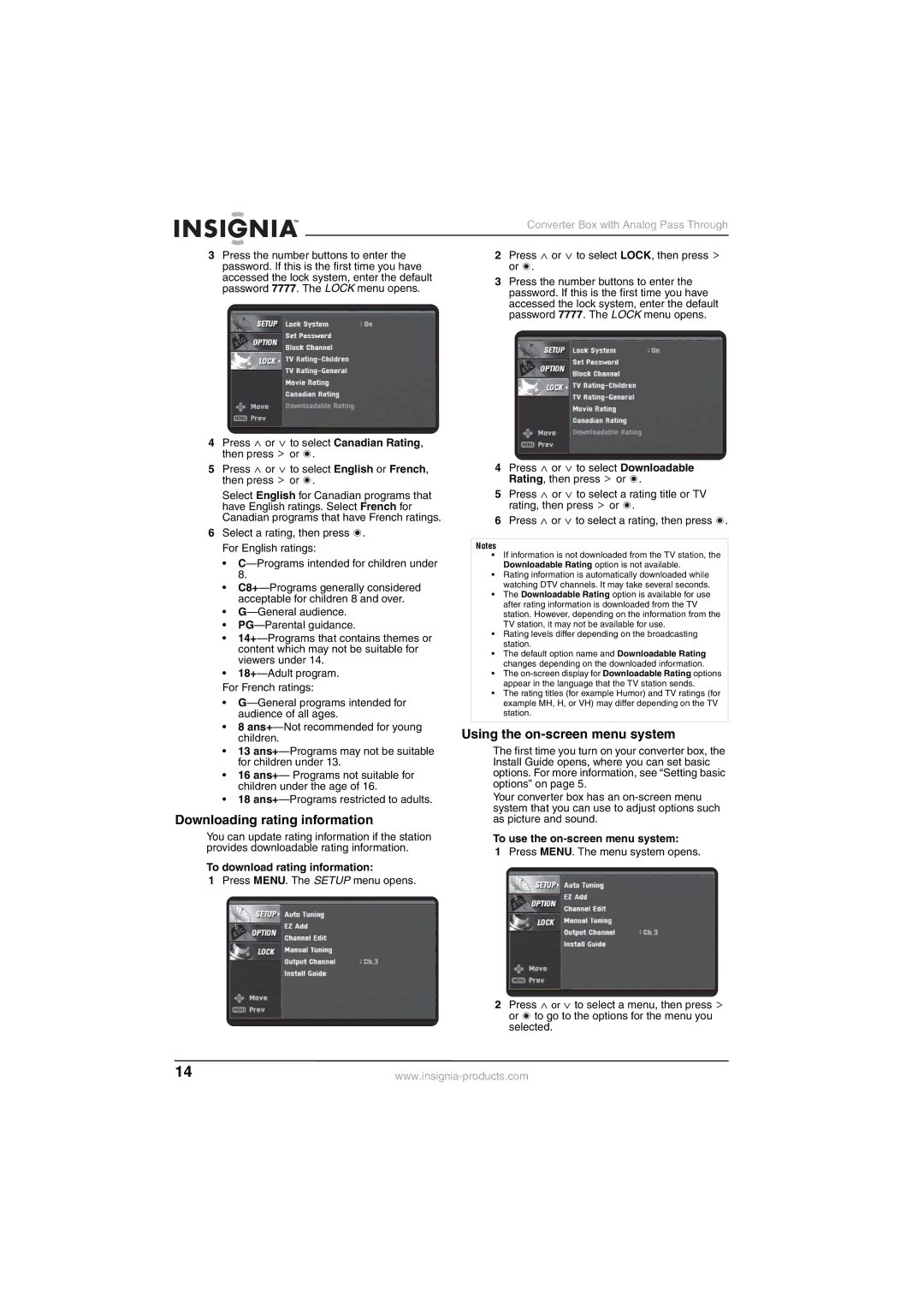Converter Box with Analog Pass Through
3Press the number buttons to enter the password. If this is the first time you have accessed the lock system, enter the default password 7777. The LOCK menu opens.
4Press ![]() or
or ![]() to select Canadian Rating, then press
to select Canadian Rating, then press ![]() or
or ![]() .
.
5Press ![]() or
or ![]() to select English or French, then press
to select English or French, then press ![]() or
or ![]() .
.
Select English for Canadian programs that have English ratings. Select French for Canadian programs that have French ratings.
6Select a rating, then press ![]() . For English ratings:
. For English ratings:
•
•
•
•
•
•
For French ratings:
•
•8
•13
•16 ans+— Programs not suitable for children under the age of 16.
•18
Downloading rating information
You can update rating information if the station provides downloadable rating information.
To download rating information:
1Press MENU. The SETUP menu opens.
2Press ![]() or
or ![]() to select LOCK, then press
to select LOCK, then press ![]() or
or ![]() .
.
3Press the number buttons to enter the password. If this is the first time you have accessed the lock system, enter the default password 7777. The LOCK menu opens.
4Press ![]() or
or ![]() to select Downloadable Rating, then press
to select Downloadable Rating, then press ![]() or
or ![]() .
.
5Press ![]() or
or ![]() to select a rating title or TV rating, then press
to select a rating title or TV rating, then press ![]() or
or ![]() .
.
6Press ![]() or
or ![]() to select a rating, then press
to select a rating, then press ![]() .
.
Notes
•If information is not downloaded from the TV station, the Downloadable Rating option is not available.
•Rating information is automatically downloaded while watching DTV channels. It may take several seconds.
•The Downloadable Rating option is available for use after rating information is downloaded from the TV station. However, depending on the information from the TV station, it may not be available for use.
•Rating levels differ depending on the broadcasting station.
•The default option name and Downloadable Rating changes depending on the downloaded information.
•The
•The rating titles (for example Humor) and TV ratings (for example MH, H, or VH) may differ depending on the TV station.
Using the on-screen menu system
The first time you turn on your converter box, the Install Guide opens, where you can set basic options. For more information, see “Setting basic options” on page 5.
Your converter box has an
To use the on-screen menu system:
1Press MENU. The menu system opens.
2Press ![]() or
or ![]() to select a menu, then press
to select a menu, then press ![]() or
or ![]() to go to the options for the menu you selected.
to go to the options for the menu you selected.
14 |