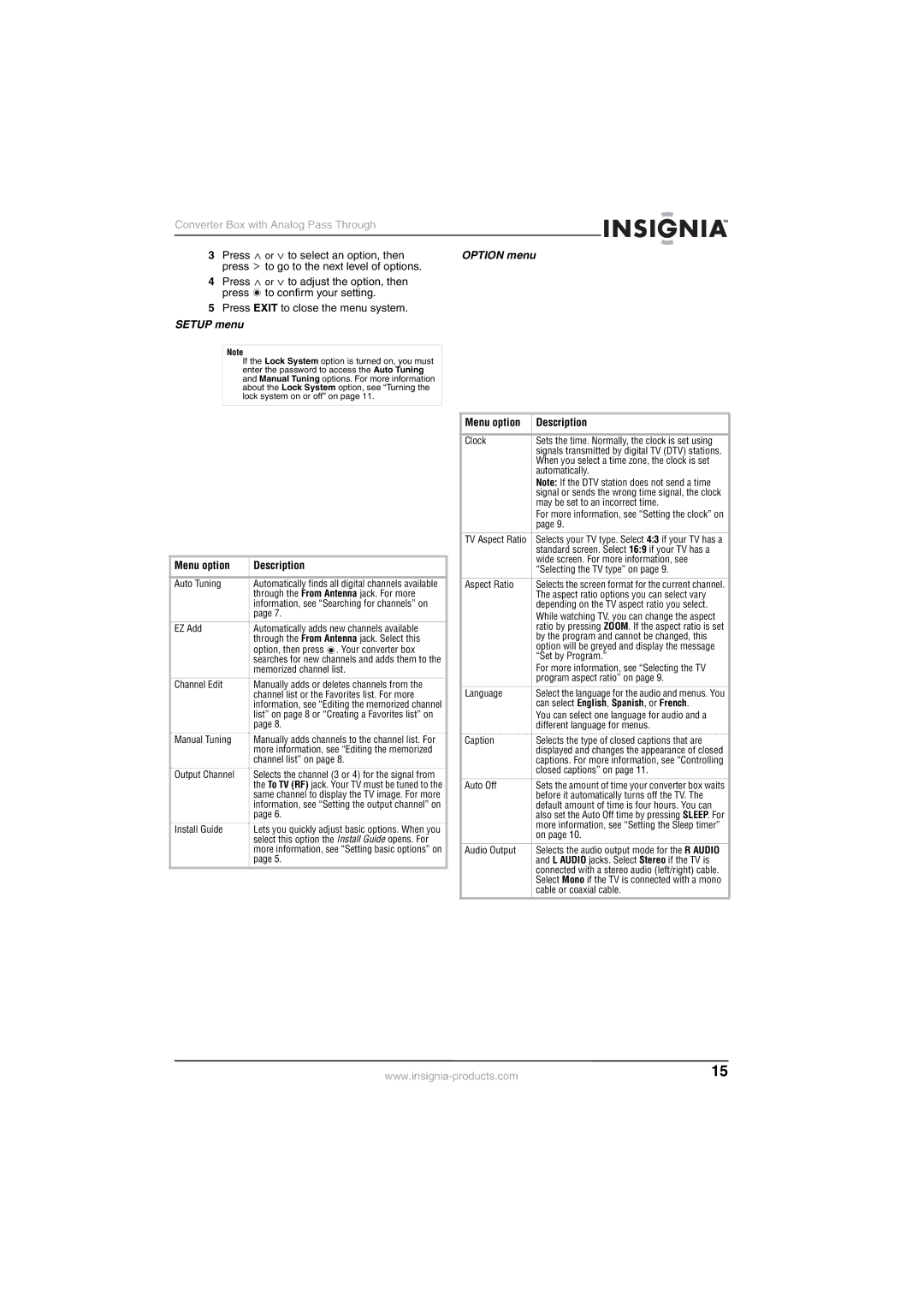Converter Box with Analog Pass Through
3 Press | or to select an option, then | OPTION menu |
press | to go to the next level of options. |
|
4Press ![]() or
or ![]() to adjust the option, then press
to adjust the option, then press ![]() to confirm your setting.
to confirm your setting.
5Press EXIT to close the menu system.
SETUP menu
Note
If the Lock System option is turned on, you must enter the password to access the Auto Tuning and Manual Tuning options. For more information about the Lock System option, see “Turning the lock system on or off” on page 11.
Menu option | Description |
|
|
Auto Tuning | Automatically finds all digital channels available |
| through the From Antenna jack. For more |
| information, see “Searching for channels” on |
| page 7. |
|
|
EZ Add | Automatically adds new channels available |
| through the From Antenna jack. Select this |
| option, then press . Your converter box |
| searches for new channels and adds them to the |
| memorized channel list. |
|
|
Channel Edit | Manually adds or deletes channels from the |
| channel list or the Favorites list. For more |
| information, see “Editing the memorized channel |
| list” on page 8 or “Creating a Favorites list” on |
| page 8. |
|
|
Manual Tuning | Manually adds channels to the channel list. For |
| more information, see “Editing the memorized |
| channel list” on page 8. |
|
|
Output Channel | Selects the channel (3 or 4) for the signal from |
| the To TV (RF) jack. Your TV must be tuned to the |
| same channel to display the TV image. For more |
| information, see “Setting the output channel” on |
| page 6. |
|
|
Install Guide | Lets you quickly adjust basic options. When you |
| select this option the Install Guide opens. For |
| more information, see “Setting basic options” on |
| page 5. |
Menu option | Description |
|
|
Clock | Sets the time. Normally, the clock is set using |
| signals transmitted by digital TV (DTV) stations. |
| When you select a time zone, the clock is set |
| automatically. |
| Note: If the DTV station does not send a time |
| signal or sends the wrong time signal, the clock |
| may be set to an incorrect time. |
| For more information, see “Setting the clock” on |
| page 9. |
|
|
TV Aspect Ratio | Selects your TV type. Select 4:3 if your TV has a |
| standard screen. Select 16:9 if your TV has a |
| wide screen. For more information, see |
| “Selecting the TV type” on page 9. |
|
|
Aspect Ratio | Selects the screen format for the current channel. |
| The aspect ratio options you can select vary |
| depending on the TV aspect ratio you select. |
| While watching TV, you can change the aspect |
| ratio by pressing ZOOM. If the aspect ratio is set |
| by the program and cannot be changed, this |
| option will be greyed and display the message |
| “Set by Program.” |
| For more information, see “Selecting the TV |
| program aspect ratio” on page 9. |
|
|
Language | Select the language for the audio and menus. You |
| can select English, Spanish, or French. |
| You can select one language for audio and a |
| different language for menus. |
|
|
Caption | Selects the type of closed captions that are |
| displayed and changes the appearance of closed |
| captions. For more information, see “Controlling |
| closed captions” on page 11. |
|
|
Auto Off | Sets the amount of time your converter box waits |
| before it automatically turns off the TV. The |
| default amount of time is four hours. You can |
| also set the Auto Off time by pressing SLEEP. For |
| more information, see “Setting the Sleep timer” |
| on page 10. |
|
|
Audio Output | Selects the audio output mode for the R AUDIO |
| and L AUDIO jacks. Select Stereo if the TV is |
| connected with a stereo audio (left/right) cable. |
| Select Mono if the TV is connected with a mono |
| cable or coaxial cable. |
15 |