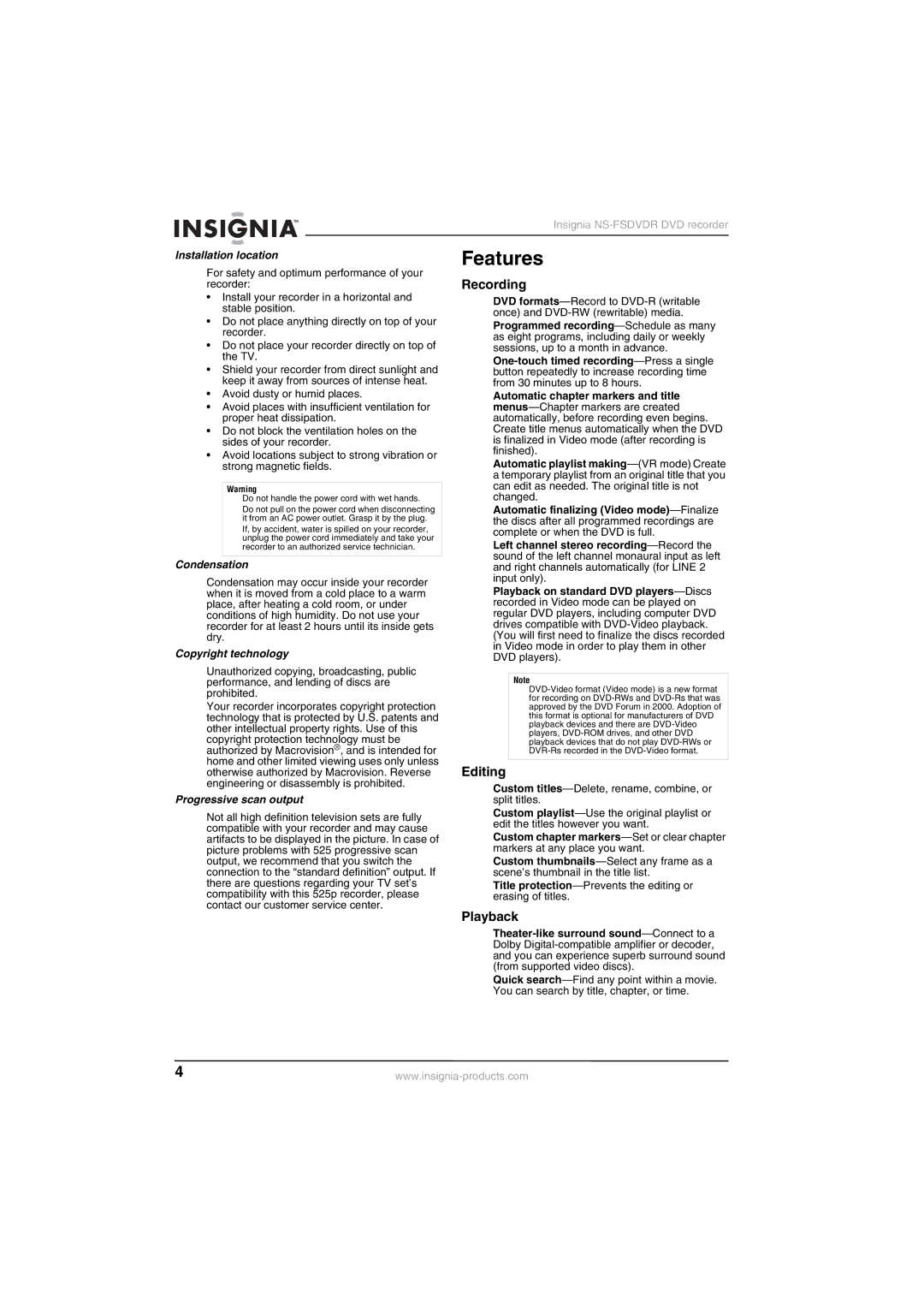DVD-R/DVD-RW
Introduction
Contents
Safety information
Insignia NS-FSDVDR DVD recorder
Model and serial numbers
Recycling
Recording
Features
Editing
Playback
Others
Accessories
Front
Back
Front panel display
Indicator Description
Front panel display also displays messages
To indicate the following status information
Button Description
Remote control
Installing remote control batteries
Setting up your recorder
Using the remote control
Skip
To connect an antenna through your recorder to your TV
Connecting an antenna or cable/satellite box
To connect your recorder to your TV using an S-Video cable
Connecting to your TV using component cables best picture
Connecting to your TV using an S-Video cable better picture
Connecting the basic audio
Connecting your TV with an RF modulator
Connecting to an audio system
To connect your recorder to your TV using an RF modulator
Selecting basic options
Connecting to an external source
Setting up the first time
Scanning for channels
Adding or deleting channels
Automatically setting the clock
Setting the audio channel
Manually setting the clock
Changing channels
Turning Daylight Saving Time on or off
Press Enter Press Setup to close the menu
Selecting the TV aspect ratio
To turn Daylight Saving Time on or off
Playing DVDs and CDs
To play a DVD formatted in Video or VR mode
Playing a DVD formatted in Video or VR mode
Controlling disc playback
To control disc during playback
Using the DVD disc menu
Using rapid play
Using the DVD title menu
Selecting a chapter, title, or track
Adding markers
Using repeat play
To add a marker
To use repeat play
Using subtitles
Using random play
Creating a playback loop
Programming a playback list
Type
To switch the audio soundtrack or channel
To turn surround sound on or off
Switching camera angles
Turning the camera angle feature on or off
Reducing audio noise
Selecting the audio language
Selecting the disc menu language
Selecting the Setup menu language
Using the screen saver
Adjusting the PCM audio feature
Adjusting the brightness of the front panel display
To adjust the brightness of the front panel display
Audio setting only affects the audio during DVD playback
Using Dynamic Range Control
Adjusting Dolby Digital audio
To adjust the Dolby Digital audio
To use Dynamic Range Control
Selecting the still mode
Using progressive scan
Setting parental controls
Rating levels
Preparing to record
Recording DVDs
Recording modes
Recordable DVD formats
Restrictions
What is CPRM?
Information on copy control
Finalizing discs
Reformatting a DVD
Formatting a blank DVD
To format a blank DVD
To reformat a DVD
To record a program
Recording a program
Setting up a timer recording
Using One-Touch recording
Checking a timer recording in progress
Cancelling or correcting a timer program recording
Stopping a timer recording in progress
Troubleshooting timer recordings
Finalizing a DVD
Recording from an external device
Protecting a DVD
Automatically finalizing a DVD
Deleting titles Video mode
Editing DVDs
Deleting titles VR mode/Playlist
Deleting titles VR mode/Original list
Change from the Playlist to the Original list
Press Return
Character set 2-Character entry area
Editing title names Video mode
To edit a title name
Press
Editing title names VR mode
1st 2nd 3rd 4th press
Space Symbol Symbol mode Mode # $ % & ’ + , . / = ?
Adding or deleting chapter marks Video mode
Button 1st 2nd 3rd 4th press Press
To add a chapter mark
To add or delete a chapter mark
Adding or deleting chapter marks VR mode
Un-protecting a title VR mode/Original list
Protecting titles VR mode/Original list
To protect a title
To un-protect a title
Combining titles VR mode/Playlist
Dividing a title VR mode/Playlist
To divide a title
To combine titles
Deleting a Playlist
Adding titles to the Playlist VR mode
You can add titles to the Playlist
To add a title to the Playlist
Adding thumbnail labels to titles
Deleting parts of titles VR mode
Play , and Pause
To delete parts of a title
Maintaining
Troubleshooting
Sound
Recording,timer recording,editing
Miscellaneous
DVD-RW DVD
Error messages
Error message
Language codes
Specifications
Legal notices
Dhhs and FDA safety certification
Canada ICES-003 statement
Copyright
What does this warranty cover?
What does the warranty not cover?
How to obtain warranty service?
Where is the warranty valid?
Insignia NS-FSDVDR DVD recorder
Table des matières
Risque DE Choc Électrique NE PAS Ouvrir
Informations sur la sécurité
Délectricité
Équipement de la compagnie
Système de mise à la terre des
Électrodes de la compagnie
Enregistrement
Fonctionnalités
Face avant
Accessoires
Édition
Lecture
Affichage de la face avant
Face arrière
Composant Description
Témoin Description
Est en mode Répétition
Mode Répétition Repeat Répétition
Mode Attente ou en
Mode Menu
Touche Description
Télécommande
Installation des piles de la télécommande
Installation de l’enregistreur/graveur
Pour connecter une antenne du graveur au téléviseur
Utilisation de la télécommande
Connexion dune antenne ou dun décodeur câble/satellite
Câbles RF de 75 ohms
Connexions de laudio de base
Pour connecter le signal audio du graveur au téléviseur
Connexion du téléviseur avec un modulateur RF
Connexion à un système audio
Connexion Configuration
Voir « Réglage de laudio Dolby Digital » à la
Prises à composantes et est Compatible Dolby Digital
Balayage des canaux
Configuration lors de la première utilisation
Sélection des options de base
Réglage du canal audio
Ajout ou suppression de canaux
Changement de canal
Réglage manuel de l’horloge
Réglage automatique de l’horloge
Pour régler automatiquement l’horloge
Pour régler l’horloge manuellement
Activer ou désactiver l’heure avancée
Sélection du format décran du téléviseur
Pour sélectionner le format décran du
Téléviseur
Affichage des informations détat
Lecture de DVD et de CD
Disques compatibles
Standard de téléviseurs couleur
Contrôle de la lecture du disque
Lecture dun DVD formaté en mode vidéo ou VR
Lecture d’un DVD ou d’un CD
Piste Utilisation de la lecture à vitesse variable
Recherche sur un disque
Sélection dun chapitre, dun titre ou dune
Ajout de signets
Utilisation du menu du disque DVD
Utilisation du menu titre du DVD
Agrandissement de l’image affichée
Programmation d’une lecture en boucle programmée
Lecture en boucle
Utilisation de la lecture aléatoire
Programmation dune liste de lecture
Utilisation des sous-titres
Changement de bande sonore ou de canal
Pour changer de bande sonore ou de canal
Pour utiliser les sous-titres
Son ambiophonique activé ou désactivé
DVD-RW en mode VR
CD audio
Pour activer ou désactiver le son ambiophonique
Pour changer les angles de prise de vues
Réduction des parasites audio
Sur certains DVD, plusieurs langues audio sont enregistrées
Pour sélectionner la langue audio
Utilisation de l’économiseur d’écran
Sélection de la langue du menu de configuration
Sélection de la langue du menu disque
Panneau avant
Réglage de la fonction de laudio PCM
Réglage de la luminosité de laffichage du
Pour régler laudio Dolby Digital
Réglage de laudio Dolby Digital
Utilisation du balayage progressif
Utilisation de la commande de portée dynamique
Sélection du mode arrêt sur image
Niveaux de classification
Configuration des contrôles parentaux
Pour configurer les contrôles parentaux
Formats de DVD inscriptibles
Enregistrement de DVD
Vitesses denregistrement
Modes d’enregistrement
Informations concernant le contrôle de copie
Quest-ce que « Cprm » ?
Type de
Finalisation des disques
Reformatage d’un DVD
Formatage d’un DVD vierge
Pour formater un DVD vierge
Pour reformater un DVD
Pour enregistrer une émission télévisée
Enregistrement dun programme
Programmation dun enregistrement ultérieur
Utilisation de la fonction denregistrement immédiat OTR
Pour utiliser la fonction denregistrement immédiat OTR
Pour programmer un enregistrement ultérieur
Conseils
Chevauchement denregistrements programmés
Programmés
Problèmes relatifs aux enregistrements
Annulation ou correction dun Enregistrement programmé
Vérification dun enregistrement programmé en cours
Finalisation d’un DVD
Protection d’un DVD
Pour enregistrer à partir d’un périphérique externe
Pour protéger un DVD
Finalisation automatique d’un DVD
Suppression de titres mode Vidéo
Modifications des DVD
Suppression de titres mode VR/liste originale
Suppression de titres mode VR/liste de lecture
Jeu de caractères
Modification du nom des titres mode Vidéo
Pour modifier un nom de titre
Playlist-Edit Title Name Liste de
Modification du nom des titres mode VR
Lecture-Modification du nom des titres
Saffiche
Espace Mode Mode symbole Symbole # $ % & ’ + , . / = ?
Ajout ou suppression de signets de chapitre mode Vidéo
Pression
Pour ajouter un signet de chapitre
Protection des titres mode VR/liste originale
Ajout ou suppression de signets de chapitre mode VR
Pour ajouter ou supprimer un signet de chapitre
Pour protéger un titre
Pour supprimer la protection dun titre
Combinaison de titres mode VR/liste de
Division dun titre mode VR/liste de
Pour diviser un titre
Pour combiner des titres
Pour ajouter un titre à la liste de lecture
Ajout de titres à la liste de lecture mode VR
Il est possible d’ajouter des titres à la liste de lecture
Suppression dune liste de lecture
Suppression de parties de titres mode
Pour supprimer une liste de lecture
Pour supprimer des parties dun titre
Ajouter des vignettes aux titres
Entretien
Réparation
Nettoyage du boîtier
Problèmes et solutions
Son
Enregistrement, enregistrement programmé, montage
Divers
Message d’erreur
Messages d’erreur
Remplir
Insérer un nouveau DVD
Plus un DVD est inséré pour
Des 99 titres
Codes de langue
Spécifications
Langue Code
Avis juridiques
Certification relative à la sécurité du Dhhs et de la
Déclaration NMB-003 du Canada
Où cette garantie s’applique-t-elle?
Quelle est la durée de la couverture?
Comment obtenir une réparation sous garantie?
112
Page
1VMN25093