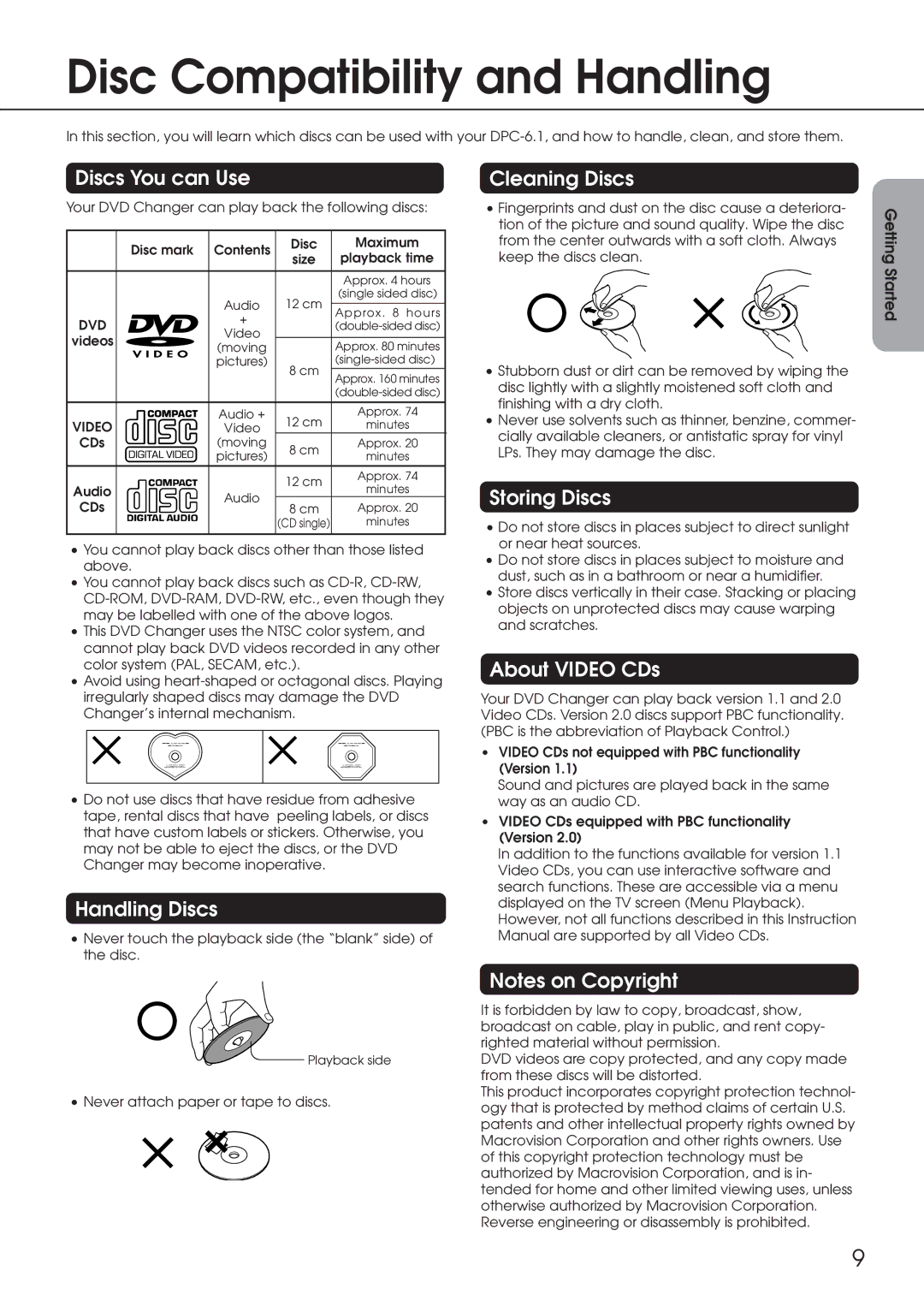Disc Compatibility and Handling
In this section, you will learn which discs can be used with your
Discs You can Use
Your DVD Changer can play back the following discs:
| Disc mark | Contents | Disc | Maximum | |||
| size | playback time | |||||
|
|
|
|
|
| ||
|
|
|
|
|
|
|
|
|
|
|
|
|
|
| Approx. 4 hours |
|
|
|
|
| Audio | 12 cm | (single sided disc) |
|
|
|
|
|
| ||
|
|
|
|
| Approx. 8 hours | ||
DVD |
|
|
|
| + |
| |
|
|
|
|
| |||
|
|
|
| Video |
| ||
videos |
|
|
|
|
|
| |
|
|
|
| (moving |
| Approx. 80 minutes | |
|
|
|
|
|
| ||
|
|
|
|
| pictures) | 8 cm | |
|
|
|
|
| |||
|
|
|
|
|
| Approx. 160 minutes | |
|
|
|
|
|
|
| |
|
|
|
|
|
|
| |
|
|
|
|
|
|
|
|
|
|
|
|
| Audio + | 12 cm | Approx. 74 |
VIDEO |
|
|
|
| Video | minutes | |
CDs |
|
|
|
| (moving | 8 cm | Approx. 20 |
|
|
|
|
| pictures) | minutes | |
|
|
|
|
| |||
|
|
|
|
|
| ||
|
|
|
|
|
| 12 cm | Approx. 74 |
Audio |
|
|
|
|
| minutes | |
|
|
|
| Audio |
| ||
CDs |
|
|
|
| 8 cm | Approx. 20 | |
|
|
|
|
| |||
|
|
|
|
|
| (CD single) | minutes |
|
|
|
|
|
|
|
|
•You cannot play back discs other than those listed above.
•You cannot play back discs such as
•This DVD Changer uses the NTSC color system, and cannot play back DVD videos recorded in any other color system (PAL, SECAM, etc.).
•Avoid using
•Do not use discs that have residue from adhesive tape, rental discs that have peeling labels, or discs that have custom labels or stickers. Otherwise, you may not be able to eject the discs, or the DVD Changer may become inoperative.
Handling Discs
•Never touch the playback side (the “blank” side) of the disc.
Cleaning Discs
•Fingerprints and dust on the disc cause a deteriora- tion of the picture and sound quality. Wipe the disc from the center outwards with a soft cloth. Always keep the discs clean.
•Stubborn dust or dirt can be removed by wiping the disc lightly with a slightly moistened soft cloth and finishing with a dry cloth.
•Never use solvents such as thinner, benzine, commer- cially available cleaners, or antistatic spray for vinyl LPs. They may damage the disc.
Storing Discs
•Do not store discs in places subject to direct sunlight or near heat sources.
•Do not store discs in places subject to moisture and dust, such as in a bathroom or near a humidifier.
•Store discs vertically in their case. Stacking or placing objects on unprotected discs may cause warping and scratches.
About VIDEO CDs
Your DVD Changer can play back version 1.1 and 2.0 Video CDs. Version 2.0 discs support PBC functionality. (PBC is the abbreviation of Playback Control.)
•VIDEO CDs not equipped with PBC functionality (Version 1.1)
Sound and pictures are played back in the same way as an audio CD.
•VIDEO CDs equipped with PBC functionality (Version 2.0)
In addition to the functions available for version 1.1 Video CDs, you can use interactive software and search functions. These are accessible via a menu displayed on the TV screen (Menu Playback). However, not all functions described in this Instruction Manual are supported by all Video CDs.
Getting Started
Connections
Basic Playback
Advanced Playback
![]() Playback side
Playback side
• Never attach paper or tape to discs.
Notes on Copyright
It is forbidden by law to copy, broadcast, show, broadcast on cable, play in public, and rent copy- righted material without permission.
DVD videos are copy protected, and any copy made from these discs will be distorted.
This product incorporates copyright protection technol- ogy that is protected by method claims of certain U.S. patents and other intellectual property rights owned by Macrovision Corporation and other rights owners. Use of this copyright protection technology must be authorized by Macrovision Corporation, and is in- tended for home and other limited viewing uses, unless otherwise authorized by Macrovision Corporation. Reverse engineering or disassembly is prohibited.
Function Setup
Others
9