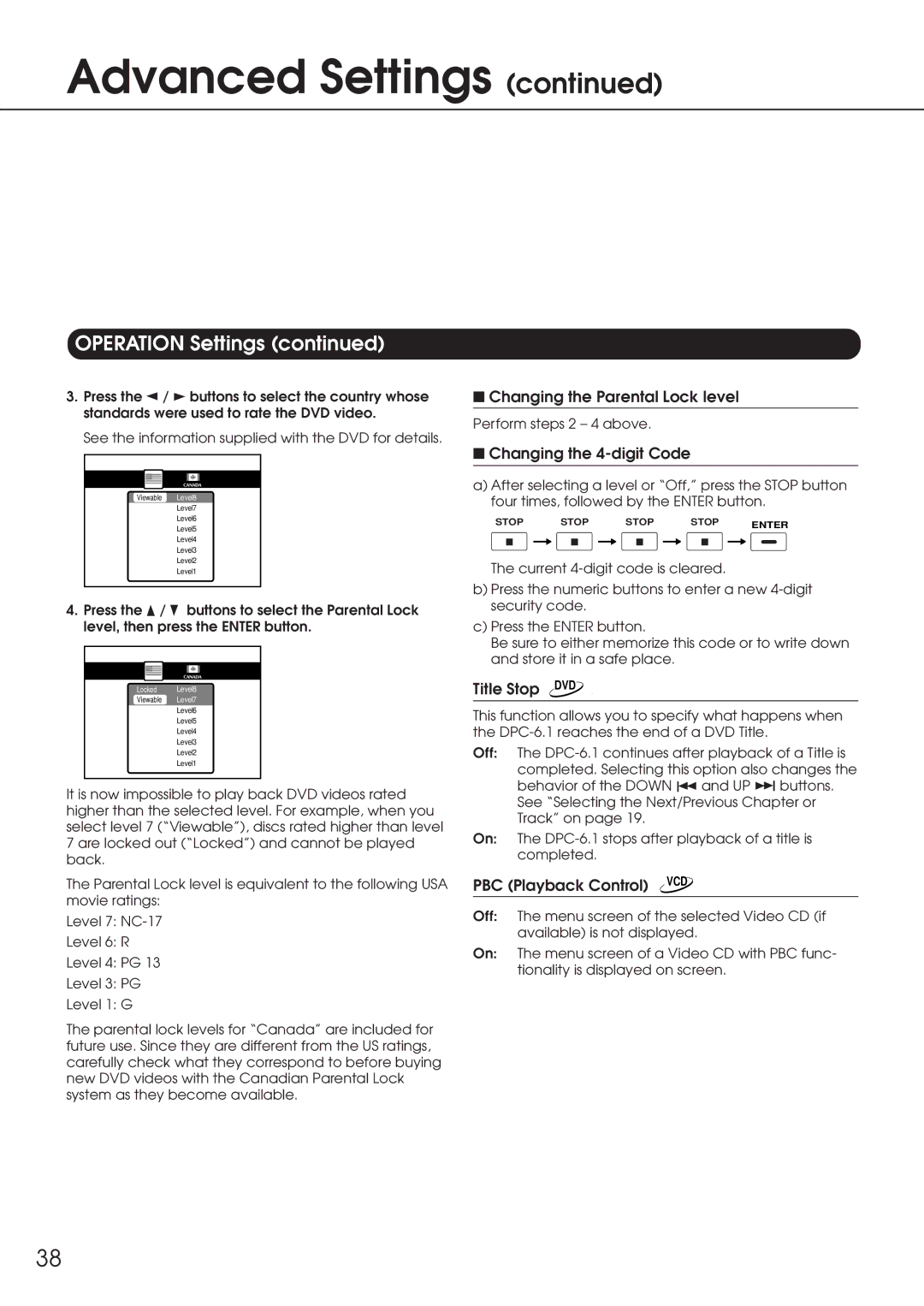Advanced Settings (continued)
OPERATION Settings (continued)
3. Press the / buttons to select the country whose | ■ Changing the Parental Lock level | |
standards were used to rate the DVD video. |
| |
Perform steps 2 – 4 above. | ||
|
See the information supplied with the DVD for details.
Viewable Level8
Level7
Level6
Level5
Level4
Level3
Level2
Level1
4.Press the ![]() /
/ ![]() buttons to select the Parental Lock level, then press the ENTER button.
buttons to select the Parental Lock level, then press the ENTER button.
Locked Level8
Viewable Level7
Level6
Level5
Level4
Level3
Level2
Level1
It is now impossible to play back DVD videos rated higher than the selected level. For example, when you select level 7 (“Viewable”), discs rated higher than level 7 are locked out (“Locked”) and cannot be played back.
The Parental Lock level is equivalent to the following USA movie ratings:
Level 7:
Level 6: R
Level 4: PG 13
Level 3: PG
Level 1: G
The parental lock levels for “Canada” are included for future use. Since they are different from the US ratings, carefully check what they correspond to before buying new DVD videos with the Canadian Parental Lock system as they become available.
■Changing the 4-digit Code
a)After selecting a level or “Off,” press the STOP button four times, followed by the ENTER button.
STOP |
| STOP |
| STOP |
| STOP |
| ENTER | ||||||||
|
|
|
|
|
|
|
|
|
|
|
|
|
|
|
| |
|
|
|
|
|
|
|
|
|
|
|
|
|
|
|
|
|
The current
b)Press the numeric buttons to enter a new
c)Press the ENTER button.
Be sure to either memorize this code or to write down and store it in a safe place.
Title Stop DVD
This function allows you to specify what happens when the
Off: The ![]()
![]() and UP
and UP ![]()
![]() buttons. See “Selecting the Next/Previous Chapter or Track” on page 19.
buttons. See “Selecting the Next/Previous Chapter or Track” on page 19.
On: The
PBC (Playback Control) VCD
Off: The menu screen of the selected Video CD (if available) is not displayed.
On: The menu screen of a Video CD with PBC func- tionality is displayed on screen.
38