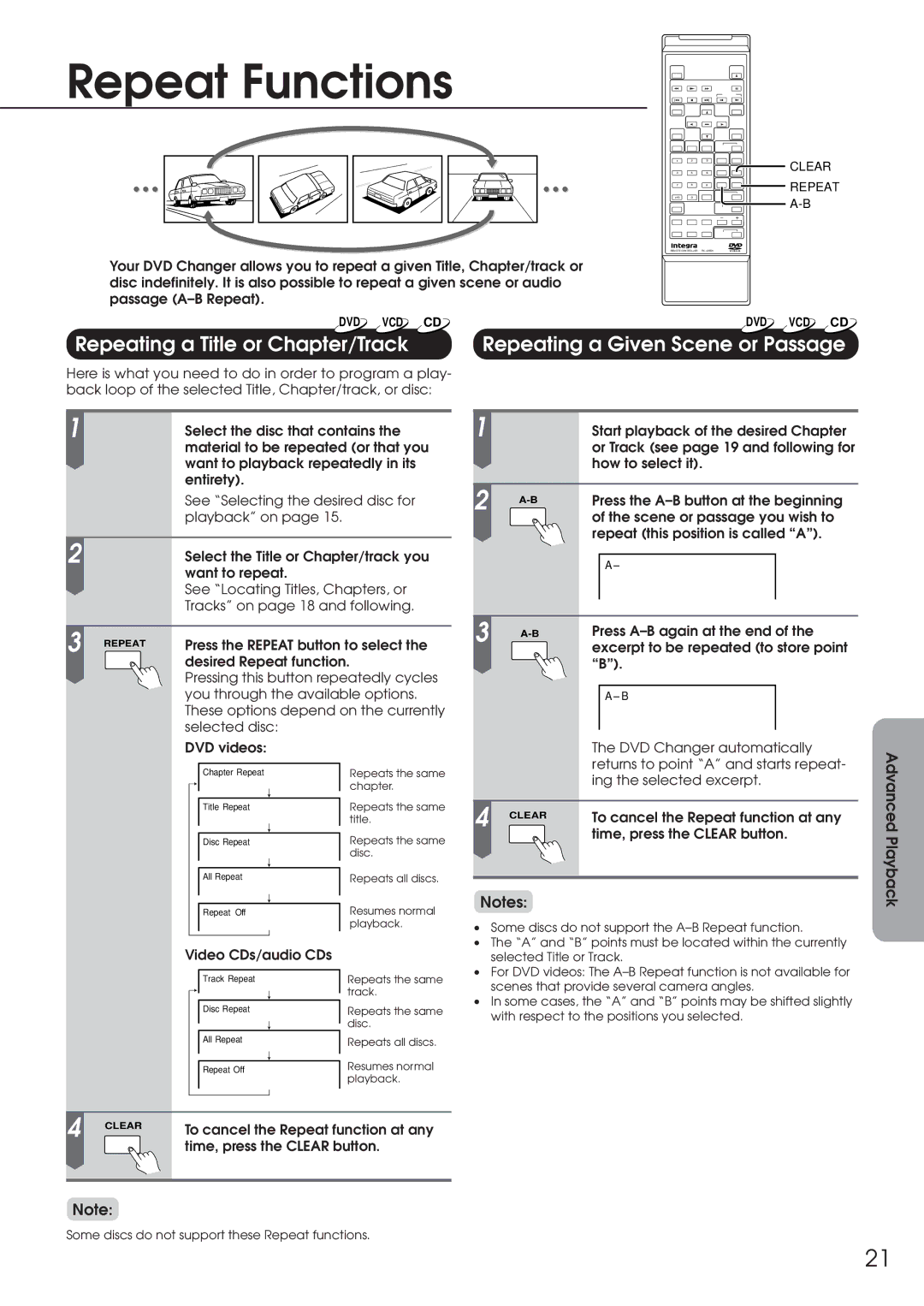Repeat Functions
Your DVD Changer allows you to repeat a given Title, Chapter/track or disc indefinitely. It is also possible to repeat a given scene or audio passage
DVD VCD CD
1 | 2 | 3 | CLEAR |
4 | 5 | 6 | |
7 | 8 | 9 | REPEAT |
+10 | 0 |
| |
|
|
|
REMOTE CONTROLLER
DVD VCD CD
Getting Started
Repeating a Title or Chapter/Track | Repeating a Given Scene or Passage |
Here is what you need to do in order to program a play- back loop of the selected Title, Chapter/track, or disc:
1 |
| Select the disc that contains the | |||||
|
| material to be repeated (or that you | |||||
|
| want to playback repeatedly in its | |||||
|
| entirety). |
| ||||
|
| See “Selecting the desired disc for | |||||
|
| playback” on page 15. |
| ||||
|
|
|
|
|
|
| |
2 |
| Select the Title or Chapter/track you | |||||
|
| want to repeat. |
| ||||
|
| See “Locating Titles, Chapters, or | |||||
|
| Tracks” on page 18 and following. | |||||
|
|
|
|
|
|
| |
3 | REPEAT | Press the REPEAT button to select the | |||||
|
| desired Repeat function. | |||||
|
| Pressing this button repeatedly cycles | |||||
|
| you through the available options. | |||||
|
| These options depend on the currently | |||||
|
| selected disc: |
| ||||
|
| DVD videos: |
| ||||
|
|
|
|
|
|
| |
|
|
|
| Chapter Repeat |
| Repeats the same | |
|
|
|
|
|
|
| chapter. |
|
|
|
|
|
|
| |
|
|
|
|
|
| Repeats the same | |
|
|
|
| Title Repeat |
| ||
|
|
|
|
|
|
| title. |
|
|
|
|
|
| Repeats the same | |
|
|
|
| Disc Repeat |
| ||
|
|
|
|
|
|
| disc. |
|
|
|
|
|
|
| |
|
|
|
| All Repeat |
| Repeats all discs. | |
|
|
|
|
|
|
| Resumes normal |
|
|
|
|
|
| ||
|
|
|
| Repeat Off |
| ||
|
|
|
|
|
|
| playback. |
|
| Video CDs/audio CDs |
| ||||
|
|
|
|
| Repeats the same | ||
|
|
|
| Track Repeat |
| ||
|
|
|
|
|
|
| track. |
|
|
|
|
|
|
| |
|
|
|
|
|
| ||
|
|
|
| Disc Repeat |
| Repeats the same | |
|
|
|
|
|
|
| disc. |
|
|
|
|
|
|
| |
|
|
|
| All Repeat |
| Repeats all discs. | |
|
|
|
|
|
| Resumes normal | |
|
|
|
|
| |||
|
|
|
| Repeat Off |
| ||
|
|
|
|
|
|
| playback. |
|
|
|
|
|
|
|
|
|
|
| |||||
4 | CLEAR | To cancel the Repeat function at any | |||||
|
| time, press the CLEAR button. | |||||
|
|
|
|
|
|
|
|
1 |
| Start playback of the desired Chapter | ||||
|
| or Track (see page 19 and following for | ||||
|
| how to select it). | ||||
|
|
|
|
|
|
|
2 | Press the | |||||
|
|
|
|
|
| |
|
| of the scene or passage you wish to | ||||
|
| repeat (this position is called “A”). | ||||
|
|
|
|
|
|
|
|
|
|
| A – |
|
|
|
|
|
|
|
|
|
|
|
|
|
|
|
|
|
|
|
|
| ||
3 | Press | |||||
|
| excerpt to be repeated (to store point | ||||
|
| “B”). | ||||
|
|
|
|
| ||
|
|
|
| A – B |
|
|
|
|
|
|
|
|
|
|
|
|
|
|
|
|
The DVD Changer automatically returns to point “A” and starts repeat- ing the selected excerpt.
4 CLEAR | To cancel the Repeat function at any |
| time, press the CLEAR button. |
Notes:
•Some discs do not support the
•The “A” and “B” points must be located within the currently selected Title or Track.
•For DVD videos: The
•In some cases, the “A” and “B” points may be shifted slightly with respect to the positions you selected.
Connections
Basic Playback
Advanced Playback Function Setup
Others
Note:
Some discs do not support these Repeat functions.
21