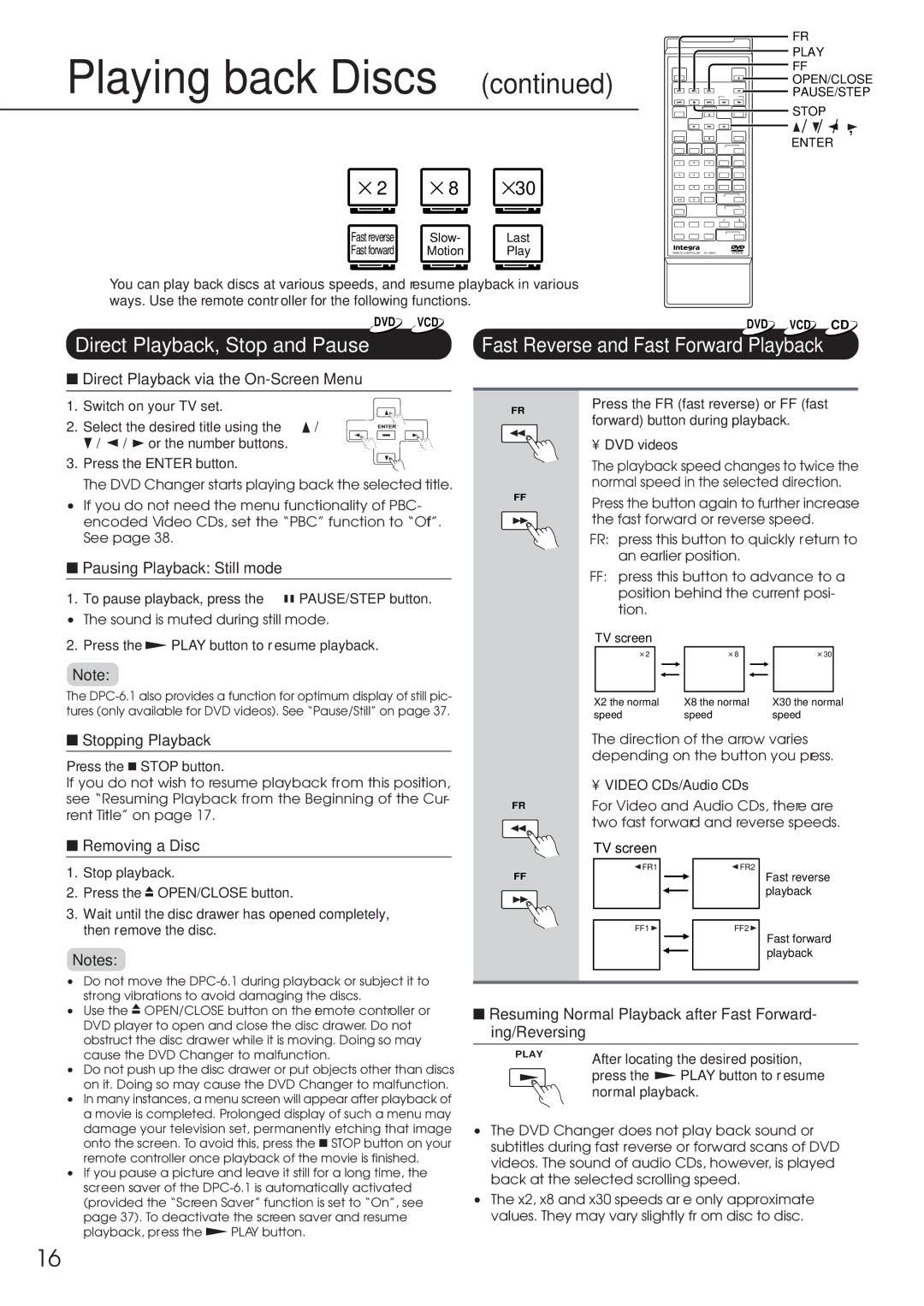Playing back Discs (continued)
FR PLAY FF
![]()
![]() OPEN/CLOSE PAUSE/STEP
OPEN/CLOSE PAUSE/STEP
![]() STOP
STOP
![]()
![]()
![]() /
/![]() /
/![]() /
/![]() ,
,
ENTER
123
4 | 5 | 6 |
2 | 8 | 30 |
Fast reverse | Slow- | Last |
Fast forward | Motion | Play |
789
+100
REMOTE CONTROLLER
You can play back discs at various speeds, and resume playback in various ways. Use the remote controller for the following functions.
DVD VCD | DVD VCD CD |
Direct Playback, Stop and Pause | Fast Reverse and Fast Forward Playback |
■Direct Playback via the On-Screen Menu
1. Switch on your TV set.
2. Select the desired title using the / | ENTER |
/ / or the number buttons. |
|
3. Press the ENTER button.
The DVD Changer starts playing back the selected title.
•If you do not need the menu functionality of PBC- encoded Video CDs, set the “PBC” function to “Of”. See page 38.
■Pausing Playback: Still mode
1. To pause playback, press the ![]()
![]() PAUSE/STEP button.
PAUSE/STEP button.
• The sound is muted during still mode.
2. Press the ![]() PLAY button to r esume playback.
PLAY button to r esume playback.
Note:
The
■Stopping Playback
Press the ![]() STOP button.
STOP button.
If you do not wish to resume playback from this position, see “Resuming Playback from the Beginning of the Cur- rent Title” on page 17.
■Removing a Disc
1.Stop playback.
2.Press the ![]() OPEN/CLOSE button.
OPEN/CLOSE button.
3.Wait until the disc drawer has opened completely, then remove the disc.
Notes:
•Do not move the
•Use the ![]() OPEN/CLOSE button on the emoter controller or DVD player to open and close the disc drawer. Do not obstruct the disc drawer while it is moving. Doing so may cause the DVD Changer to malfunction.
OPEN/CLOSE button on the emoter controller or DVD player to open and close the disc drawer. Do not obstruct the disc drawer while it is moving. Doing so may cause the DVD Changer to malfunction.
•Do not push up the disc drawer or put objects other than discs on it. Doing so may cause the DVD Changer to malfunction.
•In many instances, a menu screen will appear after playback of a movie is completed. Prolonged display of such a menu may damage your television set, permanently etching that image onto the screen. To avoid this, press the ![]() STOP button on your remote controller once playback of the movie is finished.
STOP button on your remote controller once playback of the movie is finished.
•If you pause a picture and leave it still for a long time, the screen saver of the
playback, press the ![]() PLAY button.
PLAY button.
FR | Press the FR (fast reverse) or FF (fast | |
forward) button during playback. | ||
| ||
| • DVD videos | |
| The playback speed changes to twice the | |
| normal speed in the selected direction. |
FFPress the button again to further increase
the fast forward or reverse speed.
FR: press this button to quickly return to an earlier position.
FF:press this button to advance to a position behind the current posi- tion.
| TV screen |
|
|
|
|
|
|
|
|
|
|
|
|
| |||
| 2 |
|
|
|
|
| 8 |
|
|
|
|
|
| 30 |
| ||
|
|
|
|
|
|
|
|
|
|
|
|
|
|
|
|
|
|
|
|
|
|
|
|
|
|
|
|
|
|
|
|
|
|
|
|
|
|
|
|
|
|
|
|
|
|
|
|
|
|
|
|
|
|
| X2 the normal |
| X8 the normal |
| X30 the normal | ||||||||||||
| speed |
| speed |
| speed | ||||||||||||
| The direction of the arrow varies | ||||||||||||||||
| depending on the button you press. | ||||||||||||||||
| • VIDEO CDs/Audio CDs |
|
|
|
| ||||||||||||
FR | For Video and Audio CDs, there are | ||||||||||||||||
| two fast forward and reverse speeds. | ||||||||||||||||
| TV screen |
|
|
|
|
|
|
|
|
|
|
|
|
| |||
|
|
|
|
|
|
|
|
|
|
|
|
|
| ||||
FF | FR1 |
|
|
|
|
|
| FR2 |
| Fast reverse | |||||||
|
|
|
|
|
|
|
|
|
|
|
|
| |||||
|
|
|
|
|
|
|
|
|
|
|
|
| |||||
|
|
|
|
|
|
|
|
|
|
|
|
|
| playback | |||
|
|
|
|
|
|
|
|
|
|
|
|
|
| ||||
|
|
|
|
|
|
|
|
|
|
|
|
|
| ||||
|
|
|
|
|
|
|
|
|
|
|
|
|
| ||||
| FF1 |
|
|
|
|
|
| FF2 |
| Fast forward | |||||||
|
|
|
|
|
|
|
|
|
|
|
|
|
| ||||
|
|
|
|
|
|
|
|
|
|
|
|
|
| ||||
|
|
|
|
|
|
|
|
|
|
|
|
|
| playback | |||
|
|
|
|
|
|
|
|
|
|
|
|
|
| ||||
|
|
|
|
|
|
|
|
|
|
|
|
|
|
|
|
|
|
■Resuming Normal Playback after Fast Forward- ing/Reversing
PLAY | After locating the desired position, | |
| ||
| press the | PLAY button to resume |
| normal playback. | |
•The DVD Changer does not play back sound or subtitles during fast reverse or forward scans of DVD videos. The sound of audio CDs, however, is played back at the selected scrolling speed.
•The x2, x8 and x30 speeds ar e only approximate values. They may vary slightly fr om disc to disc.
16