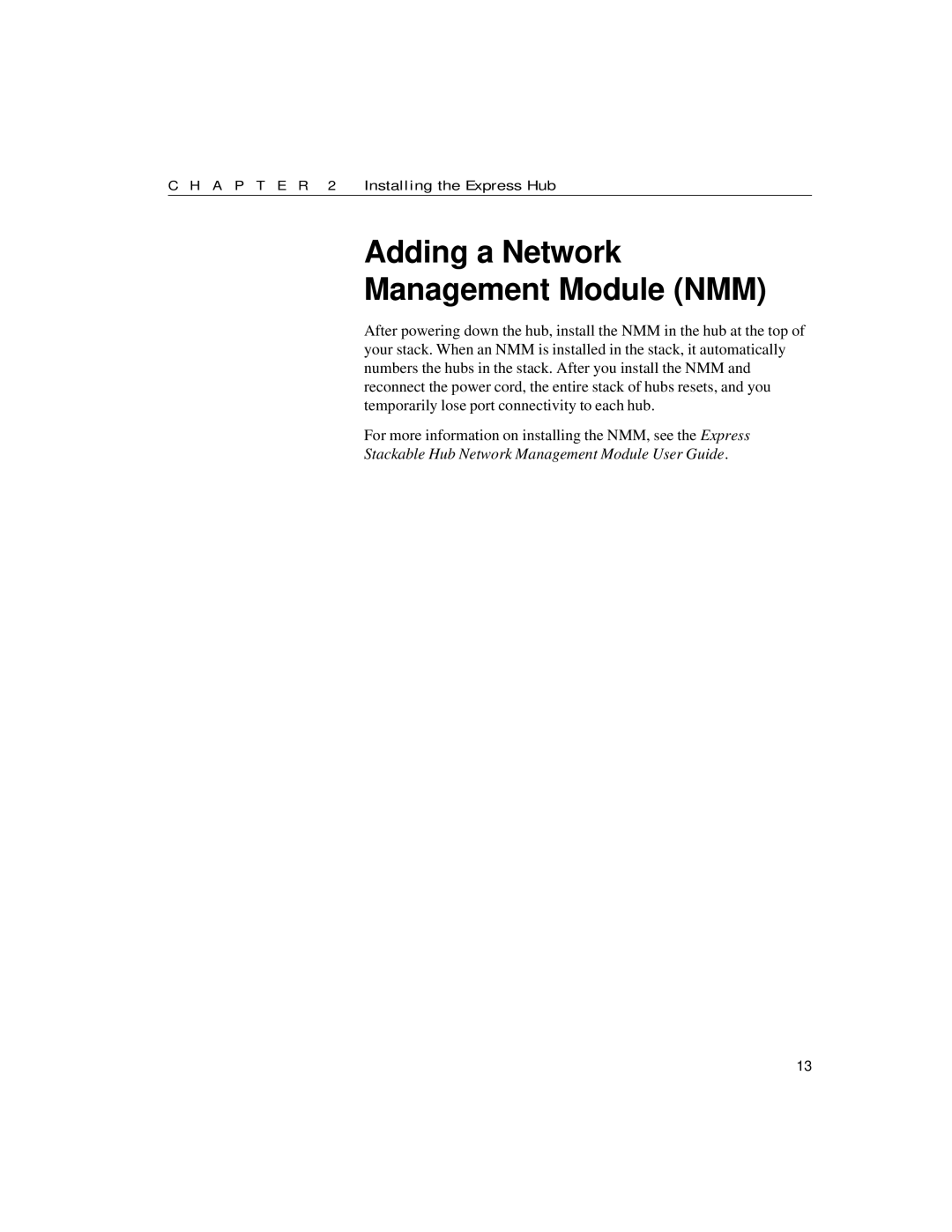C H A P T E R 2 Installing the Express Hub
Adding a Network Management Module (NMM)
After powering down the hub, install the NMM in the hub at the top of your stack. When an NMM is installed in the stack, it automatically numbers the hubs in the stack. After you install the NMM and reconnect the power cord, the entire stack of hubs resets, and you temporarily lose port connectivity to each hub.
For more information on installing the NMM, see the Express Stackable Hub Network Management Module User Guide.
13