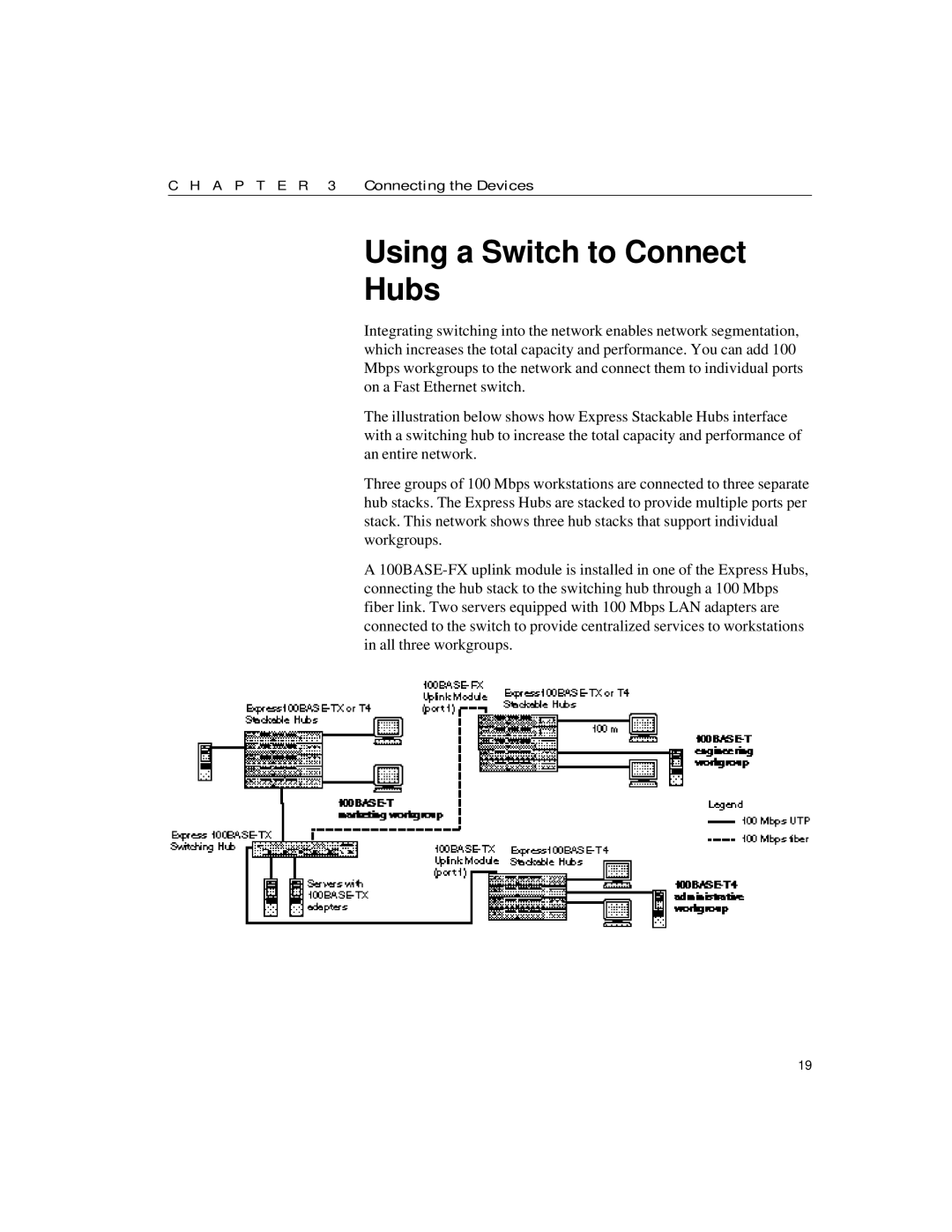C H A P T E R 3 | Connecting the Devices |
Using a Switch to Connect Hubs
Integrating switching into the network enables network segmentation, which increases the total capacity and performance. You can add 100 Mbps workgroups to the network and connect them to individual ports on a Fast Ethernet switch.
The illustration below shows how Express Stackable Hubs interface with a switching hub to increase the total capacity and performance of an entire network.
Three groups of 100 Mbps workstations are connected to three separate hub stacks. The Express Hubs are stacked to provide multiple ports per stack. This network shows three hub stacks that support individual workgroups.
A
19