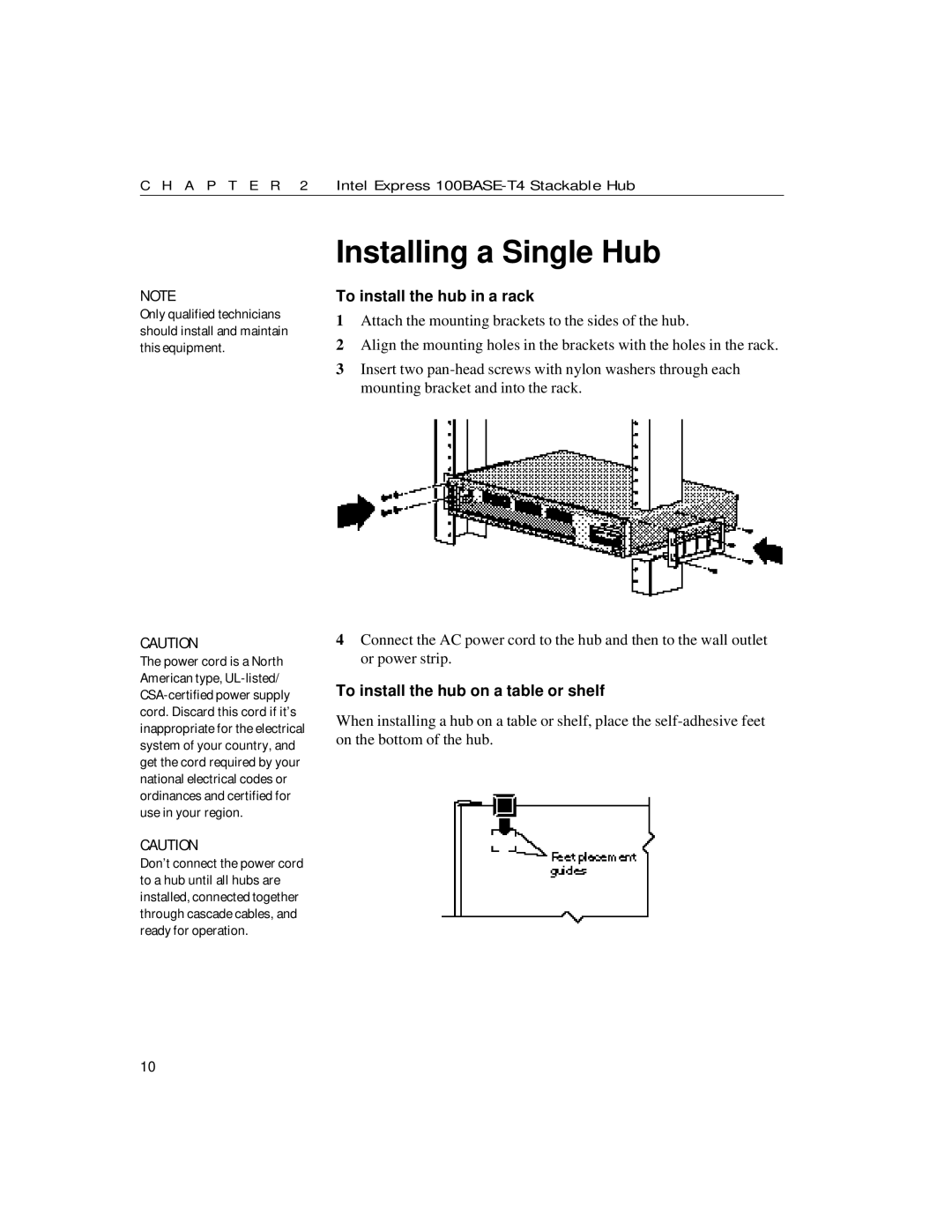C H A P T E R 2 Intel Express 100BASE-T4 Stackable Hub
NOTE
Only qualified technicians should install and maintain this equipment.
CAUTION
The power cord is a North American type,
CAUTION
Don’t connect the power cord to a hub until all hubs are installed, connected together through cascade cables, and ready for operation.
Installing a Single Hub
To install the hub in a rack
1Attach the mounting brackets to the sides of the hub.
2Align the mounting holes in the brackets with the holes in the rack.
3Insert two
4Connect the AC power cord to the hub and then to the wall outlet or power strip.
To install the hub on a table or shelf
When installing a hub on a table or shelf, place the
10