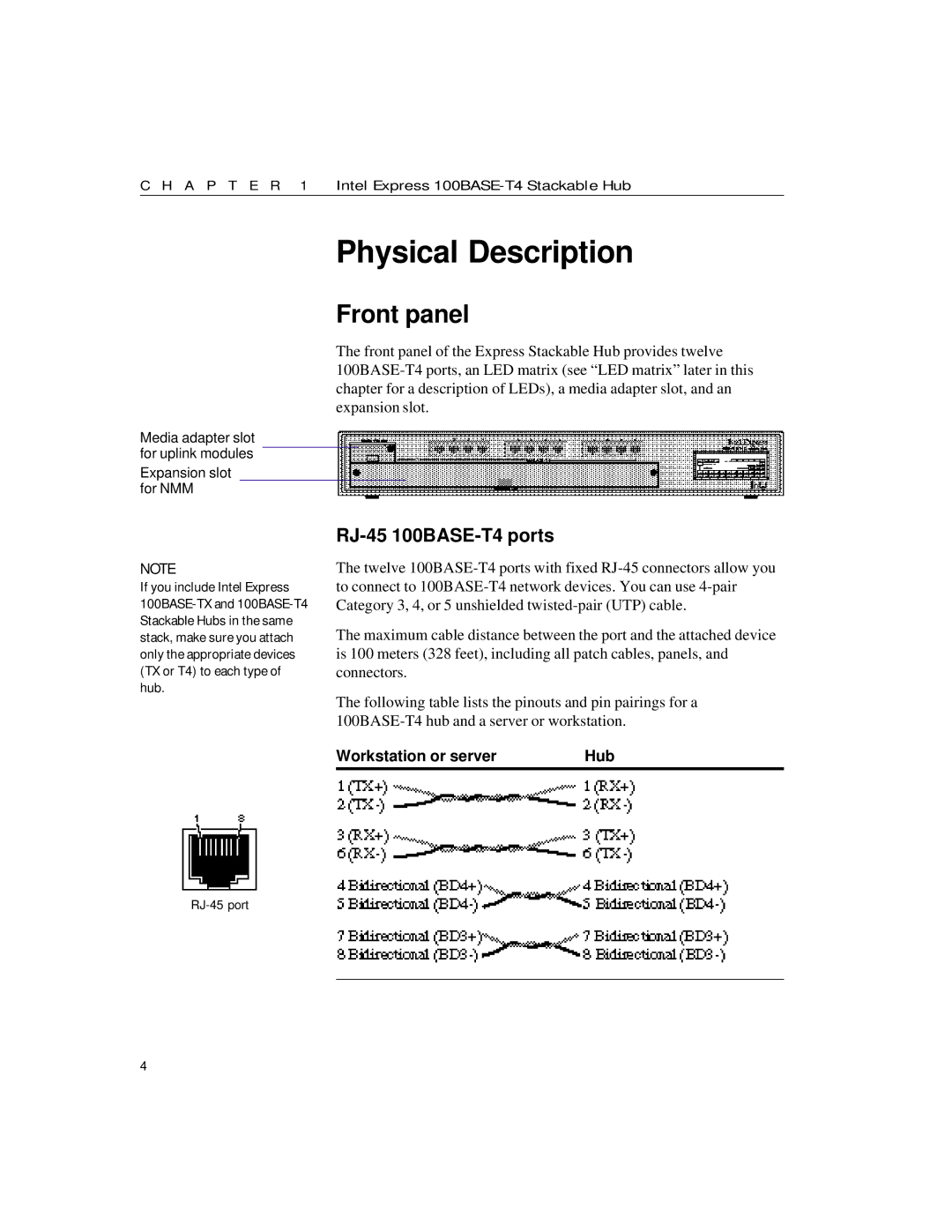C H A P T E R 1 Intel Express
Physical Description
Front panel
The front panel of the Express Stackable Hub provides twelve
Media adapter slot for uplink modules
Expansion slot for NMM
NOTE
If you include Intel Express
RJ-45 100BASE-T4 ports
The twelve
The maximum cable distance between the port and the attached device is 100 meters (328 feet), including all patch cables, panels, and connectors.
The following table lists the pinouts and pin pairings for a
Workstation or server | Hub |
4