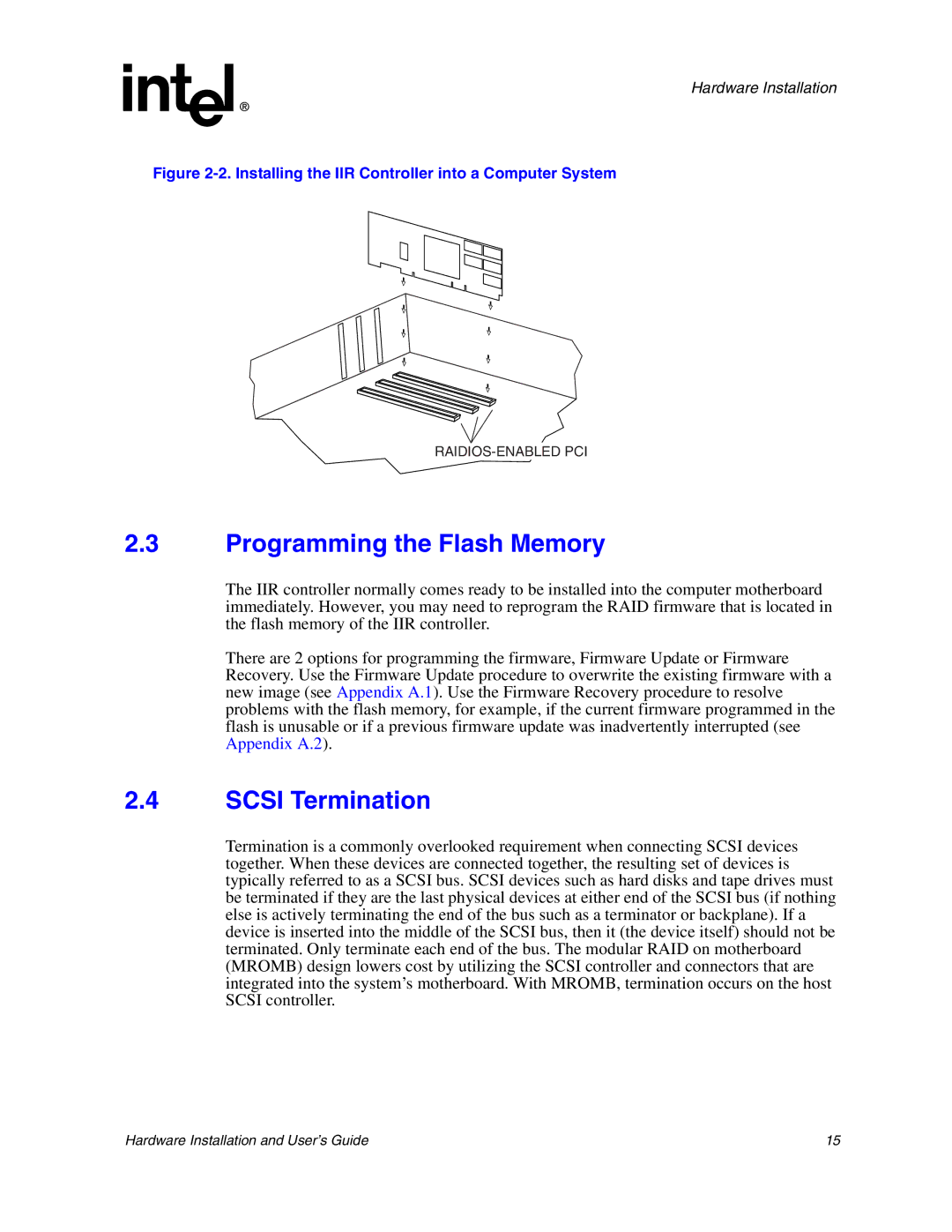Hardware Installation
Figure 2-2. Installing the IIR Controller into a Computer System
2.3Programming the Flash Memory
The IIR controller normally comes ready to be installed into the computer motherboard immediately. However, you may need to reprogram the RAID firmware that is located in the flash memory of the IIR controller.
There are 2 options for programming the firmware, Firmware Update or Firmware Recovery. Use the Firmware Update procedure to overwrite the existing firmware with a new image (see Appendix A.1). Use the Firmware Recovery procedure to resolve problems with the flash memory, for example, if the current firmware programmed in the flash is unusable or if a previous firmware update was inadvertently interrupted (see Appendix A.2).
2.4SCSI Termination
Termination is a commonly overlooked requirement when connecting SCSI devices together. When these devices are connected together, the resulting set of devices is typically referred to as a SCSI bus. SCSI devices such as hard disks and tape drives must be terminated if they are the last physical devices at either end of the SCSI bus (if nothing else is actively terminating the end of the bus such as a terminator or backplane). If a device is inserted into the middle of the SCSI bus, then it (the device itself) should not be terminated. Only terminate each end of the bus. The modular RAID on motherboard (MROMB) design lowers cost by utilizing the SCSI controller and connectors that are integrated into the system’s motherboard. With MROMB, termination occurs on the host SCSI controller.
Hardware Installation and User’s Guide | 15 |