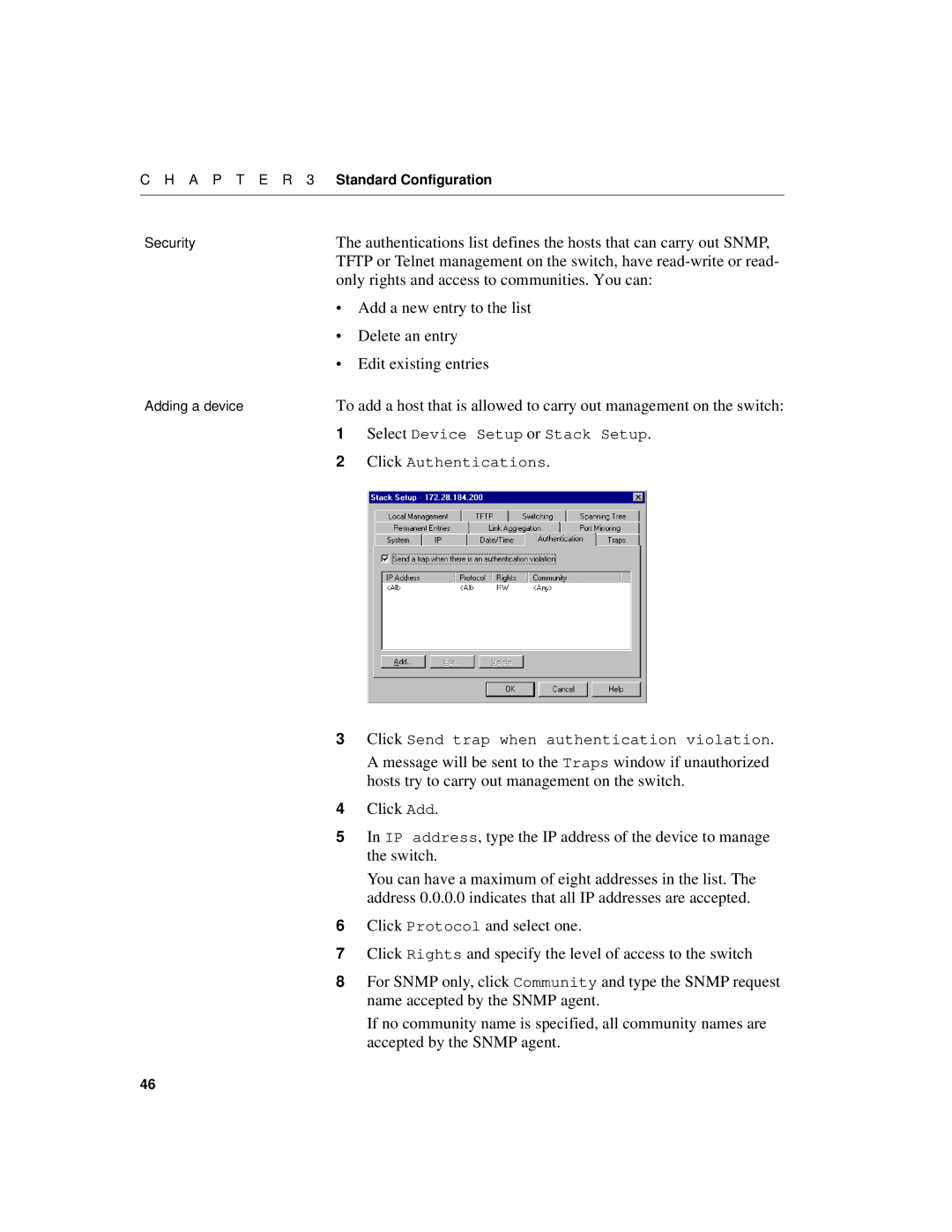Intel Express 510T Switch
Forth edition August 681886-004
Contents
Advanced Configuration
Technical Specifications
Page
Printed guide that describes these basic steps
This switch
Switch and operate the switch using Intel Device View
This User Guide gives you instructions on how to use
Intel Express 510T Switch
Electrostatic Sensitive Device
Intel Device View
Address Resolution Protocol
Dynamic Host Configuration Protocol
Random Access Memory
ToS Type of Service
Page
This chapter covers the following topics
Introduction to the product
Front Panel
Inserted to expand the functionality of the switch
These ports are on the front panel
LEDs on the front panel have the following functions
Buttons on the front panel have the following functions
Installation
Switch’s rear panel has the following parts
Switch
Rear Panel
Before Installation
Consult your dealer before proceeding with the installation
Positioning and Installing the Switch
To mount the switch in a standard equipment rack
Erating temperature for the switch
Mounting screws are not provided because the required sizes
May vary from rack to rack
Installing a Module
Connecting Other Devices
Lems
Switch’s RJ-45 ports using UTP cable Category
100Base-TX network interface card installed
Install and configure it correctly
Types using an appropriate adapter. For example, use a UTP
Connecting the Power
LEDs reflect the state of each port
Start-up
They are operating correctly
All ports are enabled
All ports operate in auto-negotiation mode
Spanning Tree is disabled on all ports
No access restrictions to Local Management Telnet
Other LEDs on the front panel
Show how the switch is operating
LEDs give information about the state of the switch
5 seconds, where they have the following meaning
Intel Device View
System Requirements
Installation and Removal
OpenView* or Intel LANDesk Manager
Monitors their activities
Using Intel Device View
Removal of Intel Device View
Before a switch is contacted
Help menu has the following commands for the switch
Switched on and off
View, see Setting the Preferences, p
After a Switch or Stack is Contacted
Setting the Preferences
To change the polling parameters
Timeout parameters
Change the values
Change the community
Type the new community name Click OK
Installing and Managing
Switches
Type in the switch’s IP Address or MAC address
Select DeviceManage The Manage dialog box appears
This window, even switches that are already configured as a
Device View window
Ate or expand an existing stack
Select DeviceManage, and the Manage dialog opens
Recognized as a switch
Device Tree
Device Tree displays the separate subnets on your LAN as
Ured devices on the LAN
Without a device selected
Wizard for new switches
Right mouse button, the following functions are available
You time
Face side of the switch or stack is displayed
Device View Main Display
Status of the Vlan links
Right click a single switch and Intel Device View offers
Displays monitoring information
Intel Device View offers
Selected
Switch and ports are displayed in different colors
Right click a single port and Intel Device View offers
Explorer
Right click a message and Intel Device View offers
Diagnostics Window
Get it working properly in case of problems
Ing to the severity of the trap
Traps window displays all traps generated by the switch
Trap Window
Tings, modules inserted in slots
Errors Window
System Window
Right click a message and Intel Device View offers
Standard Configuration
Setups that affect the switch, or stack, and the ports
Changing the Setup
Switch or Stack
Click System
With a switch or stack in the Device View window
System
Internet Protocol
Click IP
Authentication
Local Time
Only rights and access to communities. You can
Add a new entry to the list
Delete an entry
Edit existing entries
Traps
Can
Are sent
Click Traps
Permanent Entries
Connections to printers and other similar devices. You can
Tween two switches or stacks. You can
Link Aggregation
Forwarded or mirrored
To add a mirrored port to a switch
Port Mirroring
Type the new time Click OK
Changing configurations
Local Management
Switching
Click the default forwarding mode you want Click OK
Check the box to enable this mode
Adaptive Forwarding Mode
Spanning Tree
From a switch that is, or attempting to become, the root
As the root bridge. To change the priority value
Type the required value
Ceived and discarded
Port
General Changes
Port Mode
Switch. The MAC address of those devices are removed from
Click the port you want to disable
Able the port
Select Port Setup Click Port Mode Click Speed 10 or Speed
Default uses the same flow control as specified in Device
Port Specific Spanning Tree
Change the flow mechanism on a port
Flow Control, click the flow control you want
Select the Port status box
A P T E R 3 Standard Configuration
Page
VLANs Virtual LANs
Devices can belong to one or more VLANs
Cies is used
MAC address
IP address and IP net
To delete a Vlan
Click the name of the Vlan you want to delete. Note you
Cannot delete a Vlan if it is the Designated Manage
Management you can now delete the first Vlan
For switches in a stack there is an exchange
Information using VLANs between
Switches in the stack these switches are
Their own domain Stdalone
You should
Igmp pruning and IP Multicast addresses
Based on Igmp are discarded
Ets in all other VLANs without IP links
Check Enabled Pruning timeout, type the new value Click OK
Managing the Switch
Management using Intel Device View
Information about the Switch
Name and how long the switch has been running
To update the information, click Refresh
Monitoring the Switch’s Performance
Select Device ActivityTx Packets
Spanning Tree Statistics
Ment on the switch
Switch contains several Rmon functions. These function pro
Lowing information, History, Alarm and Event Log are switch
Right-click a switch and select MonitoringRMON His
Right-click a switch and select MonitoringRMON
AlarmsConfigure. The Alarm Table window opens
Which lists all alarms
Click Add to add an alarm to the list
Monitoring the Stack’s Performance
Stack, or across the Matrix Module
Right-click the stack border and select IntraStack Traf
Monitoring the total packet activity per port
A P T E R 5 Managing the Switch
Specific switch and select Spanning Tree
Title bar
That switch
Monitoring VLANs
To view the VLANs on the switch
To view the Vlan mode and Domain name
To view the links between switches in a distributed Vlan
Monitoring the Port’s Performance
This provides status information about the server
Play Legend for further information on LED states
Select Port DetailsPerformance
Select Port DetailsDistribution
Monitoring the VLANs on To view the VLANs on the port
Tools for the Switch
Switch has various tools to help with management
Local disk or file server
To receive the response
Switch’s Telnet facility has the following main features
Sonnel
A P T E R 5 Managing the Switch
Software Update lets you
Load new software to the switch
Reset the switch if necessary
Access from the Console port
IP address is displayed
Simply lost control of the switch
Type in the DNS name
Tools for the Stack
Port Brown Yellow
To on the Matrix Module
Each Matrix port has a unique color
A P T E R 5 Managing the Switch
Page
Technical Specifications
Switch has the following physical specifications
Physical Specifications
Switch has the following approvals
Switch has the following environmental specifications
Switch has the following number of LEDs
Port Power Status Temperature
Switch has the following number of connections
Power consumption 100W maximum
Power Specifications
Performance Specifications
This switch supports the following protocols
Memory sizes are as follows
Flash Memory MB
Buffer RAM MB
Igmp version RFC Rsvp version
Console Port Use and Troubleshooting
Use of the Console Port
Doing backup of the configurations
Tains the Vlan policy database
An external machine e.g. MS Windows*, Unix* or other, if
Manual Tftp
Recovering from Start-up Failure
Using Maintenance Mode
Maintenance Mode offers three facilities
Ory. From Maintenance Mode the switch is forced to issue a
109
Loads software using the Tftp protocol
Loads software using the Bootp or Tftp pro
Dumps memory contents
Resets the switch
Troubleshooting Tools
Troubleshooting Procedure
Isolating the Problem
Tools available for troubleshooting on the switch are
Further Evaluation of the Problem
Mon switch malfunctions
Start-up Problems
Performance Problems
Communication Problems
Customer Support
Sible, use Tftp procedures
Retrieving Information for Customer
Support
Various files suitable for Tftp transfer
117
Page
Limited Hardware Warranty
Limited Hardware Warranty Europe only
121
Federal Communications Commission FCC Statement
Avertissement
Advertencias
Index
101
Vii Viii
114
113
Vii 102
LED
110
103
Rmon
116
116 102
Vlan
132
Automated Support
Customer Support Technicians