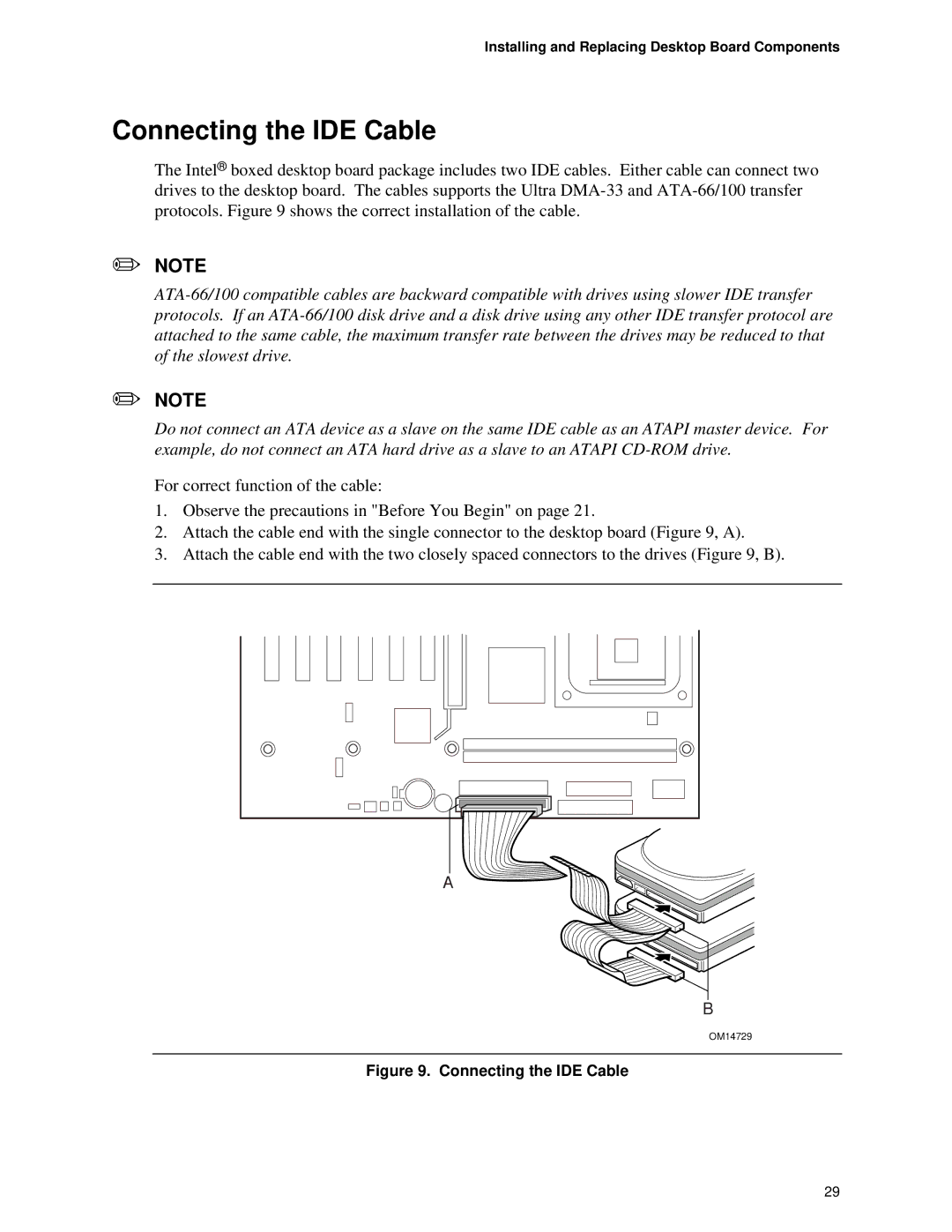Installing and Replacing Desktop Board Components
Connecting the IDE Cable
The Intel® boxed desktop board package includes two IDE cables. Either cable can connect two drives to the desktop board. The cables supports the Ultra
✏NOTE
✏NOTE
Do not connect an ATA device as a slave on the same IDE cable as an ATAPI master device. For example, do not connect an ATA hard drive as a slave to an ATAPI
For correct function of the cable:
1.Observe the precautions in "Before You Begin" on page 21.
2.Attach the cable end with the single connector to the desktop board (Figure 9, A).
3.Attach the cable end with the two closely spaced connectors to the drives (Figure 9, B).
A
B
OM14729
Figure 9. Connecting the IDE Cable
29