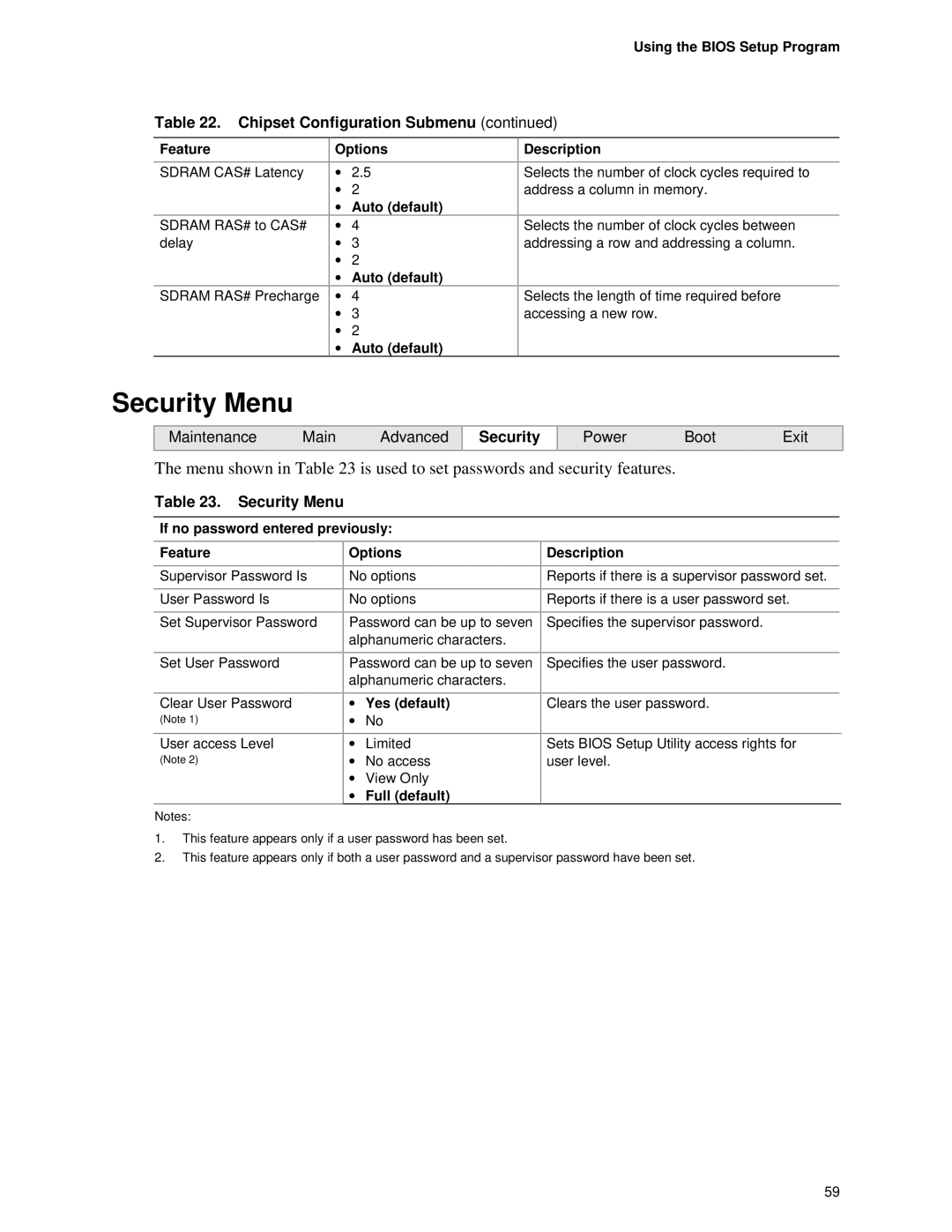Using the BIOS Setup Program
Table 22. Chipset Configuration Submenu (continued)
Feature
SDRAM CAS# Latency
SDRAM RAS# to CAS# delay
SDRAM RAS# Precharge
Options
•2.5
•2
•Auto (default)
•4
•3
•2
•Auto (default)
•4
•3
•2
•Auto (default)
Description
Selects the number of clock cycles required to address a column in memory.
Selects the number of clock cycles between addressing a row and addressing a column.
Selects the length of time required before accessing a new row.
Security Menu
Maintenance Main Advanced
Security
Power Boot Exit
The menu shown in Table 23 is used to set passwords and security features.
Table 23. Security Menu
If no password entered previously:
Feature
Supervisor Password Is
User Password Is
Set Supervisor Password
Options
No options
No options
Password can be up to seven alphanumeric characters.
Description
Reports if there is a supervisor password set.
Reports if there is a user password set.
Specifies the supervisor password.
Set User Password
Clear User Password
(Note 1)
User access Level
(Note 2)
Notes:
Password can be up to seven alphanumeric characters.
•Yes (default)
•No
•Limited
•No access
•View Only
•Full (default)
Specifies the user password.
Clears the user password.
Sets BIOS Setup Utility access rights for user level.
1.This feature appears only if a user password has been set.
2.This feature appears only if both a user password and a supervisor password have been set.
59