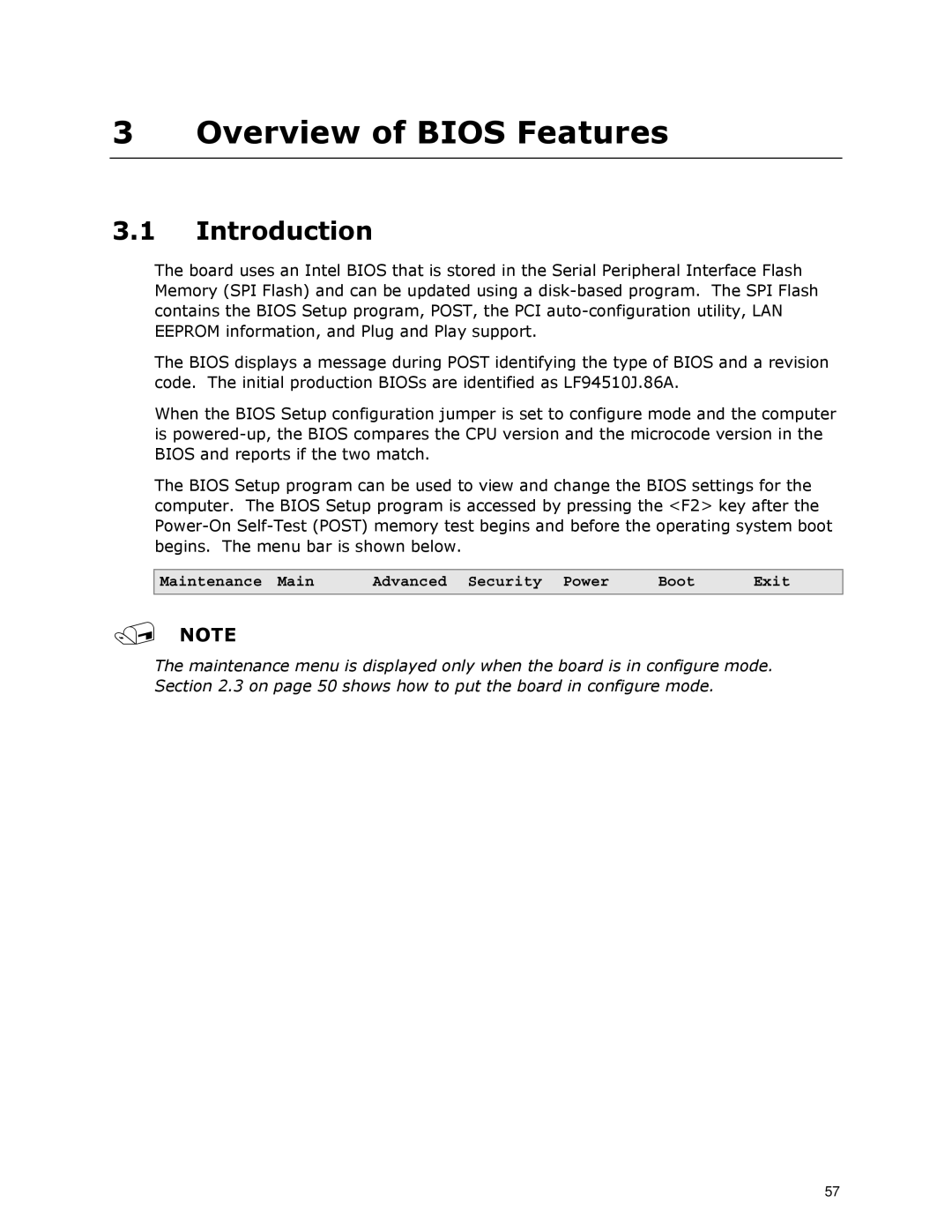D945GCLF2 specifications
The Intel D945GCLF2 is a compact and efficient motherboard designed for the Intel Atom processor family, particularly suited for low-power, cost-sensitive systems. This mini-ITX form factor board was released as a part of Intel's D945 series, targeting small form factor PCs, embedded systems, and home theater PC (HTPC) builds.One of the standout features of the D945GCLF2 is its support for the Intel Atom N270 processor, a dual-core CPU that operates at a low thermal design power (TDP) of just 4 watts. This makes the board ideal for users looking to build energy-efficient systems without compromising on performance. The motherboard supports up to 2GB of DDR2 RAM, utilizing a single-channel memory architecture, which, while modest by today’s standards, suffices for basic computing tasks such as browsing, document editing, and media playback.
In terms of connectivity, the D945GCLF2 integrates a variety of I/O ports that enhance usability. It features four USB 2.0 ports, one PCI slot, and an IDE connector, catering to older peripherals while also allowing for the installation of additional components like graphics cards and network adapters. The onboard Intel Graphics Media Accelerator 950 provides adequate graphics performance for everyday activities and even supports HD video playback, making it a solid choice for multimedia applications.
Incorporating Intel's Advanced Configuration and Power Interface (ACPI) technology, the D945GCLF2 allows for efficient power management, giving users the flexibility to optimize their system's energy consumption. The board also includes essential connectivity options such as Ethernet through a 10/100 LAN port, facilitating wired networking capabilities.
Furthermore, the D945GCLF2 is equipped with multiple storage options; it provides support for Serial ATA (SATA) devices, allowing for faster data transfer rates compared to traditional PATA drives. The BIOS is user-friendly and offers a range of settings for users looking to tweak their system's performance.
Overall, the Intel D945GCLF2 motherboard is a robust solution for anyone looking to build a low-cost, low-power computing system. Its combination of small form factor, energy efficiency, and decent performance makes it suitable for a variety of applications, from basic user tasks to serving as the core of a compact home theater setup. Despite its age, the D945GCLF2 remains relevant for specific, budget-friendly builds, showcasing Intel's legacy in innovative motherboard design.