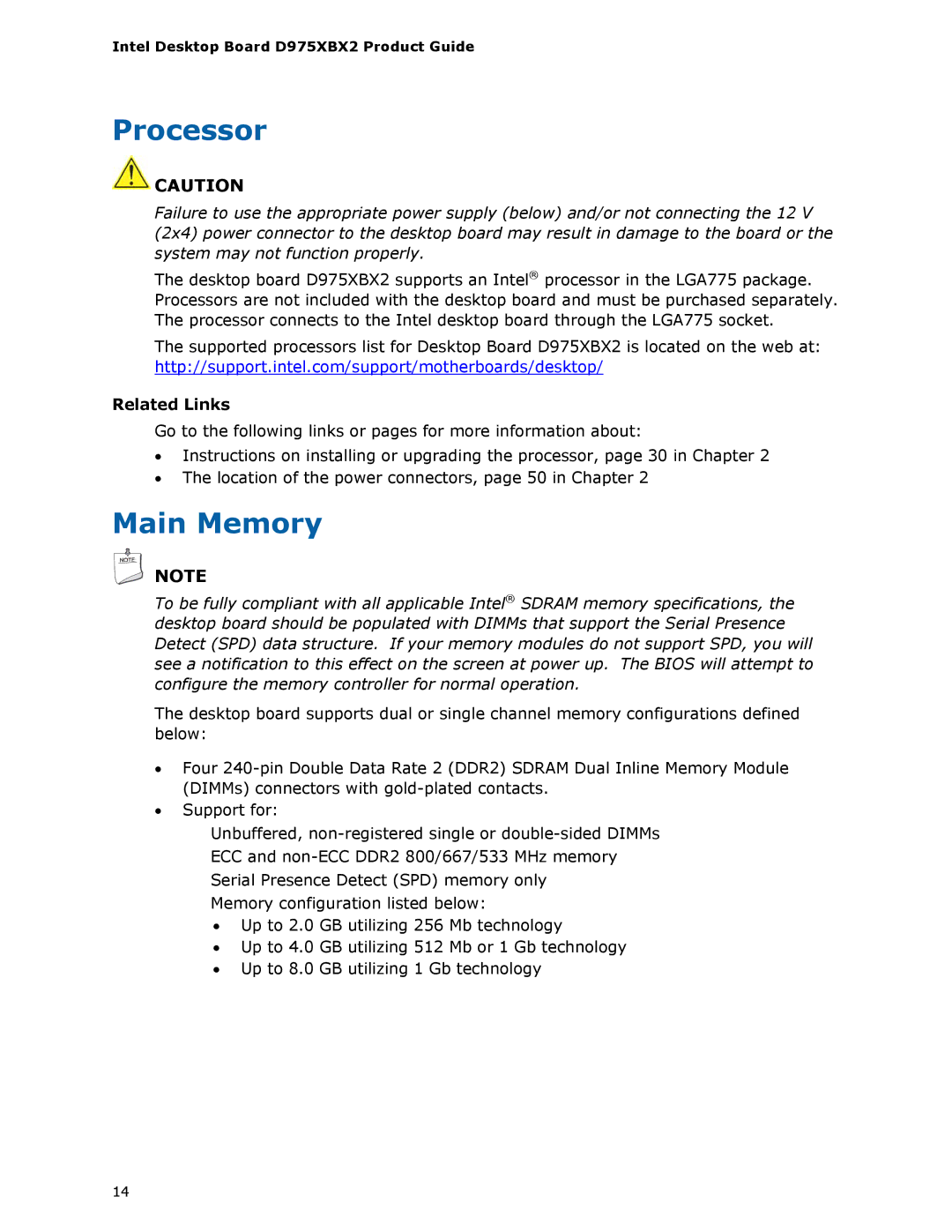Intel Desktop Board D975XBX2 Product Guide
Processor
![]() CAUTION
CAUTION
Failure to use the appropriate power supply (below) and/or not connecting the 12 V (2x4) power connector to the desktop board may result in damage to the board or the system may not function properly.
The desktop board D975XBX2 supports an Intel® processor in the LGA775 package. Processors are not included with the desktop board and must be purchased separately. The processor connects to the Intel desktop board through the LGA775 socket.
The supported processors list for Desktop Board D975XBX2 is located on the web at: http://support.intel.com/support/motherboards/desktop/
Related Links
Go to the following links or pages for more information about:
•Instructions on installing or upgrading the processor, page 30 in Chapter 2
•The location of the power connectors, page 50 in Chapter 2
Main Memory
![]() NOTE
NOTE
To be fully compliant with all applicable Intel® SDRAM memory specifications, the desktop board should be populated with DIMMs that support the Serial Presence Detect (SPD) data structure. If your memory modules do not support SPD, you will see a notification to this effect on the screen at power up. The BIOS will attempt to configure the memory controller for normal operation.
The desktop board supports dual or single channel memory configurations defined below:
•Four
•Support for:
Unbuffered,
ECC and
Serial Presence Detect (SPD) memory only
Memory configuration listed below:
•Up to 2.0 GB utilizing 256 Mb technology
•Up to 4.0 GB utilizing 512 Mb or 1 Gb technology
•Up to 8.0 GB utilizing 1 Gb technology
14