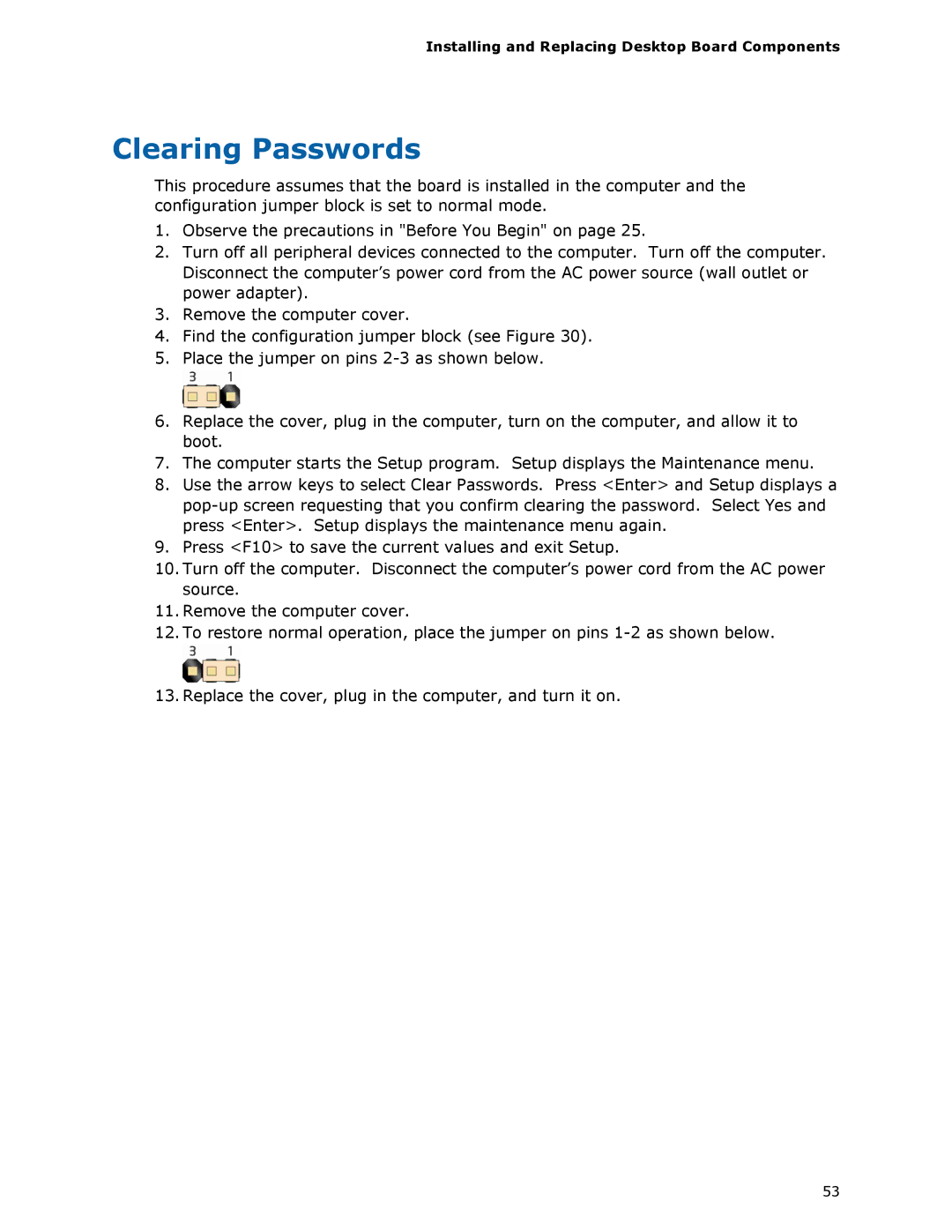Installing and Replacing Desktop Board Components
Clearing Passwords
This procedure assumes that the board is installed in the computer and the configuration jumper block is set to normal mode.
1.Observe the precautions in "Before You Begin" on page 25.
2.Turn off all peripheral devices connected to the computer. Turn off the computer. Disconnect the computer’s power cord from the AC power source (wall outlet or power adapter).
3.Remove the computer cover.
4.Find the configuration jumper block (see Figure 30).
5.Place the jumper on pins
6.Replace the cover, plug in the computer, turn on the computer, and allow it to boot.
7.The computer starts the Setup program. Setup displays the Maintenance menu.
8.Use the arrow keys to select Clear Passwords. Press <Enter> and Setup displays a
9.Press <F10> to save the current values and exit Setup.
10.Turn off the computer. Disconnect the computer’s power cord from the AC power source.
11.Remove the computer cover.
12.To restore normal operation, place the jumper on pins
13.Replace the cover, plug in the computer, and turn it on.
53