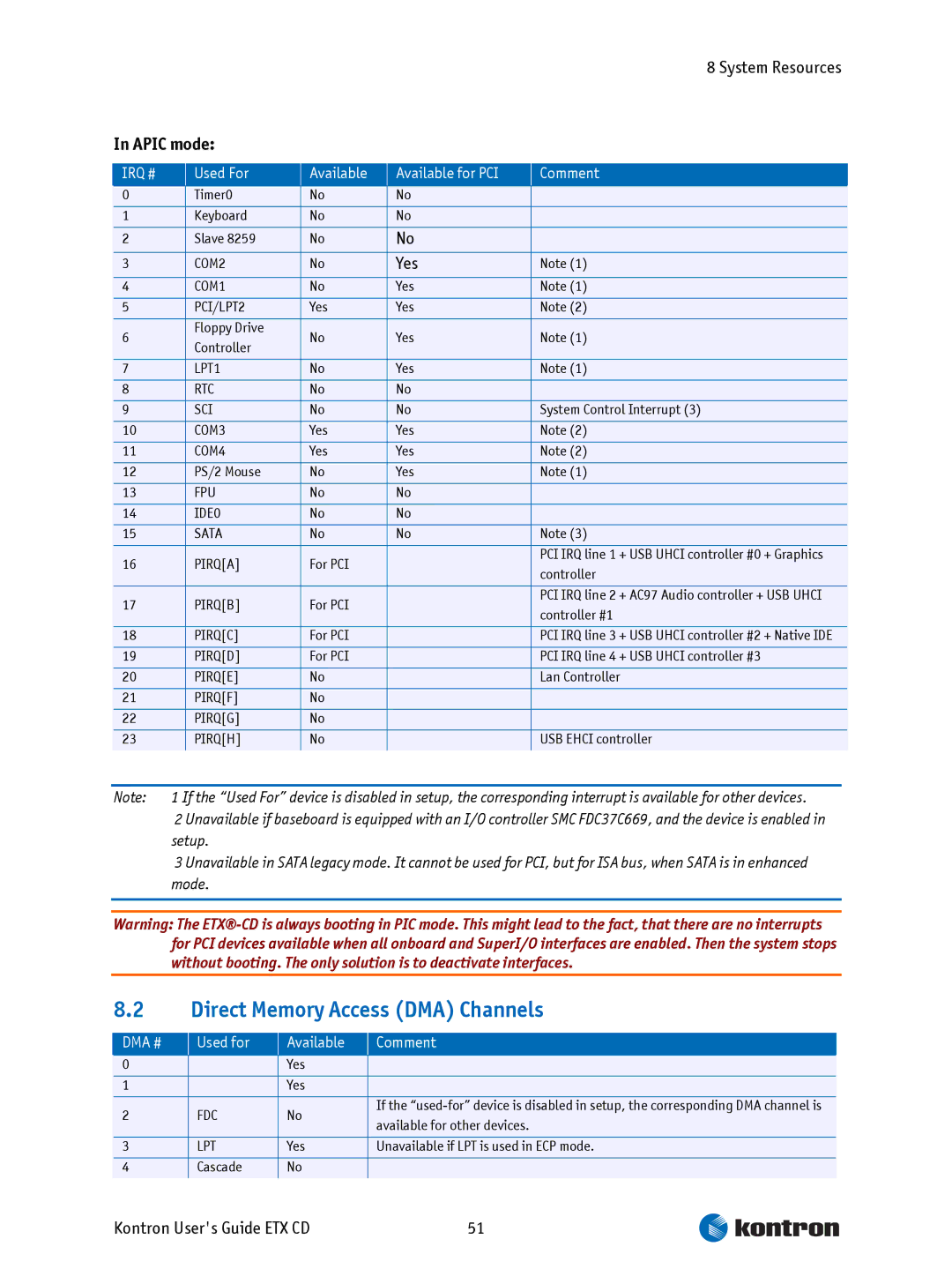Document Revision All not approved entries are marked
ETX CD
This page intentionally left blank
Table of Contents
Kontron Users Guide ETX CD
Connector X4 IDE 1, IDE 2, Ethernet, Miscellaneous
10.3
10.1
10.2
10.2.1
User Information
Asia Europe North/South America
Technical Support
2x Serial ATA Sata 1x Parallel ATA IDE
Introduction
ETX-CD
Introduction
ETX Benefits
ETX Documentation
Functional Specifications
Specifications
Enhanced Intelligent Drive Electronics Eide Intel ICH7
System Memory
Serial Digital Video Output Sdvo Intel 945GM
PCI 32 Intel ICH7
Bios Phoenix, 1MB Flash-BIOS in Firmware Hub Flash Memory
AC ’97 Audio Intel 945GM
Trustes Platform Module TPM
Block diagram
Electrical Specifications
Mechanical Specifications
Power Consumption Windows XP SP2
Cmos Battery Power Consumption
ETX-CD Core Duo Processor T2500
Humidity
Environmental Specifications
Temperature
Mtbf
Specifications
ETX connectors
ETX connectors
Connector Locations
General Signal Description
Pin Signal
Connector X1 PCI bus, USB, Audio
Connector X1 Signal Levels
Pin 1-50 Power PCI USB Audio
Pin Signal Description Type Termination Comment
Pin 51-100 Power PCI USB Audio
Pin Signal Description
Type Termination Comment
Audio
Connector X1 Signal Description
3V Power Supply for External Components
PCI Bus
Connector X2 ISA Bus
Pin 1-50 Power ISA
Connector X2 Signal Levels
Pin 51-100 Power ISA
Lvds Interface Pinout Jili
Connector X2 Signal Description
ISA Bus Slot
Flat-Panel Interfaces
Parallel Port / Floppy Interfaces
Parallel Port Mode Pinout Floppy Support Mode Pinout
DCD1# SLCT# WGATE# DSR1# Msclk CTS1# Msdat TXD1 Kbclk
Pin 1-50 Power VGA Lcdtv
Connector X3 Signal Levels
Pin 51-100 Power COM LPT Floppy KB/MS/IR
PS/2 Keyboard
Connector X3 Signal Description
VGA Output
Serial Ports 1
IrDA
Parallel Port
Floppy
Connector X4 IDE 1, IDE 2, Ethernet, Miscellaneous
Connector X4 Subsystems
Pin 1-50Power IDE Ethernet Power control Misc
Connector X4 Signal Levels
Pin Signal Description Type
IDE Ports
Connector X4 Signal Description
Power Control
Power Management
Miscellaneous Circuits
Feature Connector J11
Sdvo Connector and Flat Foil Cable
Sdvo Output
Bios Requirements
Pinout Feature Connector J11
Pin Pin on ETX-CD Description
Reserved
Configuration
Special Features
Watchdog Timer
Special Features
Design Considerations
Heatspreader Dimensions
Design Considerations
Thermal Management
Page
I/O Apic vs 8259 PIC Interrupt mode
Important Technology Information
Thermal Monitor and Catastrophic Thermal Protection
Processor Performance Control
Summary
Active Cooling
Critical Trip Point
ETX-CD onboard Fan connector
Schematics of Fan control
Passive Cooling
Pinout Kontron Users Guide ETX CD
Location and Pinout of Fan connector J6
Bios Settings
Electrical characteristics
Vcc = Imax continuous = 68 a Imax pulsed =
Processor Clock Throttling
Acpi Suspend Modes and Resume Events
Page
8259 PIC mode
System Resources
Interrupt Request IRQ Lines
Direct Memory Access DMA Channels
Apic mode
Used For Available Available for PCI Comment
Inter-IC I2C Bus
Memory Area
I/O Address Map
Peripheral Component Interconnect PCI Devices
JILI-I2C Bus
Limitations
Limitations
ISA Bus
Windows
Start Phoenix Bios Setup Utility
Bios Operation
Determining the Bios Version
Setup Guide
General Help Window
Selecting an Item
Displaying Submenus
Item Specific Help Window
Info Screen
Bios Setup Menus
Main Menu
Disabled
Auto
IDE Channels Submenu
Advanced
Advanced Chipset Control
CPU Control
Feature bit to always return
Chipset control
Default
Dvmt
Integrated Video
ISA Options
Other
PCI/PNP Configuration
PCI/PNP ISA UMB Region Exclusion
PCI/PNP ISA IRQ Resource Exclusion
Write Protect
Cache Memory
Device Configuration
Lan Options
IRQ4
Super I/O Controller Options
USB ports
Console Redirection
30/sec
Keyboard Features Submenu
Hardware Monitor
Watchdog Settings
CRT + LFP
Display Control
Miscellaneous Submenu
Security Menu
Yes
Power Menu
POR
CPU Thermal Control Circuit
Feature Option Descpription
Boot Menu
Exit Menu
Feature Description
Cannot flash when memory managers are present
Updating or Restoring Bios
Preventing Problems When Updating or Restoring Bios
Appendix a Jida Standard
Jida Information
Appendix a Jida Standard
12.1.2 PCI/104
12.1.1 ISA, Standard PS/2 Connectors
Appendix B PC Architecture Information
Buses
12.2.3 USB
Ports
12.2.1 RS-232 Serial
Serial ATA
Kontron Users Guide ETX CD
Appendix C Document Revision
Appendix C Document Revision
Rev. Date Author Changes