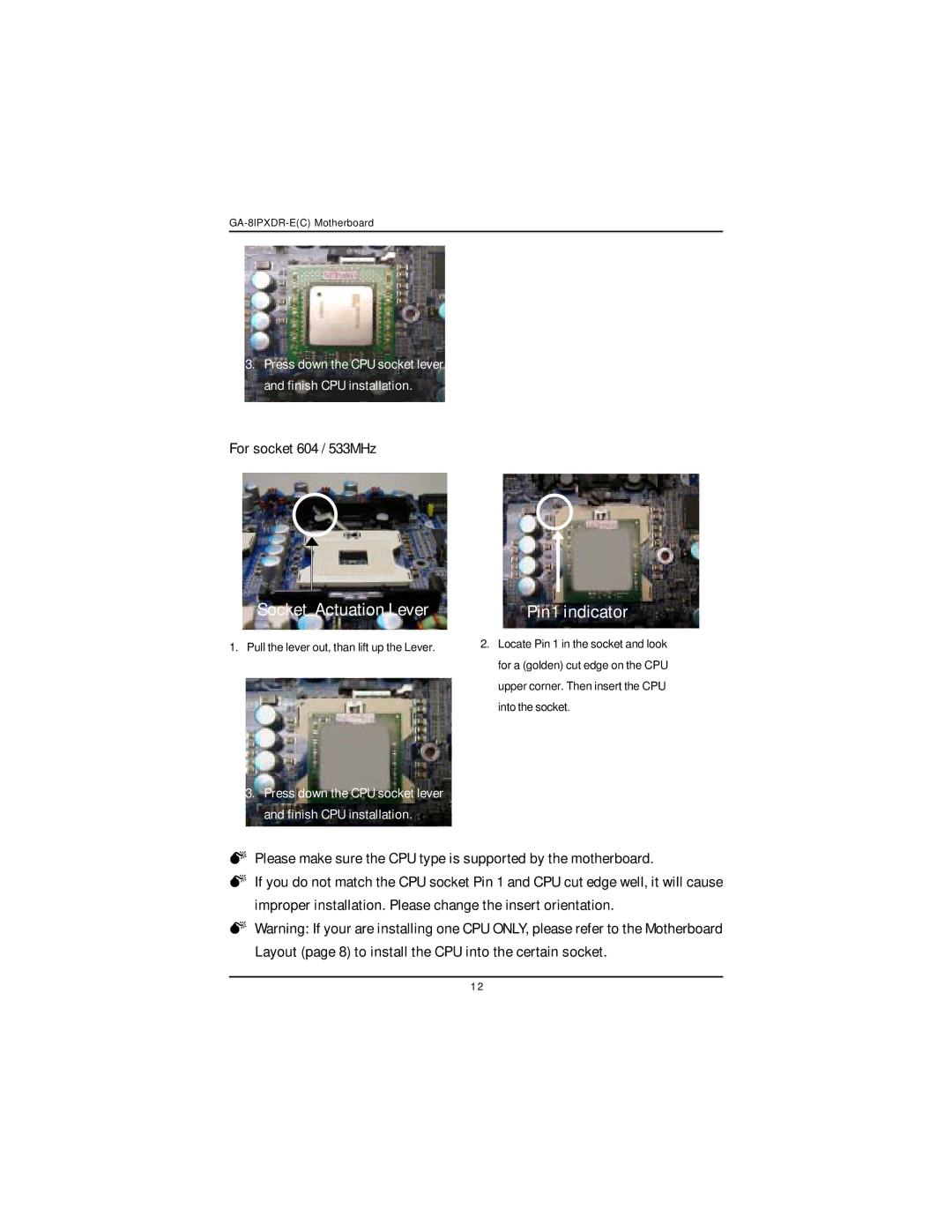3.Press down the CPU socket lever and finish CPU installation.
For socket 604 / 533MHz
Socket Actuation Lever
1. Pull the lever out, than lift up the Lever.
3.Press down the CPU socket lever and finish CPU installation.
Pin1 indicator
2.Locate Pin 1 in the socket and look for a (golden) cut edge on the CPU upper corner. Then insert the CPU into the socket.
0Please make sure the CPU type is supported by the motherboard.
0If you do not match the CPU socket Pin 1 and CPU cut edge well, it will cause improper installation. Please change the insert orientation.
0Warning: If your are installing one CPU ONLY, please refer to the Motherboard Layout (page 8) to install the CPU into the certain socket.
1 2