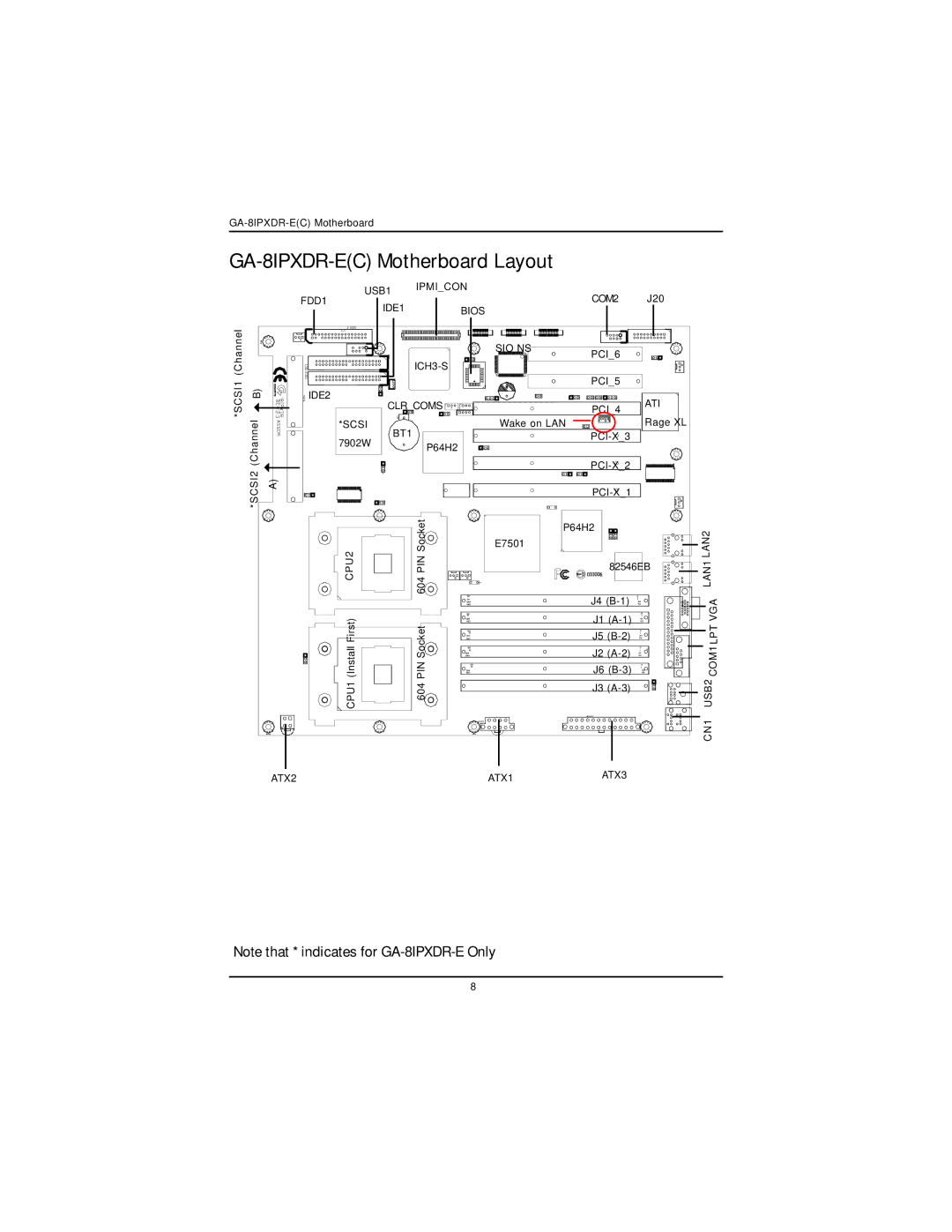GA-8IPXDR-E(C) Motherboard Layout
FDD1 | USB1 | IPMI_CON | J20 |
IDE1 | COM2 | ||
| BIOS |
|
(Channel |
|
|
| SIO NS | PCI_6 |
|
|
|
|
|
| ||
|
|
|
|
| ||
|
|
|
| PCI_5 |
| |
*SCSI1 | B) | IDE2 | CLR_COMS |
| ATI | |
| PCI_4 | |||||
|
|
|
|
|
| |
| (Channel | *SCSI | BT1 | Wake on LAN | Rage XL | |
| 7902W |
|
| |||
|
| P64H2 |
|
|
| |
|
|
|
|
|
| |
| *SCSI2 |
|
|
|
| |
| A) |
|
|
| ||
|
|
|
|
|
|
CPU2 | 604 PIN Socket |
(Install First) | PIN Socket |
CPU1 | 604 |
E7501
P64H2
82546EB
J4
J1
J5
J2
J6
J3
![]()
![]()
![]() CN1 USB2 COM1 LPT VGA LAN1 LAN2
CN1 USB2 COM1 LPT VGA LAN1 LAN2
ATX2 | ATX1 | ATX3 |
Note that * indicates for
8