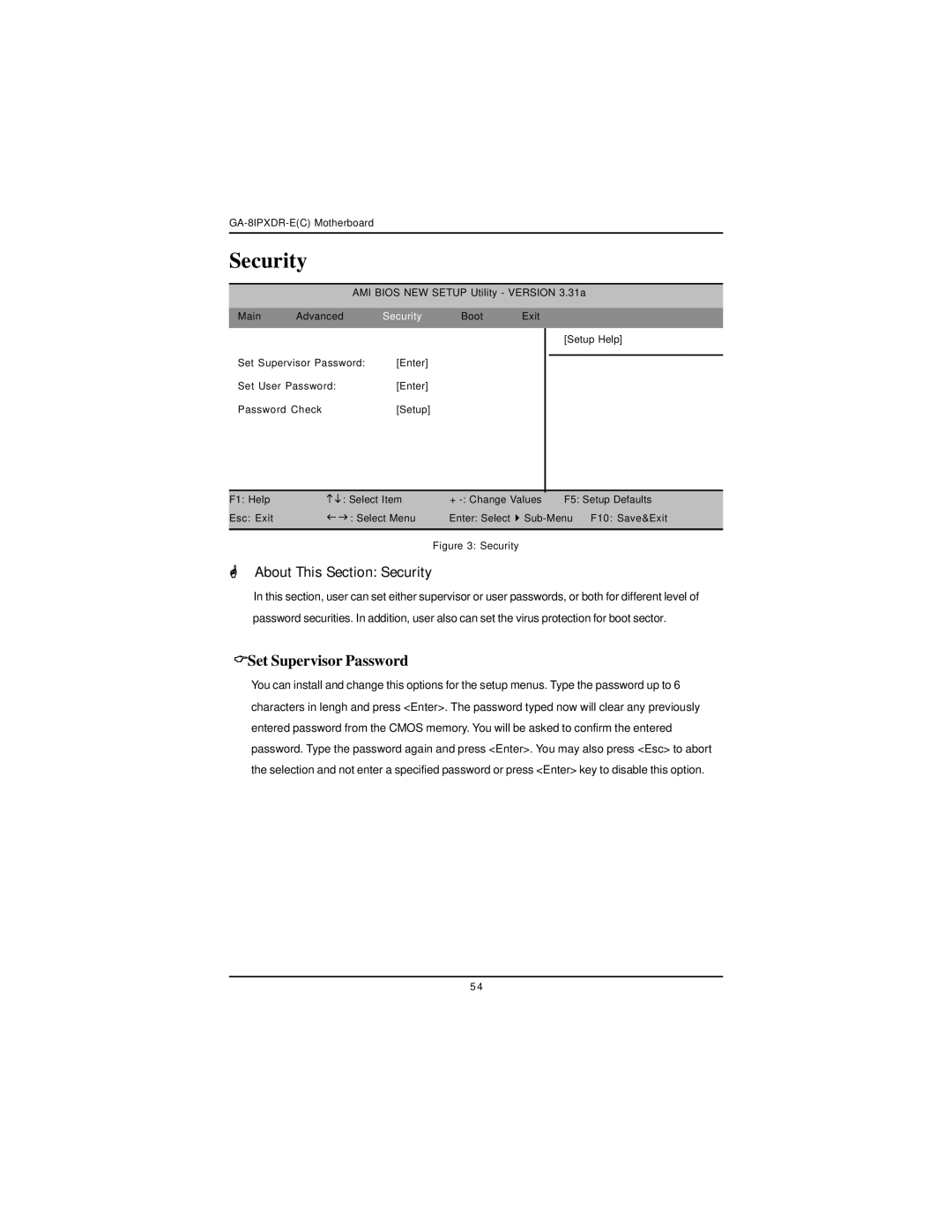GA-8IPXDR-E(C) Motherboard
Security
AMI BIOS NEW SETUP Utility - VERSION 3.31a
Main | Advanced | Security | Boot | Exit | |
No] |
|
|
|
| [Setup Help] |
Set Supervisor Password: | [Enter] |
|
|
| |
|
|
| |||
Set User Password: | [Enter] |
|
|
| |
Password Check | [Setup] |
|
|
| |
F1: Help | KL: Select Item | + | F5: Setup Defaults |
Esc: Exit | IJ: Select Menu | Enter: Select | |
|
|
|
|
Figure 3: Security
*About This Section: Security
In this section, user can set either supervisor or user passwords, or both for different level of password securities. In addition, user also can set the virus protection for boot sector.
Set Supervisor Password
You can install and change this options for the setup menus. Type the password up to 6 characters in lengh and press <Enter>. The password typed now will clear any previously entered password from the CMOS memory. You will be asked to confirm the entered password. Type the password again and press <Enter>. You may also press <Esc> to abort the selection and not enter a specified password or press <Enter> key to disable this option.
5 4